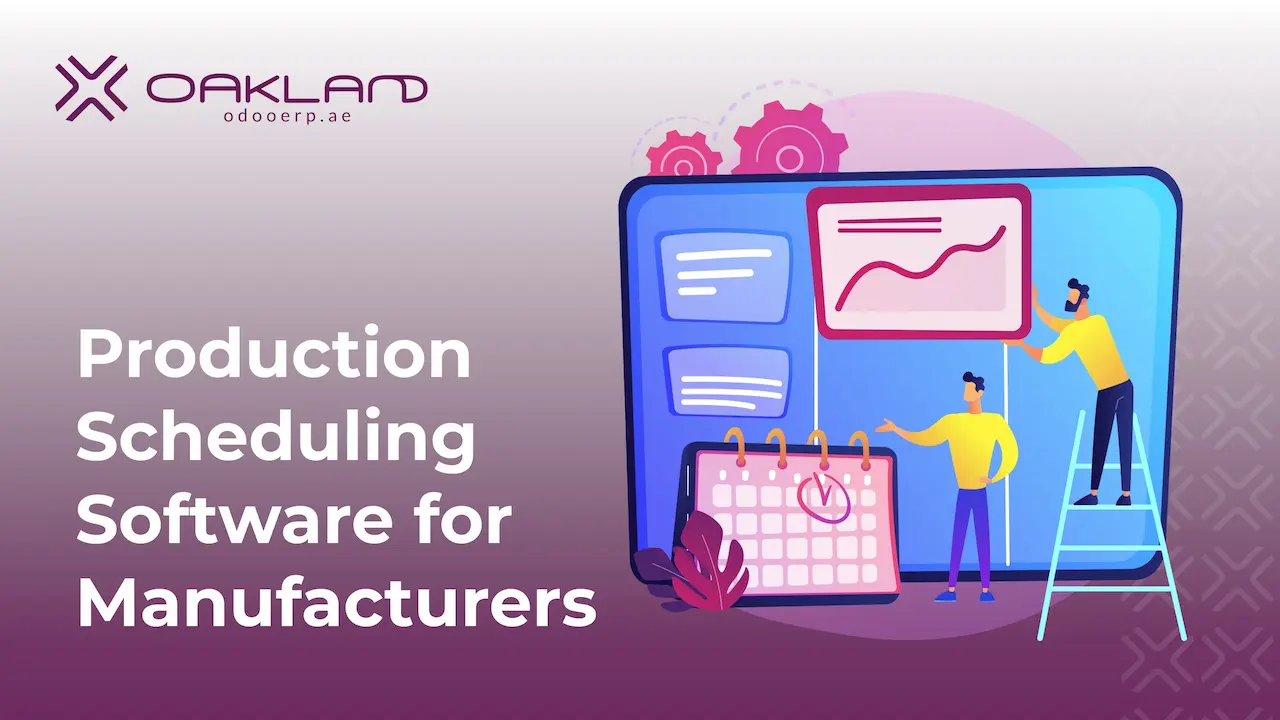Automated production scheduling has revolutionized the way manufacturers handle custom orders. By leveraging advanced tools, businesses can significantly reduce lead times, optimize workflows, and stay competitive in today’s demanding market.
1. Understanding Lead Times in Custom Manufacturing
Efficient production scheduling begins with a clear understanding of lead times and their critical role in optimizing production for custom manufacturing.
Lead times represent the total time required to fulfill a custom order, from the initial request to final delivery. In custom manufacturing, the complexity of tailored products often results in extended lead times, making it harder to streamline production and meet customer expectations.
Managing lead times effectively through planning and scheduling ensures better customer satisfaction, improved productivity, and reduced operational costs.
Challenges Unique to Custom Manufacturing
Custom manufacturing is highly intricate and presents several challenges, including:
- Frequent Design Changes: Tailored products often involve revisions that can disrupt production schedules.
- Resource Limitations: Limited access to skilled labor or specialized machinery may lead to delays.
- Material Procurement Issues: Custom products often require rare or unique materials, causing potential sourcing delays.
- Unpredictable Demand: Irregular orders make capacity planning more challenging.
- Complex Workflows: Each order requires personalized steps, increasing the chances of bottlenecks.
2. The Role of Automated Scheduling
Automated scheduling tools are transforming how manufacturers approach production planning, especially for custom orders. They help businesses overcome traditional inefficiencies and adapt to evolving customer demands through effective scheduling help.
In custom manufacturing, manual scheduling often leads to errors, delays, and wasted resources. Automated production scheduling software eliminates these issues by using advanced algorithms to plan and execute tasks with precision, enhancing the manufacturing process. This technology provides manufacturers with a dynamic solution to handle complex workflows, reduce downtime, and meet delivery deadlines consistently.
Benefits of Using Automated Tools for Scheduling
Automated scheduling tools provide several significant benefits, including:
- Improved Accuracy: Automated tools, such as production scheduling software, eliminate human errors in scheduling, leading to better order fulfillment.
- Enhanced Resource Allocation: These tools dynamically assign resources like labor, machinery, and materials, ensuring optimal utilization.
- Real-time updates are vital in the production scheduling process to keep all stakeholders informed: Automation allows schedules to adapt instantly to unexpected changes in the production process, such as machine breakdowns or urgent orders.
- Faster Decision-Making: With built-in data analysis, manufacturers can make informed scheduling decisions quickly, thereby optimizing production.
- Reduced Lead Times: By optimizing workflows and minimizing delays, businesses can consistently meet tight deadlines and improve production efficiency.
- Increased Flexibility in the Scheduling Process: Automated tools can handle complex, custom requirements with ease, accommodating design or production changes efficiently.
3. Key Features of Automated Production Scheduling Software
Automated scheduling tools come equipped with advanced features that streamline operations and address the complexities of custom manufacturing. These features are designed to improve productivity, reduce errors, and enable businesses to manage production seamlessly.
Manufacturers rely on these tools to enhance planning accuracy, adapt to real-time challenges, and maintain efficient workflows. Among their many benefits, the capability to provide real-time updates and dynamic adjustments stands out as a game-changer.
Real-Time Updates for Better Visibility
Real-time updates empower manufacturers with instant insights into production progress and potential bottlenecks. This feature ensures that all stakeholders stay informed and can act promptly to avoid disruptions.
- Live Tracking of Production Status: Manufacturers can monitor the status of orders as they move through different production stages.
- Immediate Alerts for Issues: Tools send notifications when a machine breaks down, materials run out, or tasks deviate from the plan.
- Improved Collaboration: Teams across departments can access synchronized schedules and make quick, informed decisions.
Dynamic Adjustments for Greater Flexibility
Dynamic adjustment capabilities ensure that production schedules remain optimized, even in the face of unexpected changes. Automated tools adapt to fluctuating demand or unforeseen delays with minimal disruption.
- Rescheduling Based on Priority: When urgent orders arise, automated systems can reorganize tasks to accommodate them without affecting other commitments.
- Optimized Resource Allocation: Dynamic tools automatically reassign labor, machines, or materials to prevent downtime.
- Minimized Delays: Adjustments happen in real time, allowing businesses to address disruptions and stay on track with delivery deadlines.
4. Integrating Automated Scheduling with Existing Systems
Effective production scheduling tools need to integrate seamlessly with existing business systems to unlock their full potential. Without proper integration, businesses may face data silos, inefficient workflows, or operational delays.
Odoo stands out as a powerful ERP solution that simplifies the integration process. Its modular design and robust compatibility ensure that manufacturers can incorporate automated scheduling tools into their workflows effortlessly, streamlining operations and driving productivity.
Odoo and Automated Scheduling
Odoo’s comprehensive ERP platform supports automated scheduling through its robust suite of manufacturing and operations modules. It provides manufacturers with the tools they need to optimize workflows and reduce lead times.
- Unified Platform: Odoo integrates scheduling tools with other business functions like inventory, procurement, and sales.
- Customizable Workflows: Manufacturers can configure Odoo to accommodate unique scheduling needs, from single-item orders to large-scale production runs.
- Scalability: Odoo adapts to businesses of all sizes, making it an ideal solution for growing manufacturers looking to enhance their scheduling capabilities.
Examples of Odoo ERP Compatibility
Odoo’s flexibility ensures smooth integration with various systems and tools, providing manufacturers with a complete production ecosystem for effective resource planning.
- Integration with Inventory Management: Odoo automatically synchronizes inventory levels with production schedules, ensuring materials are available when needed.
- Procurement coordination is crucial in lean manufacturing to ensure that materials are available when needed: Automated scheduling aligns with Odoo’s procurement module, helping manufacturers reorder materials based on production forecasts.
- Sales Order Linkage: Scheduling software in Odoo are directly linked to sales orders, enabling real-time updates for delivery timelines.
- Machine Maintenance Tracking: Odoo integrates scheduling with maintenance management, ensuring machines are serviced without disrupting production.
- HR and Workforce Planning: Odoo’s compatibility with HR modules ensures that labor scheduling is optimized alongside production tasks.
5. Optimizing Workflows with Automated Scheduling
Optimizing workflows is a cornerstone of effective production management, and automated production scheduling software play a pivotal role in achieving this. By identifying inefficiencies and streamlining processes through lean manufacturing principles, manufacturers can significantly improve productivity while reducing costs and lead times.
Automated scheduling not only enhances task allocation but also ensures that resources are utilized optimally. This makes it an invaluable tool for custom manufacturing, where production complexity often leads to delays and bottlenecks.
Reducing Bottlenecks and Improving Efficiency
Bottlenecks in production can bring operations to a halt, leading to wasted time and resources, which lean manufacturing aims to eliminate. Automated scheduling tools help identify and resolve these issues, ensuring smoother workflows.
- Proactive Problem Detection: Automated systems analyze production data to identify potential bottlenecks before they impact schedules.
- Optimized Task Sequencing: Scheduling tools ensure that tasks are arranged in the most efficient order, minimizing idle time between processes.
- Balanced Resource Allocation: By distributing workloads evenly across machines and workers, automated systems prevent overloading and underutilization.
- Improved Communication: Real-time updates ensure that all teams are aligned, reducing miscommunication and delays.
Increasing Efficiency Across Workflows
In addition to reducing bottlenecks, automated scheduling drives efficiency across the production process.
- Time-Saving Automation: Routine tasks like rescheduling or prioritizing orders are handled automatically, freeing up managers for strategic decisions.
- Reduced Material Waste: With precise scheduling, manufacturers can ensure the right materials are used at the right time, avoiding overproduction.
- Shortened Production Cycles: Streamlined workflows and minimized delays result in faster order completion and delivery.
6. Measuring Success: Metrics for Reduced Lead Times
To ensure the effectiveness of automated production scheduling, manufacturers need to track and evaluate key performance metrics. These metrics provide valuable insights into scheduling efficiency, resource utilization, and overall production performance.
By monitoring relevant KPIs, businesses can identify areas for improvement, justify the investment in automation, and maintain a competitive edge in custom manufacturing.
Important KPIs to Evaluate Scheduling Effectiveness
Key performance indicators (KPIs) help measure the success of automated scheduling tools in reducing lead times and optimizing workflows in lean manufacturing. Below are the most critical KPIs to monitor:
- Average Lead Time: Tracks the time taken from order placement to delivery, highlighting the impact of scheduling on turnaround times.
- Schedule Adherence Rate: Measures the percentage of tasks completed as per the schedule, indicating the reliability of the production plan.
- Resource utilization is essential in lean manufacturing to maximize efficiency and minimize waste: Evaluates how effectively labor, machinery, and materials are being utilized, ensuring there is no overuse or underuse.
- Downtime Reduction: Monitors unplanned downtime and its impact on production schedules, providing insights for process improvements.
- On-Time Delivery Rate: Reflects the percentage of orders delivered on or before the committed date, a critical metric for customer satisfaction.
- Changeover Time: Tracks the time taken to switch between production tasks or products, showcasing the flexibility of the scheduling system.
Using KPIs to Drive Continuous Improvement
Evaluating KPIs consistently ensures that businesses can fine-tune their automated scheduling processes. For example:
- If lead times remain high, manufacturers can identify bottlenecks and reallocate resources.
- Low schedule adherence rates may indicate the need for better alignment between planning and execution.
- Insights from downtime data can guide maintenance schedules, minimizing disruptions in the future.
Tracking these metrics not only validates the effectiveness of automated tools but also helps businesses stay agile and responsive to market demands. With the right KPIs, manufacturers can achieve their ultimate goal of reduced lead times and enhanced operational efficiency.
Enhance Production planning with Odoo
Production planning and management are key feature for all manufacturers regardless of the field they work in. Features and needs may vary from one to another, which is why Odoo is the best options.
Odoo offers modules such as:
- Manufacturing (MRP)
- PLM
- Inventory
Odoo manufacturing modules are all designed for the needs and requirement for manufacturing this is the good part. The better part is that Odoo offers integrations to hundreds of apps and services.
Customization is another offer, Odoo is an open-source software meaning we can customize it to match needs and requirements and make it easier to track KPIs.
How to get Odoo Software for Production planning?
Getting started with Odoo for production planning doesn’t have to be daunting. Oakland OdooERP.ae simplifies the implementation process, providing tailored solutions to meet your specific manufacturing needs. Oakland professional teams expertise in Odoo ensures a smooth transition and maximizes the effectiveness of your production planning system. Explore the references and services offered by Oakland OdooERP.ae to discover how we can help you optimize your manufacturing processes.
It is even easy, fill the form from here, or simply contact us on WhatsApp with your requirement.