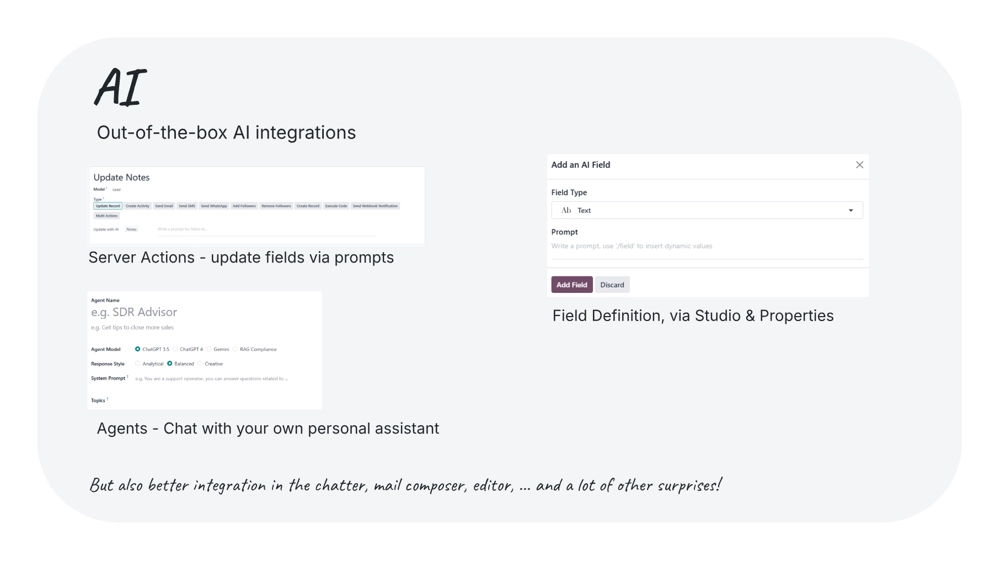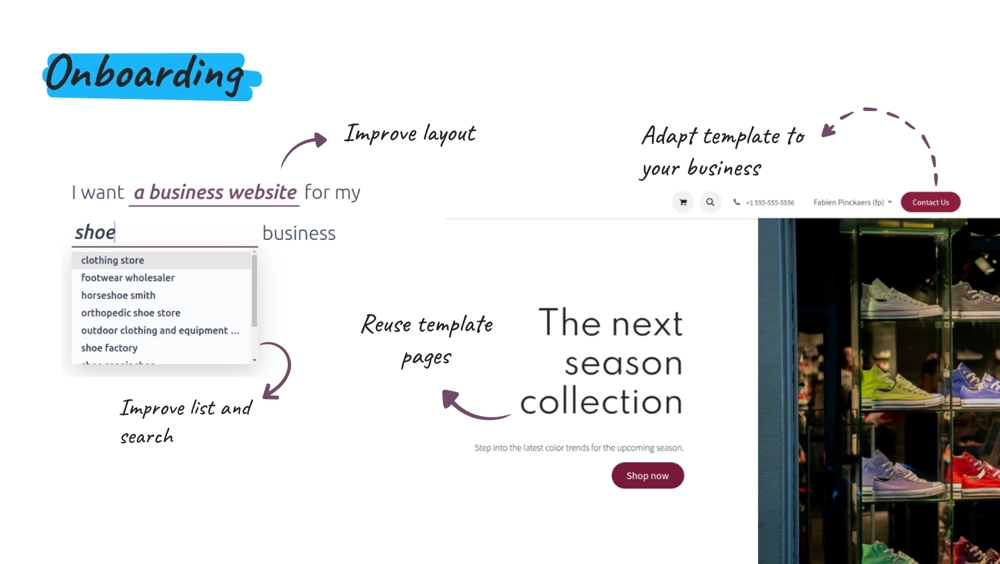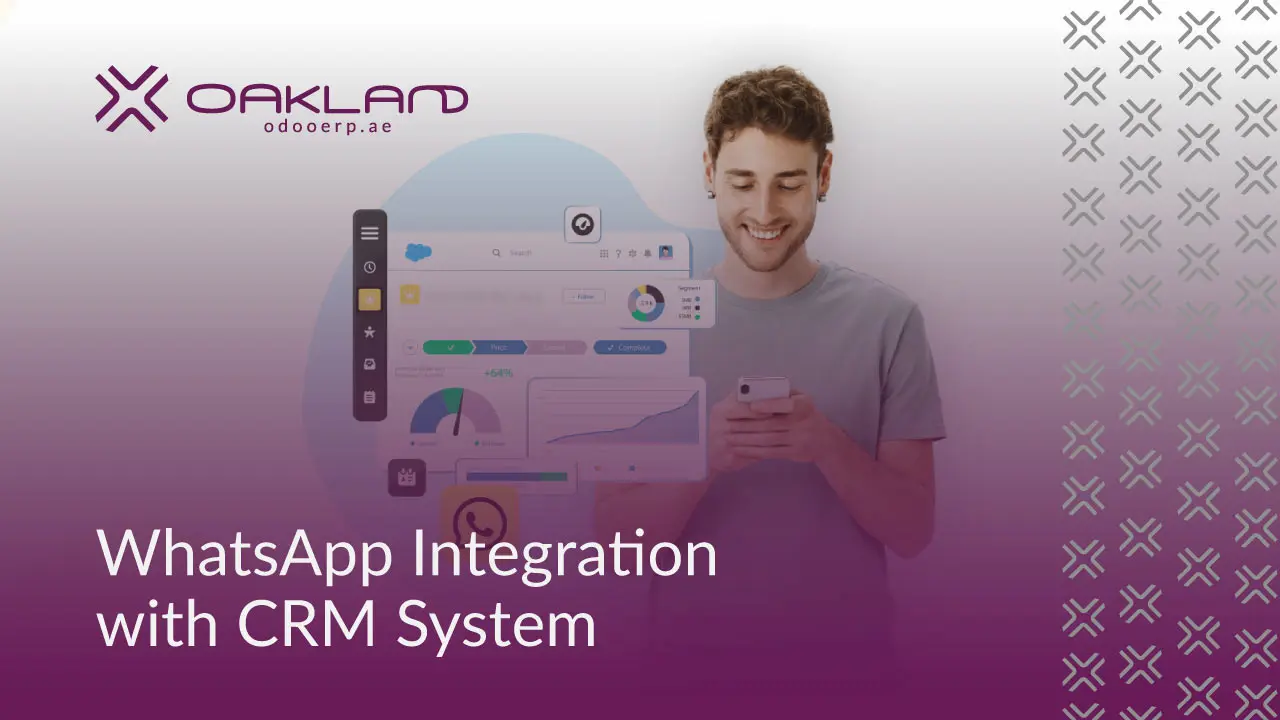Odoo 19 is poised to be the latest transformative update to the widely acclaimed Odoo ERP system, building upon its legacy of integrating diverse business management functions into a unified platform.
Scheduled for an anticipated release in October 2025, this version promises a significant leap forward in efficiency, user experience, and intelligent automation. It is designed to empower businesses of all sizes – from small enterprises to large corporations – with tools that streamline operations, foster collaboration, and enable data-driven decision-making, further solidifying Odoo’s position as a flexible and powerful all-in-one solution.
AI-Powered Features: Smarter Automation, Enhanced Productivity
Odoo 19 marks a pivotal shift in how businesses interact with their ERP, moving towards an AI-augmented user experience where intelligent capabilities are woven directly into the platform’s fabric.
Unlike previous versions where AI often operated in the background or within specific flows, Odoo 19 brings AI to the forefront, making it accessible and actionable without requiring complex coding. This strategic integration aims to revolutionize productivity and decision-making across all modules.
AI-Powered Server Actions: Automating Workflows with Natural Language
Odoo 19 introduces AI Server Actions, enabling no-code automation. This groundbreaking feature allows users to describe desired operations in natural language prompts, and the system, leveraging large language models (LLMs) like ChatGPT or Claude, will execute these complex workflows.
This represents a significant evolution from Odoo 18, where automated actions typically required scripting or rule-based configurations. The shift to natural language prompts democratizes automation, making it accessible to a broader range of users beyond developers or IT specialists.
For example, a user could prompt Odoo to “generate a summary for every task in a project” or “update the status of all overdue invoices to ‘pending review'”. This eliminates the need for custom code, accelerating business process execution.
AI Text Fields in Odoo Studio: Dynamic Content Generation and Data Enrichment
A new field type, “AI Fields,” will be available in Odoo Studio. Users can define a prompt template within these fields to auto-generate text content based on other field values or datasets.
While Odoo 18 offered AI content generation in specific applications, such as email marketing text or product descriptions, Odoo 19’s AI Fields make this capability a flexible, no-code tool available across virtually any module where it can be applied. For instance, on a customer record, an AI Field could, given the customer’s purchase history, automatically generate a tailored sales pitch or a follow-up note, improving data entry speed and contextual relevance. This functionality also extends to data enrichment, where AI can autofill information based on context by simply entering a prompt.
AI-Powered Support Chatbot (AI Agents): Real-time, Contextual Assistance
Odoo 19 enhances customer service and internal support with intelligent AI agents or chatbots. These agents offer real-time suggestions and contextual help directly within the workspace.
This capability moves beyond basic chatbots to intelligent assistants that can be trained on a company’s specific documents, providing highly relevant and accurate support.
An AI agent could provide answers related to legal compliance, assist users by triggering specific actions like booking a meeting with an expert, or intelligently forward chat to the appropriate specialist based on topic. This leads to faster resolutions and smarter support experiences.
Broader AI Integration: Predictive Analytics, Smart Automated Actions, Context-Aware Messaging
Beyond these core features, Odoo 19’s AI integration extends to predictive analytics for business forecasting, anomaly detection for early problem identification, and decision support with scenario modeling.
Smart automated actions will allow tasks to be auto-assigned using AI-driven logic, saving time and increasing accuracy. Context-aware messaging will leverage full conversation history and lead information to compose more personalized emails and messages.
AI will also be integrated into search functionalities, making data retrieval more intelligent and efficient.
The ability to use natural language prompts for automation and content generation without requiring complex scripting or developer reliance significantly lowers the technical barrier for customization and workflow creation.
This empowers a wider range of business users—from administrators to power users—to configure sophisticated workflows and dynamic content. This directly translates to faster adaptation to evolving business needs, reducing dependence on external consultants or internal IT departments for routine changes, and increasing agility for small and medium-sized enterprises.
This shift could foster a more “citizen developer” friendly ERP environment, promoting innovation directly within business units rather than creating bottlenecks through IT, ultimately accelerating digital transformation initiatives within organizations utilizing Odoo.
Furthermore, the inclusion of predictive analytics for forecasting, anomaly detection, and decision support indicates a strategic move from a reactive ERP system (primarily recording transactions and generating reports on past data) to a proactive and predictive system.
The AI is not merely automating tasks; it is providing insights before problems arise through anomaly detection and assisting in future decision-making through forecasting and scenario modeling.
The AI agents also suggest solutions contextually, minimizing user effort and potential errors. This transforms Odoo from a system of record into a system of intelligence, offering competitive advantages by enabling businesses to anticipate market shifts, optimize resource allocation, and improve customer satisfaction through intelligent, timely interventions. This could lead to more resilient supply chains and better financial performance.
Table 1: Key AI Innovations in Odoo 19
| Feature Name | Core Functionality | Key Benefit |
| AI-Powered Server Actions | Automate workflows via natural language prompts | No-code automation, accelerated process execution, reduced reliance on custom scripting |
| AI Text Fields in Odoo Studio | Auto-generate text content based on other field values or datasets | Dynamic content creation, data enrichment, improved data entry speed and contextual relevance |
| AI-Powered Support Chatbot | Real-time contextual help and support within the workspace | Faster resolutions, smarter support experiences, reduced manual effort for support teams |
| Broader AI Integration (e.g., Predictive Analytics, Smart Automated Actions, Context-Aware Messaging) | Forecasting, anomaly detection, personalized communication, intelligent task assignment | Proactive decision-making, increased accuracy in operations, personalized customer engagement |
Revolutionizing Your Online Presence: Website and E-commerce Improvements
Odoo 19 brings a significant overhaul to its website and e-commerce capabilities, aiming to provide businesses with more powerful, flexible, and user-friendly tools to dominate the digital marketplace. The focus is on streamlining the creation and management of online stores, enhancing customer experience, and expanding global reach.
Smoother Website Onboarding & Design: Easier Layouts, Theme Search, Template Reuse, Customizable Templates, New Snippets
The website onboarding experience is significantly smoother, making it easier to search for layouts and themes. Odoo 19 emphasizes template reuse for quicker page creation and offers more customizable templates to better fit business needs. New website snippets are introduced, including contact form snippets and event-specific snippets (e.g., s_event_cta_badge, s_event_menu, and s_event_aside), facilitating the creation of attractive, function-specific website sections without requiring coding knowledge. The new Dynamic Framework ensures lightning-fast rendering and seamless responsiveness across devices, enhancing user experience and SEO rankings. Dynamic blocks allow drag-and-drop of pre-built components like product showcases, category highlights, banners, and call-to-action buttons with ease.
Global E-commerce Reach: Integration with Google Merchant Center & Gelato (and other marketplaces)
Odoo 19 offers native integration with Google Merchant Center and Gelato for global e-commerce on-demand services. Gelato is a print-on-demand service, and Google Merchant Center is crucial for product listings in Google Shopping. These integrations streamline global fulfillment and marketing efforts. Expanded marketplace integrations will also include Shopee and Lazada for APAC regions, broadening e-commerce reach significantly. Further integrations with TikTok and Meta (Facebook Marketplace, Instagram Shop) are also highlighted, enabling effortless omnichannel marketing directly from Odoo.
Optimized SEO Tools & Accessibility: Enhanced Checks, Content Analysis, Compliance
Odoo 19 provides optimized SEO tools with metadata, microdata, and breadcrumbs, offering more detailed insights. The SEO toolkit is expanded with comprehensive checks and automated content analysis, including automatic content checking for keyword usage, improved meta description guidelines, and content idea generation based on Google searches. Improved website accessibility checks ensure compliance with WCAG (Web Content Accessibility Guidelines), highlighting areas for improvement directly as the site is built.
Improved E-commerce Checkout Experience: Streamlined Steps, Variant Previews, Dynamic Ribbons
The enhanced checkout experience prioritizes usability with clearer unit selections, real-time variant previews, and simplified steps to reduce cart abandonment and increase conversions. Dynamic ribbons for product promotions and editable checkout steps are introduced. Automated suggested products, improved URL structures, enhanced microdata management, optimized pagination, visibility restrictions for categories and attribute values, improved price filters, and sorting contribute to a more robust e-commerce experience. The cart, wishlist, and comparator experiences have also been revamped.
The integrations with Google Merchant Center, Gelato, TikTok, Meta, Shopee, and Lazada, coupled with simpler multi-website management, indicate a clear strategic push by Odoo to position itself as a leading platform for omnichannel and global digital commerce. This goes beyond merely “selling online”; it reflects a recognition that modern retail extends beyond a single website. Businesses can now manage inventory, sales, and marketing across multiple channels and geographies directly from Odoo, significantly reducing operational complexity for international expansion and diverse sales strategies. For businesses, this means a more unified customer journey across touchpoints, potentially higher conversion rates due to expanded reach, and simplified logistics for global fulfillment, directly impacting market share and revenue growth in a digitally competitive landscape.
The emphasis on “no coding knowledge” for snippets and “drag-and-drop” dynamic blocks directly caters to marketing teams and business users who may lack technical expertise. This significantly reduces reliance on web developers for routine website updates, campaign landing pages, or minor design tweaks. It accelerates content deployment and campaign execution, making the marketing function more agile and self-sufficient. This fosters greater autonomy for marketing and e-commerce teams, allowing them to respond faster to market trends and promotional opportunities without IT bottlenecks, ultimately leading to more dynamic and effective online presences.
Core Platform Enhancements: General Improvements for a Unified Ecosystem
Odoo 19 focuses on refining the foundational elements of the ERP system, ensuring a more robust, efficient, and user-friendly experience across the board. These general improvements underscore Odoo’s commitment to scalability, performance, and a cohesive business management environment.
Modern User Interface & Experience: Sleek Design, Intuitive Navigation, Mobile Optimization
Odoo 19 boasts a new, sleek, and user-friendly interface with a refreshed layout designed to enhance usability and make navigation more intuitive. The mobile version is optimized with new layout options, clear menus, and the ability to save filters and views as favorites, making Odoo even more powerful on mobile devices. Improvements include bottom sheets replacing dropdowns, compact status indicators, and pull-to-refresh functionality.
Improved Scalability & Modularity: Flexible Architecture, “Pay-as-You-Grow” Model
Enhanced modularity is a priority, allowing companies to activate only the applications they need, supporting a “pay-as-you-grow” model that is cost-effective and minimizes IT complexity. This allows small and medium-sized enterprises (SMEs) to start with essential modules like accounting and CRM and scale up to manufacturing or IoT integrations as they expand.
Enhanced Search and List View: Faster Data Access and Navigation
Odoo 19 brings enhanced search and list view capabilities. In list view, double-clicking a column border now recomputes the width of all columns, improving readability. Search optimizations are implemented, replacing the “=” operator with “in” for faster querying.
Better Customization Options: Odoo Studio Enhancements, Drag-and-Drop Tools
Odoo 19 allows users to customize workflows, reports, and modules without writing code, a significant improvement over older versions that required more technical knowledge.2 This is facilitated by drag-and-drop tools and Python-centric updates, empowering businesses to tailor workflows without heavy developer reliance.
Performance Optimization: Faster Database Operations, Caching, Reduced Memory
Significant performance improvements are implemented, including 35% faster database operations, improved caching for repeated queries, and reduced memory requirements. Faster report generation and optimized mobile data consumption contribute to a more responsive system. OWL migration also contributes to faster page rendering.
Stronger Security Measures & Seamless Integrations: Encryption, Access Controls, API Enhancements
Odoo 19 includes stronger encryption protocols and improved role-based access controls to protect sensitive data. Connection with other systems becomes more robust with enhanced API performance, expanded webhook functionality, and improved authentication security. Simplified custom integration development and pre-built connectors for popular regional systems are also noted.
Unified Ecosystem: Consolidating Tools for Efficiency
Odoo 19 consolidates tools like CRM, eCommerce, and HR into a single platform, eliminating the need for multiple disconnected systems. This unified approach enhances efficiency, streamlines operations, and reduces integration complexities for businesses.2
Improved Python Class Structure & Enhanced Debugging Tools
While not explicitly detailed in all available information, the mention of “Python-centric updates” and “enhanced debugging tools” implies underlying technical refinements that contribute to a more stable and developer-friendly platform.
These general improvements indicate a strategic investment in the foundational aspects of the ERP. A modern user interface and mobile optimization directly address user experience, which is critical for adoption and productivity. Performance enhancements ensure the system can handle larger data loads and more complex operations, crucial for scalability.2 Stronger security builds trust and reduces risk, which are paramount for enterprise adoption. These are not merely superficial features but essential pillars for long-term ERP viability and competitive advantage against other rigid and expensive solutions. By focusing on these core elements, Odoo aims to reduce operational friction, lower the total cost of ownership (due to efficiency gains and reduced support needs), and ensure the platform remains a compelling choice for businesses seeking a reliable and future-proof ERP solution. This also supports the “unified ecosystem” vision by making the underlying platform robust enough to handle all integrated functions seamlessly.
The enhanced modularity, superior customization with drag-and-drop tools without heavy developer reliance, and cost efficiency through an open-source core and transparent pricing highlight Odoo’s deliberate strategy to differentiate itself from traditional, rigid, and expensive ERP solutions like Salesforce. The “pay-as-you-grow” modularity makes it highly accessible for SMEs who can start small and expand. The superior customization, particularly with user-friendly tools, empowers businesses to tailor the system to their unique workflows without incurring significant development costs or relying heavily on external consultants. This flexibility is a direct response to the market demand for agile and adaptable business software. This strategy broadens Odoo’s market appeal, making it a viable and attractive option for a wider spectrum of businesses, from startups to large enterprises, who prioritize flexibility, cost-effectiveness, and the ability to self-manage their ERP customizations. This could lead to increased market penetration and disruption in the ERP landscape.
Module-Specific Innovations: Tailored Enhancements for Key Business Functions
Odoo 19 delivers targeted improvements across its most critical modules, enhancing functionality and user experience for specific business operations. These updates reflect real-world feedback and a commitment to providing specialized tools within the unified platform.
Sales: New Dashboard with Easier Creation Flows & Improved Pipeline Visualization
The Sales module features a new dashboard with easier creation flows, including suggestions and sales order imports. Improved pipeline visualization and smarter follow-ups are expected, aiding in strategic decision-making and more accurate sales forecasting.
Inventory: Support for Custom Serial Numbers per Product & Enhanced Stock Management
Major improvements to inventory management include support for custom serial numbers per product. Enhanced stock forecasting, real-time updates, and more efficient barcode scanning tools are implemented. The Units of Measure (UoM) and Packaging systems are being merged into a simplified model, eliminating redundancy and improving user experience. This includes the removal of the separate packaging model and UoM categories, and support for multiple purchase and sales packagings. A new multi-level “Pack In Pack” system allows for creating package hierarchies with Odoo sequences or pre-printed rolls for tracking. Better replenishment logic and smoother inter-company transactions are also noted.
Accounting: Increased Localization with Additional Country-Specific Accounting Support
The Accounting module sees increased localization with expanded features to support accounting standards in more countries, ensuring compliance with regional regulations. Automated invoicing and reconciliation processes, improved budgeting, and forecasting capabilities are introduced. Specific updates include Bank Statement OCR improvements, follow-up/Partner Ledger access for invoicing users, and Belgium-specific tax updates.
HR: Improved Contract Inputs and Talent Pool Management
The HR module has been upgraded for easier payroll processing, improved contract inputs, and better recruitment tools. The addition of talent pools helps manage candidates more efficiently. Employee self-service applications are enhanced, and the Time Off module receives a modern user interface, automatic public holiday setup, and support for overlapping leave entries.
Point of Sale (POS): User Experience (UX) Overhaul
Odoo 19 introduces a comprehensive user experience (UX) overhaul in its POS system, based on real-world feedback. Key upgrades include preset configurations, a sleek dark mode, quick item counters on cards, and a fully revamped kiosk interface for faster customer interaction. New features include global invoicing capabilities, backend data reload for improved sync and performance, and multi-choice combo products for flexible sales options. Seamless integration with payment terminals for instant refund processing, meal voucher support (Viva Wallet), and compatibility with Glory cash management machines are also added. The POS system is expanding its hardware and legal compliance capabilities, including NF525 in France, scale certification across the EU, fiscal printer support in Italy, Black Box integration in Belgium, and Tyro integration for Australia.
These specific module updates demonstrate Odoo’s commitment to providing highly granular control and boosting operational efficiency where it matters most. For instance, custom serial numbers and the UoM/Packaging revamp directly address complex inventory scenarios, reducing errors and improving tracking accuracy. The POS user experience overhaul, with features like quick item counters and combo products, directly translates to faster transaction times and improved customer satisfaction in retail environments. Increased accounting localization is critical for global businesses to maintain compliance without extensive manual adjustments. These are not merely feature additions but refinements that directly impact daily operational workflows, reducing manual effort and improving data quality. This focus on detailed, functional improvements within core modules means businesses can achieve higher levels of automation, accuracy, and compliance, leading to tangible cost savings, reduced operational risk, and improved decision-making based on cleaner, more accessible data. It strengthens Odoo’s value proposition as a comprehensive, industry-agnostic ERP.
The explicit mention of “real-world feedback” driving the POS overhaul, combined with the general emphasis on “user-friendly” interfaces and “easier” flows across modules, indicates a strong user-centric design philosophy. Odoo is not just adding features; it is actively refining existing functionalities to address pain points and enhance the daily experience of end-users. This iterative improvement based on practical usage ensures that the new features are genuinely valuable and adopted quickly. A user-centric approach leads to higher user adoption rates, reduced training costs, and fewer support tickets. When an ERP system is intuitive and aligns with how users actually work, it maximizes the return on investment for businesses. This also contributes to Odoo’s competitive edge by fostering a more positive and productive environment for employees interacting with the system daily.
Table 2: Module-Specific Enhancements in Odoo 19
| Module | Key Enhancement 1 | Key Enhancement 2 | Key Enhancement 3 |
| Sales | New Dashboard with Easier Creation Flows | Improved Pipeline Visualization | Smarter Follow-ups |
| Inventory | Support for Custom Serial Numbers per Product | UoM & Packaging Revamp | Enhanced Stock Forecasting & Real-time Updates |
| Accounting | Increased Localization for Country-Specific Support | Automated Invoicing & Reconciliation | Improved Budgeting & Forecasting |
| HR | Improved Contract Inputs | Talent Pool Management | Enhanced Employee Self-Service & Time Off module updates |
| Point of Sale (POS) | Comprehensive User Experience (UX) Overhaul | New Combo System for Multi-choice Products | Seamless Integration with Payment Terminals (Refunds, Vouchers) |
Odoo 19 – A Leap Forward for Business Operations
Odoo 19 represents a significant leap forward in the evolution of business management software, solidifying Odoo’s position as a comprehensive, intelligent, and adaptable ERP solution for the modern enterprise. This release is not merely an incremental update but a strategic re-imagining of how businesses can leverage technology for operational excellence.
The profound integration of AI across the platform — from natural language-driven server actions and intelligent text fields to context-aware chatbots — signifies a shift towards a more intuitive, automated, and proactive ERP experience. This empowers businesses to achieve unprecedented levels of efficiency, reduce manual effort, and make smarter, data-driven decisions.
Simultaneously, the extensive enhancements to website and e-commerce functionalities, coupled with expanded global marketplace integrations, underscore Odoo 19’s commitment to enabling businesses to thrive in the digital economy. The focus on user-friendly design, optimized SEO, and a streamlined checkout process ensures a superior online presence and customer journey.
Furthermore, the foundational improvements in user interface, scalability, performance, and security reinforce Odoo 19’s robustness and reliability. Coupled with targeted, user-centric innovations across core modules like Sales, Inventory, Accounting, HR, and POS, Odoo 19 delivers tailored solutions that address specific operational pain points and drive tangible business value.
For businesses contemplating their next step in digital transformation, Odoo 19 offers a compelling proposition: a unified ecosystem that is not only more powerful and efficient but also inherently smarter and more accessible. It is an investment in a future where an ERP system actively contributes to growth, agility, and competitive advantage.