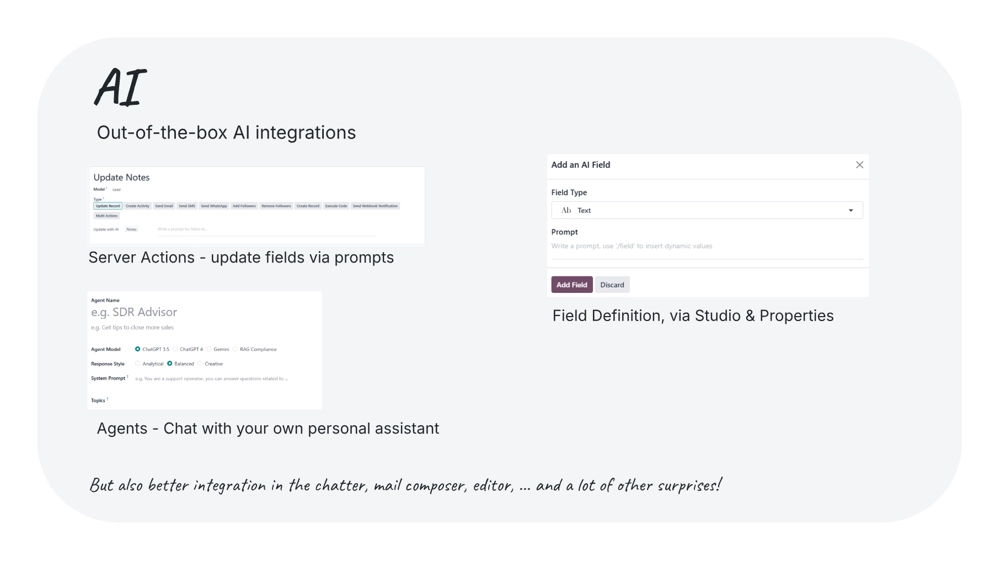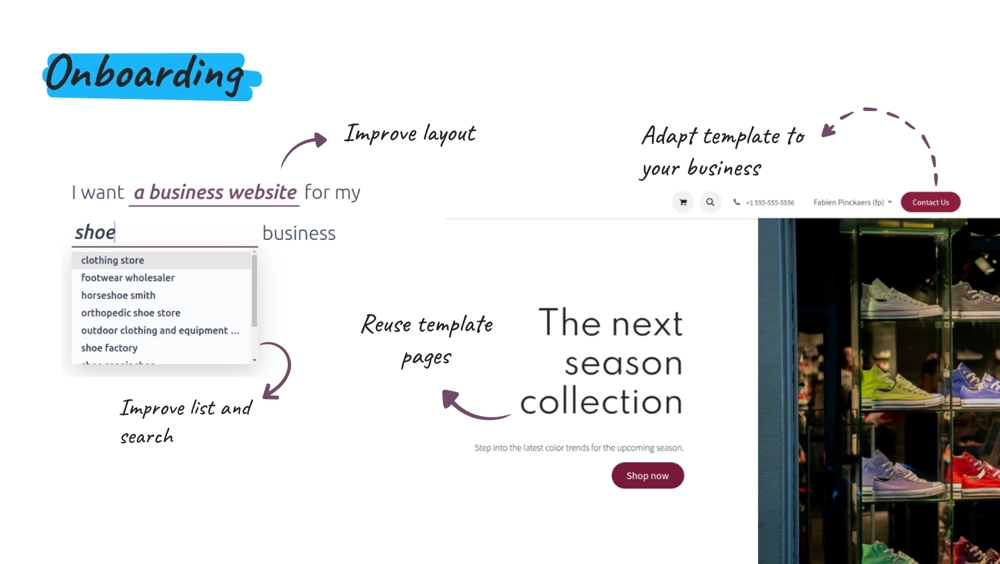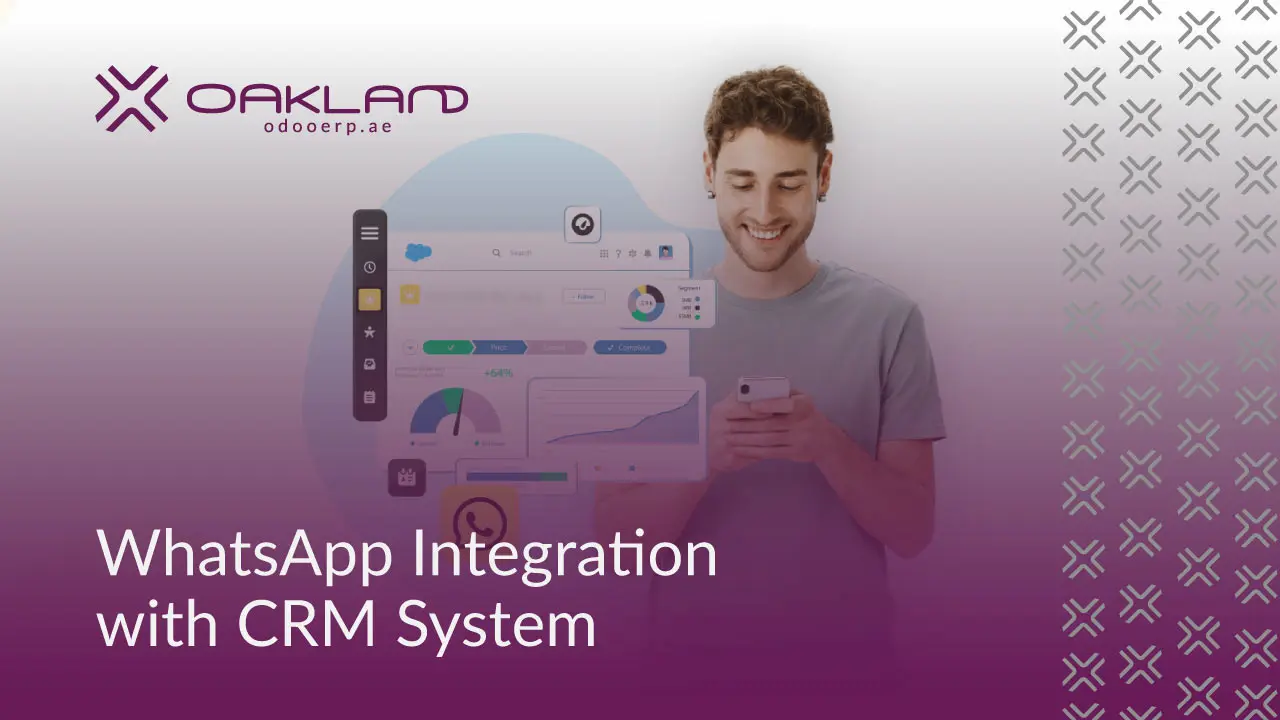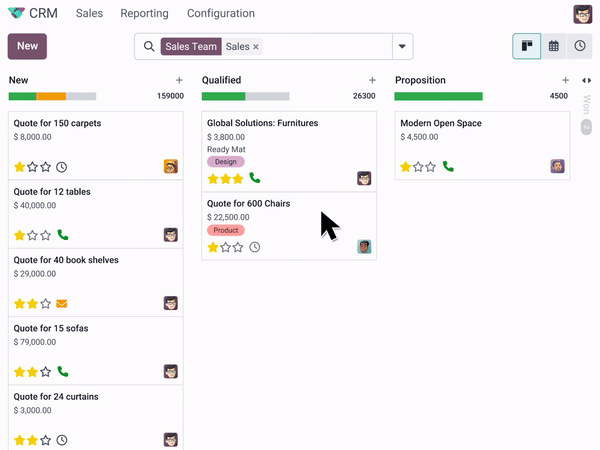CRM dashboard are essential for businesses, especially those using Odoo, to turn data into actionable insights. They act as a central hub for sales and customer operations, providing a critical advantage and strategic necessity.
1. The Strategic Imperative of CRM Dashboards
At its core, a CRM dashboard is a sophisticated data visualization tool that aggregates, processes, and displays critical customer and sales information in an easily digestible format. It moves beyond static reports, offering a dynamic and interactive window into a business’s health and performance. This capability is particularly crucial for Odoo users, who can harness the platform’s robust reporting features to create highly tailored views of their operations.
1.1. Defining CRM Dashboards: Your Business’s Command Center
A CRM dashboard functions as a centralized, dynamic hub for all sales and customer-related data. It takes complex information and presents it through visually appealing charts, graphs, and clear numerical displays, offering an inclusive, at-a-glance view of leads, deals, and opportunities at every stage of the customer journey. This visual representation is designed to simplify data consumption, making it accessible and understandable for various stakeholders across an organization.
The fundamental transformation offered by CRM dashboards lies in their ability to convert raw data into actionable intelligence. Unlike traditional, static reports, a CRM dashboard continuously updates, providing a real-time snapshot of relevant metrics. This dynamic nature is what converts potentially overwhelming data into a tool for rapid interpretation and decision-making.
The visual and interactive elements are not just aesthetic; they are functional, enabling users to quickly grasp complex information and make informed decisions faster. This is a critical shift, as it empowers businesses to move from merely observing past performance to actively influencing future outcomes.
While often associated primarily with sales data, the underlying capability of a CRM dashboard extends far beyond this singular function. It encompasses crucial customer data and can provide a real-time snapshot of the entire customer journey, from initial lead generation to the cultivation of loyal customer relationships.
This broader scope means that a well-implemented CRM dashboard can serve as a holistic customer intelligence platform. It is not just a sales performance tracker but a comprehensive tool that supports marketing, customer service, and executive oversight, demonstrating a far-reaching utility for customer relationship management beyond the sales department.
1.2. Why CRM Dashboards are Indispensable for Modern Businesses
CRM dashboards are crucial, they provide the real-time visibility and insights needed to quickly adapt and optimize operations, acting as a single, reliable source of truth for all data. This ensures everyone has accurate information, fostering alignment across departments.
The ability to effectively leverage data through advanced analytics capabilities, often facilitated by robust CRM dashboards, provides a significant competitive differentiator. Companies equipped with such capabilities are demonstrably more likely to be in the top quartile of financial performance within their industries. This indicates that investing in strong CRM dashboard capabilities is not just about enhancing internal efficiency; it is about securing a measurable market lead. The strategic imperative for businesses is clear: prioritize robust dashboard implementation to gain a competitive advantage.
Beyond individual productivity, these dashboards play a crucial role in fostering organizational alignment and agility. The real-time updates provided by CRM dashboards enable sales representatives and managers to make informed decisions and stay synchronized. The visual language inherent in these dashboards has been shown to increase meeting effectiveness and efficiency, leading to a significant increase in consensus among teams.
This signifies that dashboards effectively break down data silos, facilitating a shared understanding across various departments. This improved interdepartmental collaboration and a more agile response to market changes are crucial ripple effects. When everyone is working from the same, current information, it enables faster, more unified strategic adjustments, enhancing the overall responsiveness and intelligence of the organization.
2. The Unrivaled Benefits of Leveraging CRM Dashboards
Effectively utilizing CRM dashboards translates into tangible advantages for businesses, leading to practical improvements across various functions. These tools are designed to transform data into actionable strategies that drive growth and efficiency.
2.1. Driving Stronger Sales Tactics and Performance
CRM dashboards are fundamentally designed to empower sales teams, providing them with the insights needed to refine their strategies, prioritize opportunities, and ultimately boost conversion rates. By visualizing key sales activities and performance metrics, these dashboards enable sales professionals to track their progress against targets, assess individual performance, and identify areas for improvement. For instance, a sales representative might use an activities dashboard to discern which types of engagements, such as calls or emails, yield the most favorable results, allowing them to adjust their focus for increased efficiency and a better return on their time.
The utility of these dashboards extends beyond merely reporting past performance; they facilitate a shift from reactive reporting to proactive optimization. By providing clear insights into deals in progress, monitoring sales representative performance, and identifying potential risks, dashboards enable teams to actively influence future outcomes. This means sales professionals can use the dashboard not just to understand what happened, but more importantly, why it happened and what specific actions to take next to improve results.
Furthermore, CRM dashboards play a pivotal role in empowering individual accountability and coaching within sales teams. Dashboards dedicated to sales executive and sales manager summaries help track team progress and assess individual performance, enabling data-driven adjustments and the celebration of successes. A well-structured sales representative performance dashboard does more than just highlight top performers; it uncovers coaching opportunities, fosters accountability, and provides the necessary data for individual and team improvement. This provides objective data for performance reviews, goal setting, and targeted coaching, cultivating a culture of accountability and continuous improvement within the sales force. The clear, accessible performance data directly leads to better individual and team management, optimizing the entire sales process.
2.2. Unlocking Deeper Insights and Data-Driven Strategies
Beyond simple reporting, CRM dashboards serve as powerful analytical tools, transforming raw data into profound understandings that drive strategic decision-making. They integrate predictive, historical, and current data, allowing businesses to identify emerging trends, anticipate customer needs, and develop highly effective data-driven strategies. This capability enables organizations to forecast future trends, predict customer behaviors, and implement proactive adjustments, ensuring they stay ahead of the curve.
The integration of predictive analytics, powered by robust CRM analytics, marks a significant shift from retrospective to prospective intelligence. By utilizing historical data, machine learning, and statistical algorithms, these systems can anticipate future trends, behaviors, and outcomes. This means CRM dashboards are moving beyond simply showing what has happened to providing a forward-looking view of the business. This foresight allows businesses to anticipate challenges and opportunities, leading to more resilient and adaptive strategies that can respond effectively to market dynamics. This evolution in the strategic value of a customer relationship management dashboard is crucial for long-term success.
Moreover, CRM dashboards are democratizing access to advanced analytics. Integrated reporting tools and dashboards make sophisticated data analysis accessible to businesses of all sizes, enabling them to track, manage, and analyze their data effectively. Customizable CRM dashboards provide a comprehensive view of key analytics, allowing users to focus on the specific data points most relevant to their roles. This means complex analytical capabilities are being made available to a wider audience within an organization, not just specialized data scientists. This broadens the base of employees who can contribute to data-driven decision-making, fostering a more agile and intelligent organization where more individuals are empowered to act on data-derived understandings.
2.3. Streamlining Operations and Enhancing Collaboration
CRM dashboards significantly streamline daily operations by centralizing information and automating manual reporting tasks, thereby saving valuable time for sales teams. This efficiency allows sales professionals to dedicate more time to core selling activities, such as engaging with prospects and closing deals, rather than being burdened with compiling spreadsheets. This time saving has a multiplier effect on productivity and revenue generation. By freeing up sales representatives from administrative burdens, dashboards directly enable them to focus on revenue-generating activities, maximizing their impact and the overall sales output. This direct causal link between efficiency and focused effort leads to demonstrably better results.
Furthermore, by providing a single source of truth and real-time updates, dashboards foster transparency and collaboration across departments. Everyone from sales to marketing to customer service can access the same current information, ensuring alignment towards shared goals and improving overall meeting effectiveness through visual language. This emphasis on a single source of truth and transparency highlights the dashboard’s role in breaking down data silos, which are common organizational impediments.
The broader implication is that unified data access across sales, marketing, and customer service leads to a more consistent and positive customer experience. When all departments have a shared, real-time view of customer interactions and preferences, they can coordinate efforts more effectively, anticipate needs, and provide seamless service. This unified data leads to unified action, which ultimately benefits the customer by boosting satisfaction and fostering long-term retention.
3. Exploring Key Types of CRM Dashboards and Their Metrics
CRM dashboards are highly versatile tools, capable of being tailored to the specific needs and roles within an organization. Different departments and levels of management require distinct views of customer data to make informed decisions. This section will explore the most common types of CRM dashboards and the key performance indicators (KPIs) they track, illustrating their utility for various organizational functions.
3.1. Sales Dashboards: The Core of Revenue Generation
Sales dashboards are the cornerstone of a robust CRM system, designed to provide a comprehensive visual representation of sales metrics and progress towards goals. They empower sales managers, leaders, and individual representatives to monitor performance, identify trends, and make data-driven adjustments to their strategies.
A fundamental component is the Leads Dashboard, which often visualizes the cascading effect of marketing qualified lead (MQL) goals on specific metrics and KPIs. This dashboard typically tracks lead quality, lead conversion rates, the status of active leads, and even reasons for unqualified leads, providing a clear understanding of the initial stages of the sales funnel. Similarly, the Deals Dashboard offers a comparative breakdown of the sales pipeline, revenue, won and lost deals, and forecasts over various periods. Key performance indicators here include win/loss rates per deal, average deal values by pipeline and stage, and detailed reasons for lost deals, enabling teams to pinpoint trends and examine where and how deals succeed or fail.
The Funnel Report or dashboard visually guides users through the buyer’s journey, allowing them to literally keep an eye on prospects as they move through each stage. This visual data helps organize information, making it simple to track trends and adjust strategies to optimize lead generation and conversion. Complementing this, the Calls Dashboard visually summarizes relevant data about sales calls, including total calls, inbound/outbound/missed calls, call outcomes, and call duration, offering intuitive reporting for call center metrics and KPIs. An Activities Dashboard provides a summary of all sales activities performed in the CRM, such as emails, calls, tasks, appointments, and visits. By tracking activities on leads, active deals, and closed deals, sales professionals can identify their strengths and weaknesses and focus on tasks that yield the best return on investment for their time.
Beyond these operational views, higher-level sales dashboards cater to specific roles. A Sales Executive Dashboard tracks the team’s progress toward targets, assesses individual performance, and highlights areas for improvement, empowering executives to celebrate wins and make data-driven adjustments aligned with overarching goals. For managers, a Sales Manager Summary Dashboard provides essential insights into team performance, including sales pipeline visualization, deals won versus lost by team member, and financial metrics comparing estimated versus actual revenue. Individual sales representatives benefit from a Sales Professional Summary Dashboard, which helps them monitor daily work-related numbers like activities, sales pipeline status, and opportunities, enabling them to prioritize efforts effectively.
Odoo’s CRM system offers robust reporting capabilities directly supporting these sales dashboard types. Users can access Pipeline Analysis, Expected Revenue Reports, and Forecast Reports to gain insights into their sales performance. Odoo also provides Unattended Leads Reports and Quality Leads Reports, which are crucial for lead management. Furthermore, Odoo allows for sophisticated breakdowns of data by timeframes, sales teams, and regions, enabling customization of sales reports, pipeline reports, and activity reports. The platform’s reporting engine allows for the visualization of sales team KPIs at a glance, with advanced filters, grouping, and drill-down capabilities for opportunities analysis. Odoo also supports features like clickable dashboard cards for easy navigation and dedicated listings for top deals and monthly goal gauges to motivate sales teams.
3.2. Marketing Dashboards: Optimizing Lead Generation and ROI
Marketing dashboards are indispensable for assessing the effectiveness of campaigns, understanding customer acquisition channels, and optimizing marketing spend to maximize return on investment. They provide a clear view of where leads originate and which sources bring in the most qualified prospects, allowing businesses to focus resources on channels that deliver the best results.
A key component is the Lead Generation Dashboard, which helps track essential metrics such as lead source, lead conversion rates, cost per lead (CPL), website traffic, social media engagement, and email marketing metrics like open rates and click-through rates. This allows marketing teams to identify which channels are most efficient and impactful in attracting and converting potential customers.
Beyond lead generation, marketing dashboards track critical financial KPIs that directly measure campaign profitability and customer value. Customer Acquisition Cost (CAC) assesses the total expenses incurred to acquire a new customer, encompassing marketing, advertising, and sales efforts. A lower CAC indicates more cost-effective acquisition strategies. Customer Lifetime Value (CLTV) is a strategic metric that provides insights into the total revenue a business can expect from a customer over the entire duration of their relationship. By considering average purchase value, frequency, and customer lifespan, CLTV guides decisions on acquisition costs and informs tailored retention strategies.
Return on Investment (ROI) measures the profitability of marketing investments relative to their cost, allowing businesses to assess the overall effectiveness of campaigns and channels. A positive ROI signifies that marketing efforts are generating more revenue than their associated costs. Similarly, Return on Ad Spend (ROAS) is a crucial KPI for evaluating advertising efficacy, calculating revenue generated against ad spend to show how each dollar invested contributes to revenue. Odoo’s CRM features include Leads Analysis, providing statistics about lead sources to evaluate the ROI of marketing campaigns, directly supporting these objectives.
3.3. Customer Service Dashboards: Enhancing Satisfaction and Efficiency
Customer service dashboards are vital for monitoring service quality, improving response times, and ultimately boosting customer satisfaction and loyalty. They provide a centralized view of support operations, allowing teams to identify trends and areas for improvement.
Key metrics often tracked include Support Ticket Management, which monitors the number of open and resolved customer support tickets and analyzes average resolution time. This helps identify bottlenecks and areas where processes can be streamlined. Customer Interactions dashboards provide insights into the channels customers use to engage with the business (e.g., email, phone, chat) and track engagement metrics like website visits or app usage. These dashboards also typically display overall customer satisfaction scores and average response times.
More granular metrics include First Response Time, which measures the time taken to initially reply to a customer after a ticket is created. This metric has a significant impact on customer satisfaction and can highlight the efficiency of ticket assignment rules. Average Handle Time (AHT) tracks the average duration an agent spends on a customer’s issue from the beginning of the conversation to the case closure, aiming to boost team efficiency and reduce support costs. Resolution SLA measures the percentage of tickets resolved within a specified service level agreement, ensuring consistent and timely issue resolution. Finally, First Contact Resolution (FCR) measures the percentage of tickets resolved in the very first support interaction, a critical KPI for driving customer happiness, loyalty, and retention, as low-effort resolutions significantly enhance customer experience.
3.4. Executive Dashboards: Strategic Oversight and Business Health
Executive dashboards provide a high-level, holistic view of the business, enabling strategic decision-making by highlighting overall performance, opportunities, and weaknesses. These dashboards are designed for C-level executives and company leaders, offering a snapshot of the overall health of the company without getting bogged down in granular details.
Typically, executive dashboards include high-level financial and process-based KPIs. They provide insights into overall company growth, such as sales growth, customer acquisition cost (CAC), employee engagement, and return on investment (ROI) across various initiatives. A Home “State of the Union” Dashboard for Chief Revenue Officers (CROs) and sales leaders might offer a year-to-date performance overview, highlighting notable open and closed deals, top sales representatives by quota attainment, and overall sales performance compared to forecasts.
For Odoo users, executive dashboards can leverage the system’s reporting capabilities to show total revenue generated by salespersons or even country-wise revenue, often visualized with heat maps for clear insight into financial values and opportunity counts. This allows leaders to quickly grasp the financial impact of CRM operations and identify top-performing regions or individuals. The ability to customize these dashboards ensures that executives receive the most relevant and actionable insights tailored to their strategic priorities.
4. Customization and Design Principles for Effective CRM Dashboards
The true power of a CRM dashboard lies in its ability to be tailored precisely to the unique needs of an organization and its individual users. Effective design and thoughtful customization are paramount to transforming a mere data display into a tool that drives informed action and enhances user experience.
4.1. Tailoring Dashboards to User Needs and Goals
A core principle in dashboard design is that the software must be molded to suit the specific company needs and the distinct roles of its users. This user-centric approach begins with a deep understanding of who the users are and what their objectives entail. Conducting user interviews, surveys, and creating user personas are invaluable steps in this process, as they help identify the required metrics and suitable visualization types for each user group. For instance, the dashboard experience for a sales manager will differ significantly from that of a customer service agent, necessitating distinct views and priorities.
Once user roles and their specific goals are identified, the next step involves segmenting data and allowing for personalization. This means organizing information in a way that aligns with the responsibilities and preferences of different user groups, enabling them to select widgets and charts that align with their priorities. This ability to personalize the dashboard layout, choose metrics, and even set alert thresholds empowers users to create a workspace tailored to their unique requirements, fostering a sense of ownership and increasing engagement.
For Odoo users, customization is a significant advantage. The Odoo platform allows for extensive customization of dashboards, including the ability to add or remove widgets and configure various options. Developers can create custom dashboards by defining client actions, JavaScript components, and XML templates, allowing for highly specific data presentations. Furthermore, Odoo’s CRM system allows for setting individual user targets, which can then be displayed on their respective dashboards, providing personalized motivation and performance tracking. This level of flexibility ensures that the dashboard remains relevant and highly functional for every user within the Odoo environment.
4.2. Best Practices for Data Visualization and User Experience
Beyond tailoring content, the visual presentation and overall user experience of a CRM dashboard are critical for its effectiveness. Simplicity and clarity are paramount; dashboards should avoid clutter, unnecessary elements, and excessive visual effects like overdone shadows or textures. Using precise and legible labels is essential to prevent confusion and ensure quick data interpretation.
Choosing the right data visualization techniques is fundamental. Bar charts are effective for comparing categories, line charts excel at showing trends over time, and pie charts illustrate composition for a small number of categories. The design should employ visual hierarchy, placing critical information prominently to guide users’ attention to the most important elements. Consistency in design elements, including colors, fonts, and layout, across the entire dashboard creates a unified and professional look, while thoughtful and minimal use of colors enhances readability and avoids overwhelming the user.
Every visual element must be accompanied by sufficient context, including proper titles, axis labels, and comparison values, to ensure users fully understand the information and can take appropriate actions. Interactive elements, such as filters, drill-down options, and even swipe gestures, significantly enhance usability, allowing users to explore trends in depth and focus on specific subsets of data relevant to their tasks. In Odoo, for instance, users can switch between graph and pivot views, choose measures, group data, and even download data in.xlsx format, demonstrating comprehensive interactive capabilities. Odoo’s clickable dashboard cards also serve as intuitive navigation icons, streamlining operations.
Performance optimization is another crucial aspect. Dashboards must load quickly and remain responsive, especially when dealing with large datasets or real-time updates. This involves optimizing visual assets and implementing techniques like lazy loading to ensure a seamless user experience. Regular maintenance and updates are also necessary to reflect changing data and evolving user needs, addressing any issues promptly to maintain the dashboard’s effectiveness.
5. Overcoming Adoption Challenges and Future Trends in CRM Dashboards
While the benefits of CRM dashboards are clear, successful implementation and sustained adoption often face various challenges. Understanding these hurdles and anticipating future technological advancements are crucial for maximizing the value of these powerful tools.
5.1. Common Challenges in CRM Dashboard Adoption
One of the most significant barriers to CRM dashboard adoption is resistance to change among employees. Individuals accustomed to traditional methods or legacy systems may feel overwhelmed, threatened by new technology, or concerned about job obsolescence due to automation. This apprehension can lead to reluctance in embracing new tools, even those designed to simplify their work.
Another major hurdle is poor user experience and interface complexity. If the CRM system, including its dashboards, is not intuitive or has an overly complex interface, employees will be discouraged from using it and may revert to older, less efficient habits. This directly impacts the perceived ease of use, a key factor in technology adoption.
Lack of proper training and ongoing support can also lead to underutilization of dashboard features. Employees might feel overwhelmed by the sheer number of features or struggle to understand how to leverage them effectively for their specific roles. Without continuous learning opportunities and real-time guidance, knowledge retention suffers, leading to increased reliance on IT support and inefficient software use.
Furthermore, data quality issues can severely erode trust in the CRM system and its dashboards. If employees encounter duplicate records, outdated information, or incomplete data, they may avoid using the CRM altogether, perceiving its insights as unreliable. This problem is often compounded by lack of integration with other tools, where the CRM does not seamlessly connect with existing systems, forcing employees to switch between platforms and leading to data silos where critical information becomes isolated.
Other challenges include unclear objectives and a poor implementation strategy, where the purpose of the CRM and its dashboards is not clearly defined, leading to usage that does not align with company goals. Finally, employee workload concerns can arise, as staff may perceive CRM adoption as an additional burden rather than a tool for efficiency, especially if time-saving features are not adequately highlighted.
5.2. Strategies for Successful Adoption
Overcoming these challenges requires a multifaceted approach focused on user empowerment and strategic planning. Clear communication and employee involvement are foundational. Businesses should explain the benefits of the CRM and its dashboards, demonstrating how they will simplify jobs and improve outcomes. Involving key users in the decision-making and implementation process, and introducing the CRM in phases, can significantly reduce resistance to change.
Choosing a user-friendly CRM with intuitive interfaces is critical, and dashboards should be tailored to fit the specific needs and workflows of different teams. Regularly collecting user feedback and adjusting configurations based on their input ensures that dashboards remain relevant and easy to navigate.
Comprehensive training and ongoing support are indispensable. This includes customized training programs, continuous learning opportunities, and providing self-service resources that allow employees to find answers without constant reliance on IT. Strong leadership support is also vital, with executives and managers actively using and promoting the CRM, setting clear goals, and offering incentives to encourage adoption. This top-down approach signals the importance of the system to the entire organization.
To address data quality, robust data governance practices are essential, including standardized data entry guidelines, automated data cleaning tools, and assigning user accountability for data maintenance. Furthermore, selecting a CRM with strong integration capabilities and leveraging APIs to automate workflows can bridge the gap between systems, eliminating the need for manual data transfer and reducing employee workload. Highlighting these time-saving features can alleviate concerns about increased workload.
Finally, defining clear success metrics and fostering continuous improvement are crucial. Identifying key performance indicators to measure CRM success, running pilot programs with small teams, and regularly assessing and refining strategies based on user feedback and performance data ensure that the dashboard implementation remains effective and evolves with business needs.
5.3. Future Trends in CRM Analytics and Dashboard Technology
The evolution of CRM dashboards is closely tied to advancements in data analytics and artificial intelligence. Future trends point towards increasingly intelligent, personalized, and integrated dashboard experiences.
One of the most significant trends is the deeper integration of predictive analytics and AI. AI can analyze vast datasets to uncover patterns and trends that human analysts might miss, providing deeper understandings of customer behavior and preferences. This enables CRM dashboards to move beyond historical reporting to anticipating future trends, behaviors, and outcomes. For sales teams, this means proactive recommendations for optimal next actions, such as tailored promotions to increase conversion chances or identifying at-risk customers for re-engagement campaigns, optimizing sales strategies and reducing churn. AI can also highlight roadblocks in the sales process, allowing teams to iron out inefficiencies and create a more streamlined sales cycle.
The demand for real-time data processing will continue to intensify. Businesses need immediate insights to respond faster to market changes and make timely, informed decisions. Dashboards will increasingly provide live updates, ensuring that sales representatives and managers are always working with the most current information.
Enhanced customization and personalization will also be a key focus. As organizations grow, the need for tailored insights for different roles and user-specific views becomes more pronounced. Future dashboards will offer even greater flexibility, allowing users to personalize their layouts, select specific widgets, and set alert thresholds that align precisely with their unique workflows and priorities.
The concept of cross-application workflow support is gaining traction. Many enterprise processes span multiple platforms, and future dashboards will guide users not just within a single application but across entire workflows that involve various systems. For Odoo users, this means seamless integration with other modules like Accounting or Inventory for a more comprehensive analysis, ensuring a unified experience across the entire ERP ecosystem.
Mobile accessibility will remain a critical design consideration. With an increasingly mobile workforce, dashboards will be optimized for smaller screens, featuring touch-friendly elements and smooth navigation with minimal taps to access key data. Odoo already offers a mobile-friendly interface for its CRM, indicating a readiness for this trend. Finally, the incorporation of gamification elements into dashboards is emerging as a way to boost user engagement and motivation through rewards, progress tracking, and challenges, fostering a more interactive and competitive environment for achieving goals. Odoo’s CRM already includes gamification features to optimize day-to-day work.
6. Conclusion: The Strategic Imperative of Odoo CRM Dashboards
CRM dashboards are far more than mere data displays; they are dynamic, intelligent command centers that empower businesses to navigate the complexities of customer relationships and sales performance. By centralizing crucial data, providing real-time insights, and enabling sophisticated data visualization, these dashboards drive stronger sales tactics, unlock deeper analytical understandings, and significantly streamline operations while fostering cross-departmental collaboration. The ability to transform overwhelming data into clear, actionable intelligence is a defining characteristic of successful modern enterprises.
For organizations leveraging Odoo, the platform’s inherent capabilities for customization, robust reporting, and integration position its CRM dashboards as an invaluable asset. Odoo users can tailor their dashboards to meet specific departmental needs, from detailed sales pipeline analysis to high-level executive oversight, ensuring that every stakeholder has access to the most relevant information. This level of personalization, combined with Odoo’s interactive graph and pivot views, allows for precise monitoring of customer relationship management dashboard key performance indicators and a comprehensive understanding of business health.
However, realizing the full potential of CRM dashboards, particularly within the Odoo environment, requires proactive engagement with common adoption challenges. Overcoming resistance to change, ensuring a user-friendly experience, providing comprehensive training, and maintaining high data quality are critical steps. As CRM technology continues to evolve with predictive analytics and AI, Odoo users are poised to leverage these advancements for even greater foresight and strategic advantage. Embracing these evolving capabilities and continuously adapting dashboard strategies will be essential for sustained growth and maintaining a competitive edge in an increasingly data-driven world.