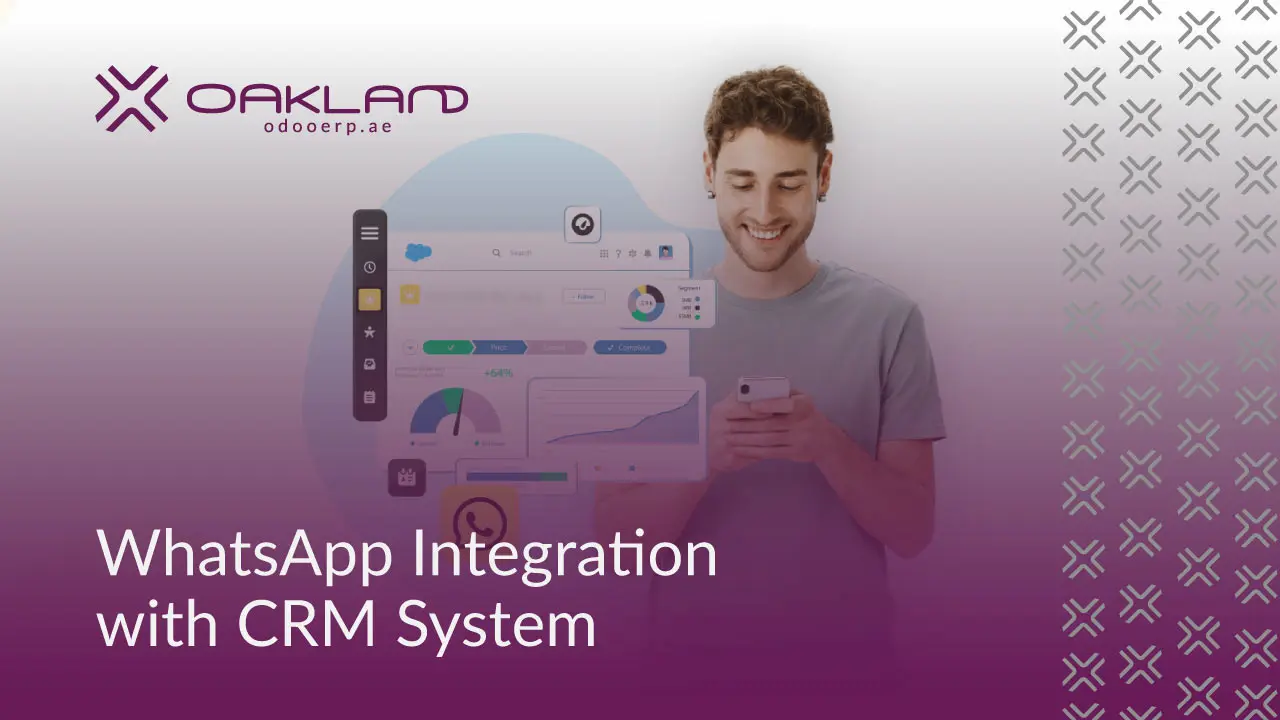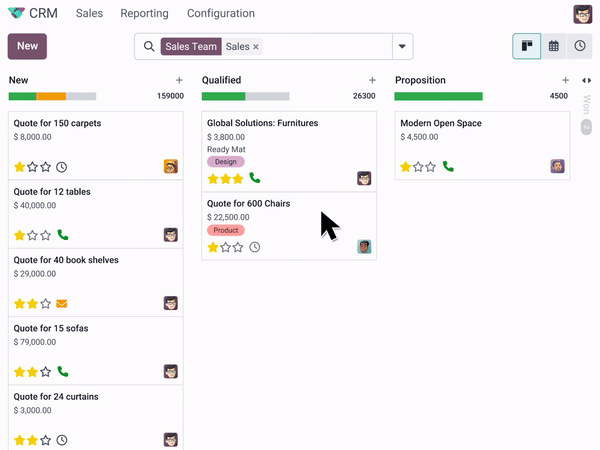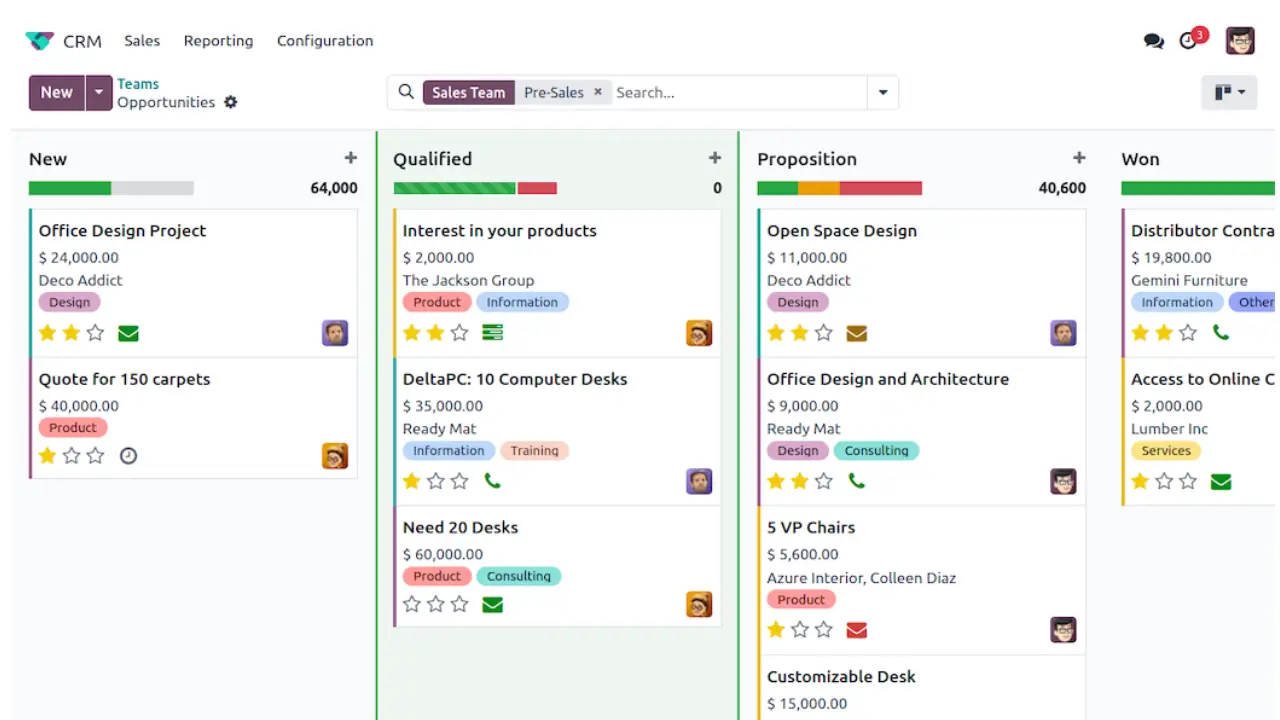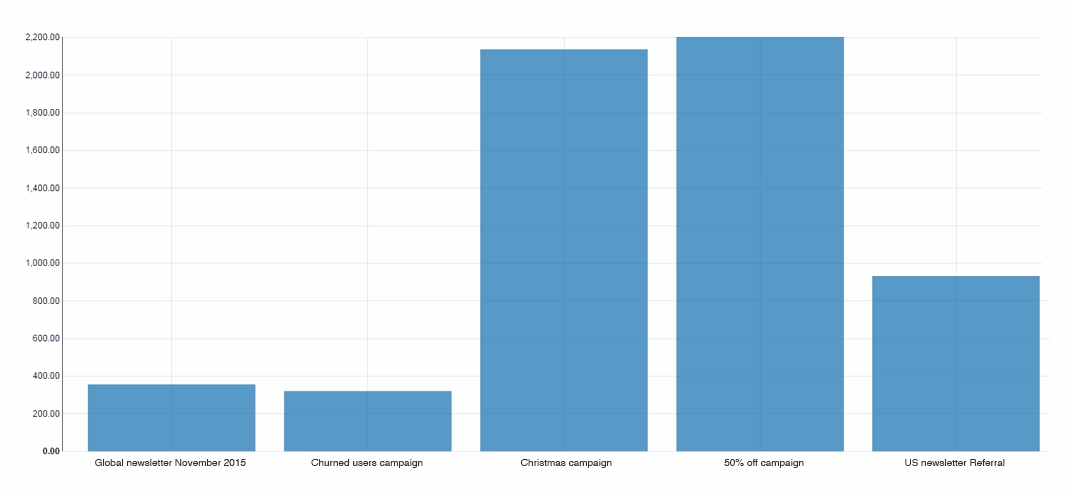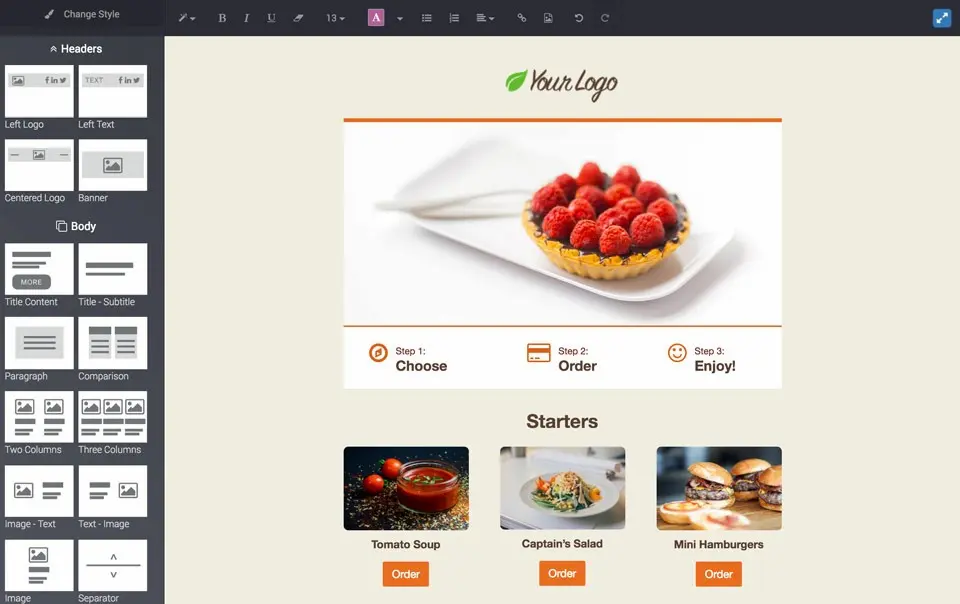What is a CRM for small business?
A customer relationship management (CRM) system is a technology solution designed to manage all of your company’s interactions with current and potential customers. For a small business, it acts as a central hub for organizing contacts, tracking sales pipelines, and automating repetitive tasks like follow-up emails.
Its primary purpose is to help you improve business relationships, streamline processes, and ultimately increase profitability. A small business CRM allows you to store customer contact information, identify sales opportunities, record service issues, and manage marketing campaigns from a single platform.
Why small businesses need CRM?
Small businesses need a CRM to streamline operations, improve customer relationships, and boost sales efficiency. A solid CRM system helps you stay organized, ensures no leads fall through the cracks, and provides the data needed to make smarter decisions on a limited budget.
Many hidden costs, such as lost sales opportunities and time wasted on manual tasks, can be traced back to a lack of a CRM. By automating workflows and centralizing data, a CRM reduces these operational costs, improves customer retention, and provides the scalable foundation necessary for sustainable growth.
Value of a Centralized Customer Hub for a Small Business
Why a Single Source of Truth Is a Competitive Advantage
For a small business, a customer relationship management (CRM) system is more than a digital contact list; it is a strategic asset that creates a single, unified platform for all customer data. This centralized hub gathers every interaction—from website visits and emails to phone calls and support tickets—into one persistent, comprehensive customer profile.
This unification dismantles the data silos that commonly plague growing small businesses, where teams operate from separate, and often conflicting, datasets stored in spreadsheets and individual inboxes. When all departments access the same information, every employee has a complete, 360-degree view of the customer’s journey, including purchase history, past interactions, and preferences.
The primary benefit for a small business owner extends beyond mere organization; it fosters the elimination of ambiguity in decision-making. When data is fragmented, teams waste valuable time reconciling information instead of acting on it. A centralized customer management system for small business establishes a “single source of truth,” accelerating action and reducing the hidden operational cost of internal friction.
Achieve Unprecedented Efficiency in Sales and Marketing
An effective cloud customer management software drives operational efficiency by automating the mundane and error-prone administrative tasks that consume a small business owner’s time. Processes such as data entry, sending follow-up reminders, scheduling appointments, and even generating invoices can be handled automatically, freeing your team for higher-value activities.
This allows sales and marketing teams in a small business to shift their focus from repetitive work to strategic initiatives like building client relationships and refining campaign strategies on a limited budget. The automation within a business sales software ensures that no leads fall through the cracks and that communication remains consistent and timely.
Furthermore, centralized data enables precise customer segmentation. By analyzing unified data on behavior and purchase history, a small business can create highly targeted marketing campaigns without the large budget of an enterprise. This tailored approach significantly improves engagement and conversion rates, maximizing the return on every marketing dollar spent.
This process creates a virtuous cycle for data quality. Manual data entry is a primary source of inaccuracies, a common issue for busy small teams. By automating lead capture from web forms or logging calls automatically, a CRM reduces these errors from the outset. Cleaner data leads to more reliable analytics, which in turn enables more effective automation.
How Centralized Data Directly Reduces Operational Costs?
Implementing a small business crm software provides a clear financial justification through significant cost reductions, a critical factor for any small business. By improving resource allocation and automating tasks, businesses can lower labor costs associated with administrative work. This efficiency means a small team can accomplish more without needing additional staff.
A CRM also minimizes wasted marketing spend. Instead of broad, untargeted campaigns, a small business can use the rich data within the CRM to focus its efforts on the most promising segments, leading to lower customer acquisition costs. Enhanced customer retention, a direct result of better service, further reduces the high cost of constantly acquiring new clients.
Moreover, a comprehensive CRM can consolidate a small business’s software stack. Many startups pay for separate tools for contact management, email scheduling, and sales tracking. An effective crm platform for small business integrates these functions, reducing multiple subscription fees and simplifying IT overhead.
The most significant, though often overlooked, expense of not using a CRM is the opportunity cost of being unable to scale. Small businesses relying on manual processes and spreadsheets inevitably hit a ceiling on growth. A CRM is therefore not merely a cost-reduction tool but a fundamental prerequisite for a small business to achieve sustainable, scalable growth.
Elevate the Customer Experience Through Unified Data
The internal efficiencies gained from a CRM translate directly into a superior external customer experience, allowing a small business to compete with larger companies on service quality. When any employee can access a complete customer history, they can provide personalized, context-aware service without delay. This is a cornerstone of modern client management software for small business.
Customers no longer need to repeat their issues or purchase history to different people. This seamless interaction leads to faster problem resolution and makes customers feel understood and valued by your business. This positive experience is critical for building the trust and brand loyalty that a small business depends on.
Ultimately, a CRM empowers a small business to anticipate customer needs rather than simply reacting to them. By analyzing past behavior and feedback, you can proactively offer relevant products or address potential issues before they escalate. This level of service drives customer satisfaction, boosts retention, and increases the lifetime value of each customer.
Key Characteristics of an Effective CRM for a Small Business
Is the Platform Fully Customizable to Your Business Needs?
An effective customizable crm for small business must adapt to your unique operational workflows, not force your small business to conform to its processes. True customization involves the ability to create custom data fields, modify sales pipeline stages, and build bespoke reports that reflect your specific KPIs, which may differ from those of a large corporation.
The spectrum of customization varies widely among crm systems for small business. Some platforms, like Less Annoying CRM, offer straightforward customization, prioritizing simplicity for small teams. Others, such as SugarCRM or Odoo, provide deep modification capabilities for small businesses with more complex or niche requirements.
The Critical Role of an Intuitive and Easy-to-Use Interface
A CRM’s power is irrelevant if your team finds it too complex to use. For a small business without a dedicated IT department or extensive training resources, high user adoption is critical. This hinges on a clean, intuitive interface and a shallow learning curve. An easy to use crm for small business is essential.
Look for platforms that feature logical navigation, clear layouts, and helpful onboarding guides. Modern features like drag-and-drop functionality and well-designed mobile apps are not just conveniences; they are essential for ensuring the tool gets integrated into the daily routines of a busy small business team.
A crucial consideration for any small business owner is the tension between ease of use and customization. Platforms like Less Annoying CRM excel in simplicity but offer limited customization. Conversely, highly customizable systems can present a steeper learning curve. The ideal crm system for small business finds the right equilibrium for your team’s technical skills and operational maturity.
Can the CRM Flexibly Adapt as Your Business Grows?
A crm for startups must be inherently scalable. This means the platform can handle a growing volume of contacts, users, and data as your small business expands, without suffering performance degradation. The architecture should support your business from its early stages through significant growth.
Scalability also refers to functional growth. The best crm system for a small business allows you to start with core features—like contact management software for small business—and add more advanced modules over time. This ensures the platform evolves with your business needs, preventing the costly and disruptive process of switching systems later.
Features That Promote Seamless Collaboration Among Small Teams
Modern CRMs function as collaborative hubs that break down departmental barriers, which is vital in a small business where employees often wear multiple hats. Essential features that promote teamwork include shared calendars, task assignment with notifications, and centralized communication logs visible to all relevant team members.
Tools like real-time alerts and @mentions ensure that important updates are never missed and that team members can quickly align on customer accounts or deals. This is particularly vital for small businesses with remote or distributed workforces, where a cloud crm for small business serves as the central, virtual workspace.
Why Cloud-Based Accessibility Is Non-Negotiable for Small Businesses?
In today’s mobile-first world, cloud based crm small business solutions are a necessity. A cloud platform ensures that your team can access critical customer data from anywhere, at any time, and on any device. This is crucial for small business owners and their teams who are often working on the go.
This accessibility is paramount for sales representatives in the field or any team member working outside the office. Mobile access ensures that notes from a client meeting can be logged instantly, deals can be updated on the spot, and customer inquiries can be addressed promptly, maintaining operational momentum for your small business.
Top 10 CRM Platforms for Small Businesses
Odoo The All-in-One Business Operating System
Odoo’s unique value proposition for a small business is its modular, all-in-one architecture. It is not merely a CRM but a comprehensive suite of integrated business applications. This positions Odoo as a strategic alternative to purchasing and integrating multiple, disparate software solutions, which can be a significant cost-saver for a small business.
Features:
- Comprehensive CRM Module: Includes tools for visual pipeline management, lead scoring, activity scheduling, and integrated quotation creation.
- Native App Integration: Its primary strength is the seamless connection to other Odoo apps. For example, the CRM can link to the Inventory app for real-time stock checks or the Accounting app for automated invoicing.
- Full Business Suite: Functions as an all-in-one business management software, covering CRM, eCommerce, accounting, inventory, and project management.
- Automation: Automates lead creation, team assignments, and follow-up activities to reduce manual data entry.
Pricing
Odoo’s pricing model is distinct and attractive for small businesses. The “One App Free” plan allows unlimited users for a single application, a great entry point.
The Standard plan unlocks all apps for a per-user, per-month fee ($24.90/user/mo with a discount), while the Custom plan adds deep customization capabilities.
Considerations
Choosing Odoo is a significant decision for a small business. It is ideal for those aiming to consolidate their entire technology stack onto a single platform. The main complexity is that a full implementation can have a steep learning curve and may require an Odoo partner for support, a factor for small businesses to consider in their budget.
Salesforce The Industry Standard for Scalable Growth
Salesforce is the definitive enterprise crm solution that has successfully packaged its power for small businesses. Its core philosophy is to provide a robust, exceptionally scalable platform that can support a company’s growth from a two-person crm for startup to a global corporation without requiring a platform change.
Sales Cloud for Small Business
- Lead and Opportunity Management: Provides comprehensive sales tools for managing contacts, leads, and sales opportunities.
- Customization and Reporting: Features highly customizable reports and dashboards to track performance and gain insights.
- Process Automation: Includes powerful automation tools to streamline complex business workflows.
- AppExchange Marketplace: Offers access to the largest third-party business app marketplace, allowing for nearly limitless extension of the platform’s functionality.
Pricing Breakdown Starter vs Pro Suite
Salesforce offers tailored packages for SMBs. The Starter Suite ($25/user/month) bundles basic tools for sales and service. However, the Pro Suite ($100/user/month) is the true entry point for ambitious small businesses, unlocking crucial capabilities like sales forecasting, quoting, and advanced automation needed for scalable growth.
Considerations
Salesforce is the best crm for small to medium business with strong growth ambitions and the budget to support them. It is an investment in a platform that a small business will never outgrow. The primary consideration is the salesforce for small business pricing, which is at the higher end of the market for SMBs.
Zoho CRM The Powerhouse of Value and Versatility
Zoho offers a vast ecosystem of business applications, but its CRM is renowned for its exceptional value-for-money, making it a top choice for small businesses. Zoho CRM’s philosophy is to provide an extensive, enterprise-grade feature set at a price point that is highly accessible to small and mid-sized businesses, making it a leader in the affordable crm software for small business category.
Feature Deep Dive Standard vs Professional:
- Free Plan: A capable starting point for up to three users, including lead and deal management.
- Standard Plan Features: This plan adds more robust tools, including:
- Scoring rules to prioritize leads.
- Workflow automation for routine tasks.
- Multiple sales pipelines to manage different processes.
- Mass email capabilities and sales forecasting.
- Professional Plan Features: This tier unlocks more advanced capabilities crucial for growth, such as:
- SalesSignals: Provides real-time notifications on customer activities.
- Blueprint: Guides sales reps through a predefined sales process.
- Inventory Management: Manages products, sales orders, and invoices directly within the CRM.
Evaluating Cost and Capability
Zoho’s key strength is its powerful feature set relative to its low crm software cost for small business. The platform is highly customizable and integrates seamlessly with the broader Zoho suite. A potential consideration for small businesses is that customer support on lower-tier plans has received some criticism.
Considerations
Zoho CRM is arguably the best crm system for small business that requires a powerful, feature-dense platform on a tight budget. It is particularly compelling for small businesses that envision using other Zoho products, creating a deeply integrated, yet affordable, business operating system.
Freshsales A Modern CRM for Sales-Centric Teams
Freshsales is a sales crm for small business designed with a laser focus on sales team productivity. Its philosophy centers on providing an intuitive, modern user interface, built-in communication tools, and AI-powered insights to help small business sales reps work smarter and close deals faster.
Assessing AI-Powered Features:
- Predictive Contact Scoring: Freddy AI analyzes customer data to score leads, helping sales teams prioritize their efforts on the most promising prospects.
- AI-Powered Deal Insights: The system provides intelligent insights to identify deals that are progressing well and those that may be at risk, allowing for proactive intervention.
- Sales Forecasting Assistance: AI helps generate more accurate sales forecasts, providing a clearer view of future revenue.
- AI-Generated Sales Emails: Freddy AI can assist in rephrasing, expanding, or enhancing text for sales emails, improving communication efficiency.
Pricing Tiers and Upgrades
Freshsales offers a free plan and three paid tiers: Growth ($9/user/month), Pro ($39/user/month), and Enterprise ($59/user/month). The Pro plan is the strategic sweet spot for growing small business teams, adding crucial features like automated outreach sequences and multiple pipelines.
Considerations
Freshsales is an ideal choice for small to mid-sized sales teams whose primary activities are phone and email outreach. It offers a modern, user-friendly platform with intelligent features that boost efficiency, without the overwhelming complexity or cost of a full enterprise system, making it one of the best crms for sales in a small business context.
HubSpot CRM The Leader in Marketing and Sales Integration
HubSpot is built upon the philosophy of inbound marketing, a strategy highly effective for small businesses. Its CRM is the powerful, free nerve center of an integrated ecosystem designed to attract, engage, and delight customers, aligning marketing and sales efforts seamlessly.
The Power of the Free Plan and Its Limitations:
- Contact Management: Store up to 1 million contacts and companies with detailed activity tracking.
- Sales Tools: Includes one deal pipeline, task management, and email tracking with notifications.
- Marketing Tools: Access to web forms, email marketing (up to 2,000 sends/month), and live chat functionality.
- Service Tools: Provides one ticket pipeline for managing customer service inquiries.
- Reporting: Access to basic reporting dashboards to monitor performance.
- Limitations: The free plan has intentional limits, such as only five email templates, one deal pipeline, and HubSpot branding on assets, to encourage upgrades
Analyzing the Starter Suite
For any small business serious about growth, the Starter plans (starting around $15-$20/month) are the necessary first step. These plans remove HubSpot branding, significantly increase feature limits, and add essential sales automation and reporting. While Starter plans are affordable, pricing can escalate at higher tiers.
Considerations
HubSpot is the best crm for startups and small businesses that are heavily invested in content and email marketing for lead generation. It is the definitive crm software for marketing, providing unparalleled tools for attracting and nurturing leads, which is vital for a small business’s growth.
SugarCRM A Highly Customizable Platform for Specific Needs
SugarCRM is a highly flexible and customizable crm for small business that offers deep control over data and processes. It can be hosted in the cloud or on-premise, making it a strong choice for small businesses with specific data governance or security requirements.
Key Features
- Sales Automation: Includes tools for lead, contact, account, and pipeline management to streamline the sales process.
- High Customizability: The platform is highly flexible, allowing for the modification of modules, workflows, and dashboards to fit specific business needs.
- Reporting and Analytics: Provides robust reporting tools and predictive analytics to track KPIs and forecast sales trends.
- Deployment Options: Can be hosted in the cloud or on-premise, offering control over data security and governance.
- AI-Powered Tools: Higher-tier plans include AI features for intelligent lead prioritization and sentiment analysis.
Offerings and Pricing
SugarCRM’s pricing structure is complex and geared toward established teams, not startups. The entry-level plan costs $19/user/month but requires a 3-user minimum and annual billing, making the minimum upfront investment $684. This can be a significant barrier for many small businesses.
Considerations
SugarCRM is best suited for established mid-sized businesses with highly specific, non-standard sales processes that cannot be accommodated by more rigid, off-the-shelf CRM solutions. It is not a typical choice for a new startup.
Zendesk Sell Unifying Sales and Customer Service
Originating from the customer service giant Zendesk, Zendesk Sell is a CRM designed to tightly integrate the sales and support functions. This is ideal for a small business where the same person might handle both roles, or where a unified customer view is critical for providing excellent service.
Strengths:
- Sales Productivity Tools: Offers a suite of tools designed to boost efficiency, including a power dialer for outbound calls, task automation, and customizable email templates.
- Integrated Communication: Features built-in email, call, and text message tracking and recording, all centralized within the contact record.
- Unified Sales and Service: Its signature strength is the deep, native integration with Zendesk Support, providing sales reps with visibility into a prospect’s support ticket history.
- Pipeline Management: Provides a customizable sales pipeline to track deals and sales forecasting to predict revenue.
Plan Comparison
The platform is offered in several tiers, starting at $19/agent/month. The Growth plan ($55/agent/month) is a significant upgrade, adding essential features like sales forecasting and automation, making it the most practical starting point for a growing small business team.
Considerations
Zendesk Sell is the ideal best customer service software for small business that also needs strong sales capabilities. It is particularly powerful for service-oriented small businesses where customer support and retention are critical to revenue.
Keap: The Ultimate Tool for Sales and Marketing Automation
Keap is a powerful crm automation software built specifically for service-based small businesses. Its philosophy is to combine CRM with advanced, personalized sales and marketing automation to manage the entire client lifecycle, from lead capture to invoicing.
Key Features:
- Advanced Automation Builder: A powerful visual, drag-and-drop tool for creating complex, trigger-based automation workflows for sales, marketing, and operations.
- Integrated Sales and Marketing: Combines CRM with email and text marketing, landing pages, and an appointment scheduler in one platform.
- Sales Pipeline Management: Includes a visual sales pipeline to track deals, plus tools to create and send quotes and invoices.
- Built-in Payments: Offers native payment processing to manage invoices and collect payments directly within the CRM.
Advanced Automation and High Cost
Keap’s standout feature is its sophisticated campaign builder. This power comes at a premium price; plans start at $249/month (billed annually) and require a one-time implementation fee of $1,500 or more, making it one of the most expensive options for a small business.
Considerations
Keap is best suited for established service-based small businesses (consultants, agencies) that can justify the high cost. For these businesses, Keap’s deep automation can generate a significant return on investment through time savings and increased lead conversion. It is not for the budget-conscious startup.
Less Annoying CRM The Champion of Simplicity
Less Annoying CRM (LACRM) lives up to its name with a singular focus on being the easiest small crm on the market. It is built from the ground up for solopreneurs and very small businesses who are often overwhelmed by the complexity of other platforms.
What You Get for One Simple Price?
- Contact Management: A simple, centralized place to store all contact and company information, notes, files, and communication history.
- Integrated Calendar and Tasks: A built-in calendar and task list helps users stay on top of appointments and follow-ups.
- Simple Lead and Pipeline Tracking: A straightforward, customizable pipeline allows users to track leads and processes visually.
- Easy Customization: Offers unlimited custom fields to tailor the CRM to specific business needs without complexity.
- Mobile Access: The platform is designed to work well on mobile devices for on-the-go access.
Strengths and Limitations
The platform’s greatest strength is its unparalleled ease of use, which is perfect for non-technical small business owners. Its primary limitations are intentional: it lacks advanced automation, built-in marketing tools, and has limited integrations, focusing purely on core CRM functions.
Considerations
LACRM is the best crm for solopreneurs and small teams (typically 1-5 users) who need an affordable, central hub to organize contacts and track follow-ups. It is the perfect choice for business owners graduating from spreadsheets who want a simple crm system for small business.
monday CRM The Visual and Flexible Work OS
monday.com is a “Work OS” that offers a CRM product. Its approach is fundamentally visual and flexible, using a system of boards and columns that can be tailored with drag-and-drop functionality to manage any workflow or project within a small business.
Key Features:
- Visual and Customizable Workflows: Its core strength is the highly visual and flexible “Work OS” interface, allowing teams to build custom pipelines and workflows using drag-and-drop boards.
- Centralized Management: Manage leads, contacts, deals, and activities in one centralized place using pre-built templates or custom boards.
- Email Integration: Paid plans offer two-way email sync with Gmail and Outlook, allowing teams to send and track communication within the platform.
- Automation and Integration: Offers automation capabilities to streamline repetitive tasks and integrates with various third-party tools.
- Dashboards and Reporting: Provides customizable dashboards that combine data from multiple boards for sales analytics and forecasting.
Plan Features
For a true CRM experience, the Standard plan ($17/seat/month) is the effective starting point for a small business team. It adds crucial features like two-way email integration. The Pro plan ($28/seat/month) unlocks more powerful tools like sales forecasting and quotes.
Considerations
monday CRM is an excellent choice for visually-oriented small business teams that appreciate flexibility. It is ideal for businesses that want to manage sales pipelines alongside other projects (like client onboarding or marketing campaigns) within a single, unified platform.
Comparative Analysis and Feature Matrix for Small Businesses
For any crm smb, the financial commitment is a primary decision factor. The crm software pricing comparison below highlights the true starting costs and user minimums that heavily influence the total cost of ownership for a small business.
| CRM Platform | Free Plan Available | Starting Price (Per User/Month, Annual Billing) | Minimum Users | Ideal For (Small Business Type) |
| Odoo | Yes (One App Free) | $24.90 | 1 | All-in-One Small Business Operations |
| Salesforce | No | $25 | 1 | Ambitious, Scaling Startups |
| Zoho CRM | Yes (Up to 3 users) | $14 | 1 | Budget-Conscious, Feature-Rich Needs |
| Freshsales | Yes (Up to 3 users) | $9 | 1 | Modern, Sales-Centric Small Teams |
| HubSpot CRM | Yes (Unlimited users) | $15 | 1 | Marketing-Focused Small Businesses |
| SugarCRM | No | $19 | 3 | High Customization, Niche SMBs |
| Zendesk Sell | No | $19 | 1 | Integrated Sales & Service Teams |
| Keap | No | $249 (Platform fee) | 2 | Established Service Businesses |
| Less Annoying CRM | No | $15 | 1 | Solopreneurs & Very Small Teams |
| monday CRM | No | $12 | 3 | Visual, Project-Based Small Teams |
Note: Prices reflect starting tiers with annual billing and are subject to change. Keap’s price is for the platform and includes 2 users.
Core Feature and Capability Showdown
Beyond price, a direct crm software comparison small business must evaluate core capabilities. The following matrix provides a look at how these platforms stack up across attributes critical to a small business.
| CRM Platform | Ease of Use (1-5) | Customization Level | Sales Automation | Marketing Automation | Integration Ecosystem (1-5) | AI Capabilities |
| Odoo | 3 | High | Medium | Medium | 4.5 | Basic |
| Salesforce | 3.5 | High | High | High | 5 | High |
| Zoho CRM | 4 | High | High | High | 4 | Medium |
| Freshsales | 4.5 | Medium | Medium | Basic | 3.5 | Medium |
| HubSpot CRM | 4.5 | Medium | High | High | 4 | Medium |
| SugarCRM | 3 | High | High | Medium | 4 | Medium |
| Zendesk Sell | 4 | Medium | Medium | Basic | 4 | Basic |
| Keap | 3.5 | High | High | High | 3.5 | Basic |
| Less Annoying CRM | 5 | Low | Low | None | 2.5 (Zapier) | None |
| monday CRM | 4.5 | High | Medium | Basic | 4 | Basic |
Which CRM Excels in Sales Automation for Small Business?
For small businesses prioritizing crm automation software, several platforms stand out. Keap is arguably the most powerful for service businesses, though its cost is high. Salesforce and HubSpot also provide excellent sales automation in their paid tiers, with features designed to streamline outreach and follow-up for growing sales teams.
Which Platform Offers the Best Marketing Integration?
When it comes to being a marketing tool for small business, HubSpot is the undisputed leader. Its CRM is the core of a seamlessly integrated marketing suite perfect for small businesses focused on lead generation. Zoho CRM is another strong contender, integrating natively with Zoho Campaigns to offer a powerful, yet affordable, alternative.
Evaluating Ease of Use and Implementation for a Small Business
The implementation effort is a critical factor for a small business with limited time and IT resources. At one end is Less Annoying CRM, designed for a setup that a business owner can complete in minutes. Freshsales and monday.com also offer user-friendly interfaces that facilitate rapid team adoption.
At the other end, platforms like Odoo, Salesforce, and SugarCRM represent a more significant implementation project. While they offer immense power, harnessing it often requires careful planning and potentially the help of a consultant, which adds to the overall cost for a small business.
Making Your Final Decision for Your Small Business
Matching a CRM to Your Small Business Archetype
The best small business crm is not a one-size-fits-all solution. The optimal choice depends on your specific business model, team size, budget, and strategic priorities.
- The Solopreneur or Very Small Team (1-3 Users): Your primary need is organization and simplicity. Less Annoying CRM is the top recommendation for its unbeatable ease of use, transparent pricing, and excellent support for the smallest of businesses.
- The Growth-Focused Startup: You need a scalable platform that can grow with you. If your focus is on inbound marketing, choose HubSpot CRM. If your focus is on building a scalable sales team and you have the budget, investing in Salesforce will prevent a costly migration later.
- The Service-Based Small Business: Your workflow revolves around client projects. Keap offers unparalleled automation for established service businesses. For teams where sales and support are tightly linked, Zendesk Sell provides a unified solution.
- The All-in-One Adopter: You want to reduce software costs and run your business on a single platform. Odoo offers the deepest integration. Zoho CRM provides a similarly broad ecosystem that is often more accessible for small businesses.
- The Visual and Project-Based Team: Your work is dynamic and you thrive on visual organization. monday CRM provides unmatched flexibility for small teams to build custom workflows for sales and projects.
Final Recommendations for Specific Small Business Scenarios
To further refine your choice, consider these “if-then” scenarios for your small business:
- If your absolute top priority is ease of use and your budget is minimal, start with Less Annoying CRM. You will not find a simpler or more supported entry into the world of CRM for your small business.
- If your small business is heavily reliant on content and email marketing to generate leads, the HubSpot platform (starting with the free CRM) is purpose-built for your strategy.
- If you have secured funding and plan to scale your sales team aggressively, choosing Salesforce Pro Suite now will support your small business’s long-term growth.
- If you need a powerful, feature-rich platform but must remain budget-conscious, Zoho CRM’s Professional plan offers the best balance of capability and cost for a small business.
Pick for Overall Value: Best crm software for a Small Business in 2025
While every platform reviewed has its distinct strengths, one stands out for its long-term value for a growing small business. HubSpot’s free CRM is an unmatched entry point for basic organization. However, for the small business ready to invest in a true business operating system, Odoo presents the most compelling overall value proposition.
Its modular, all-in-one approach allows a business to start with a powerful CRM and seamlessly integrate other critical functions like accounting, inventory, and project management as it grows.
This eliminates data silos and the future costs of integrating disparate systems, making it a formidable and cost-effective platform for driving efficient, scalable growth.