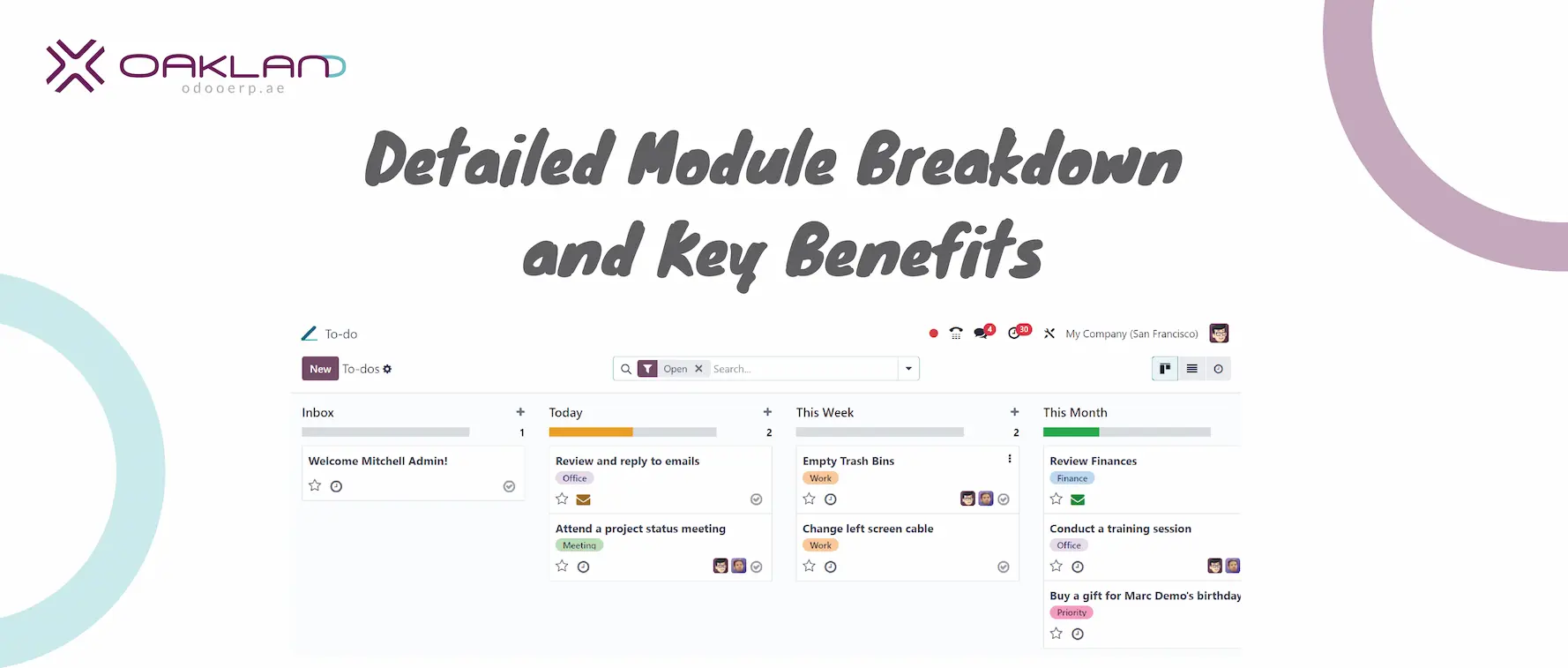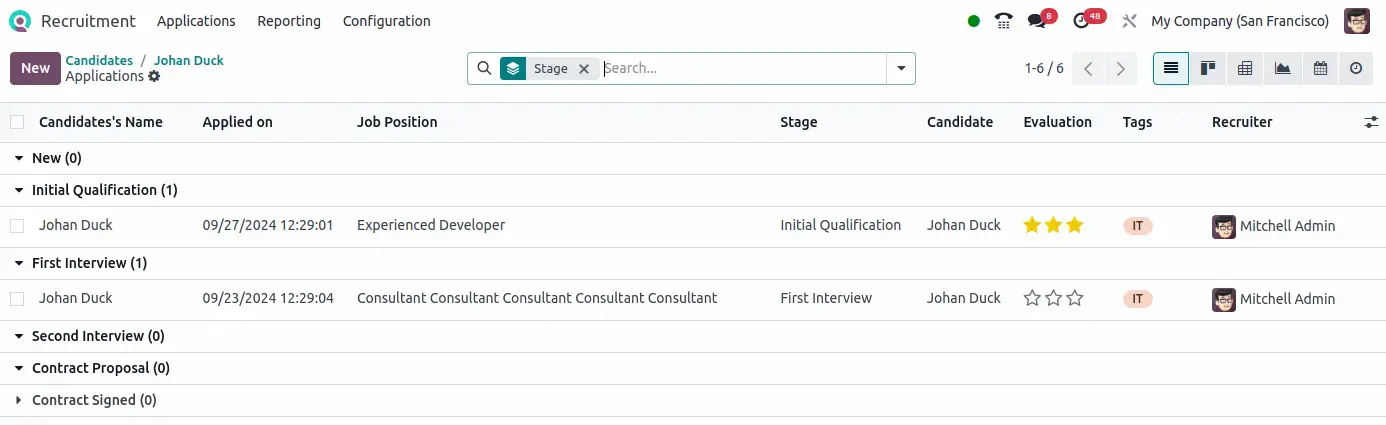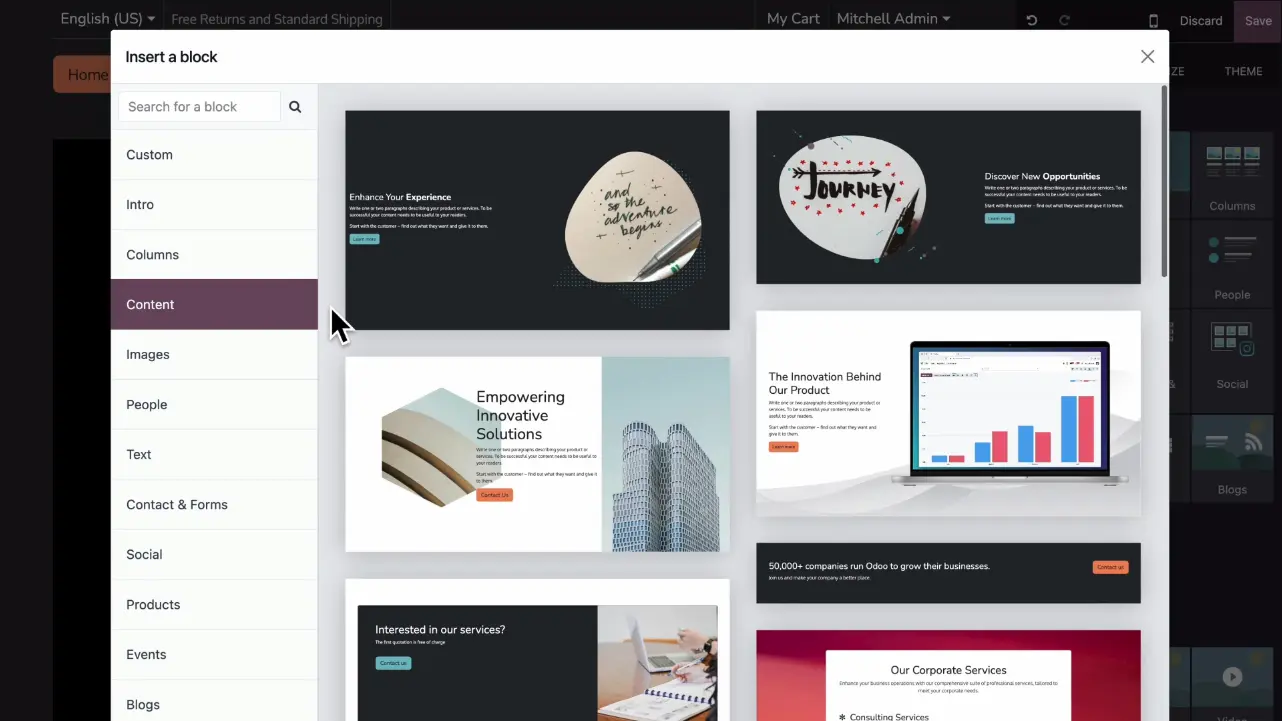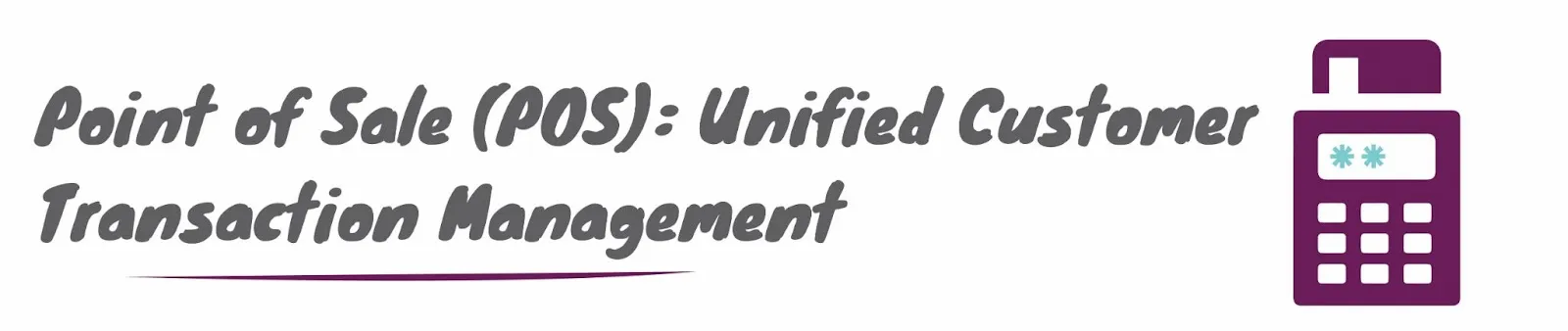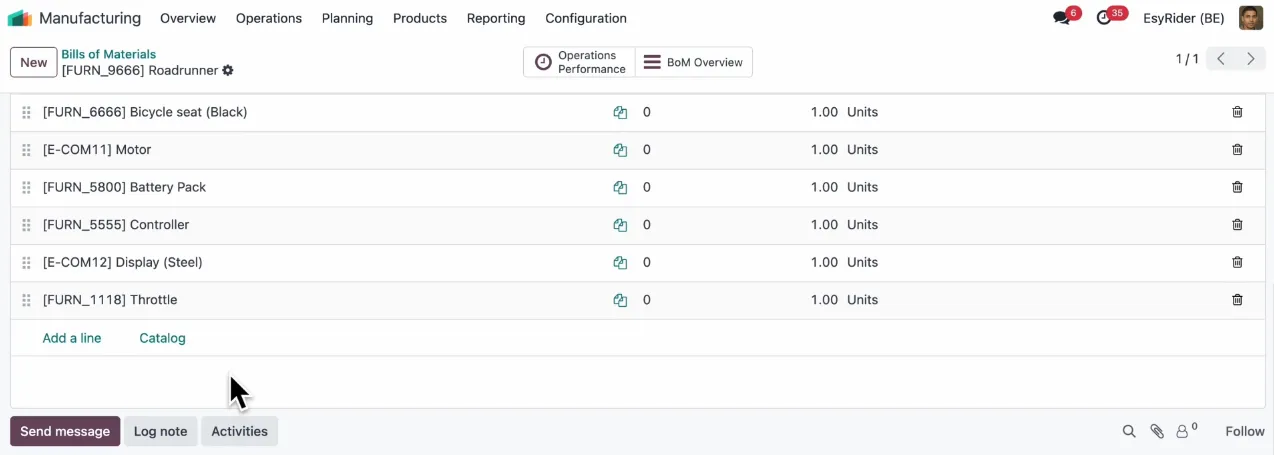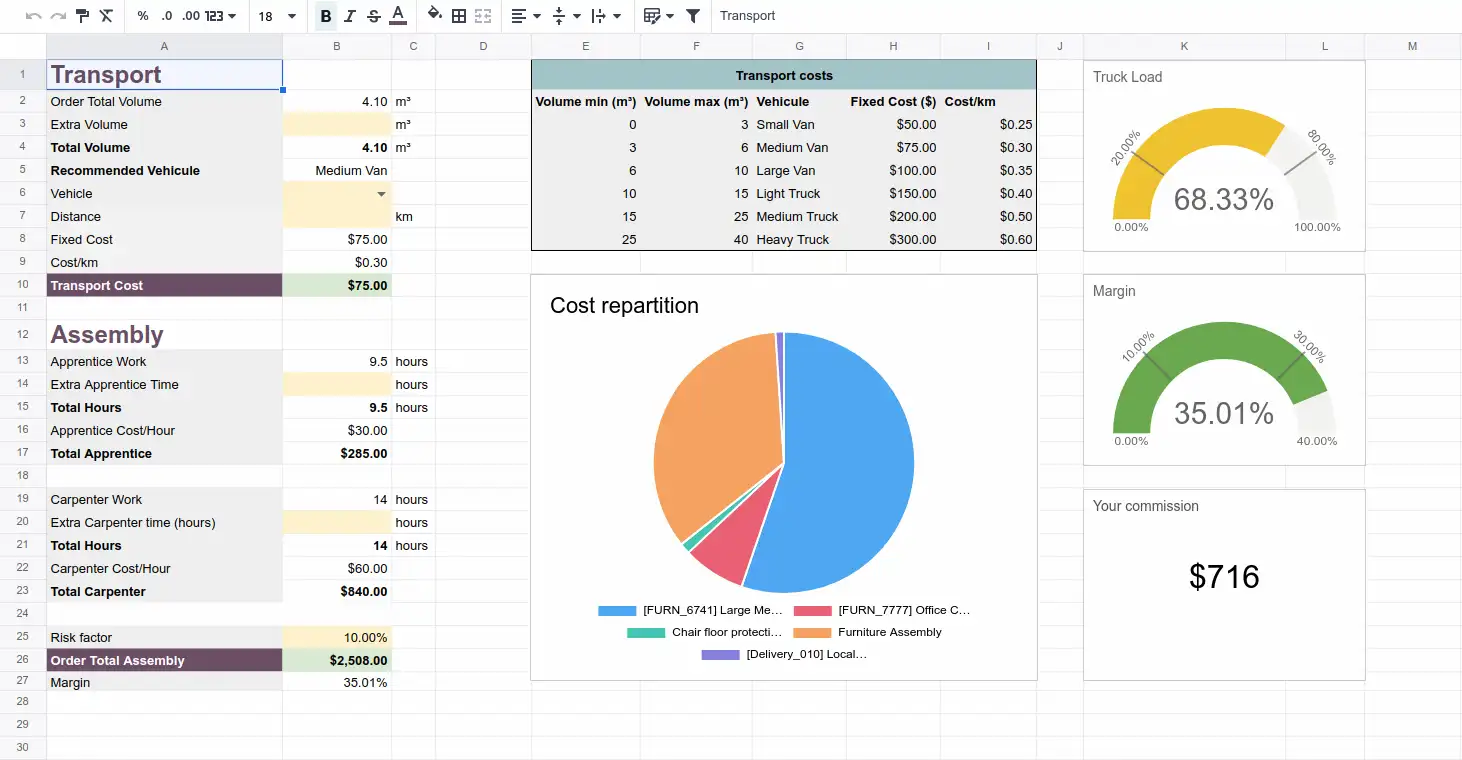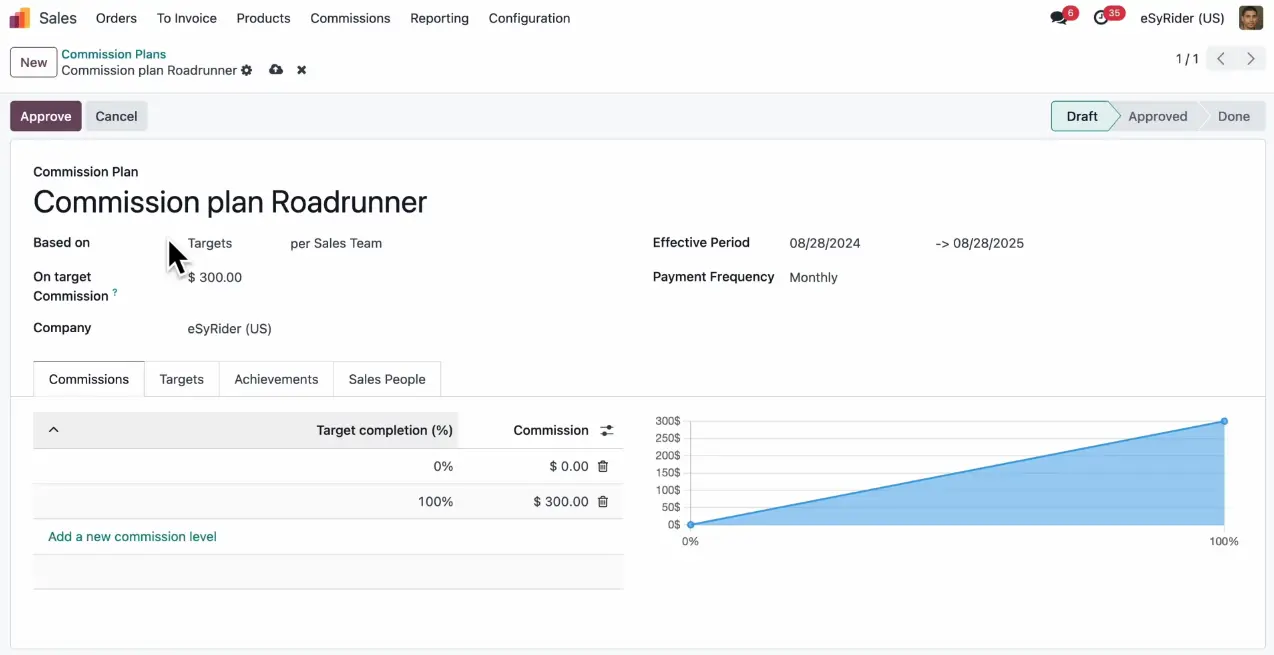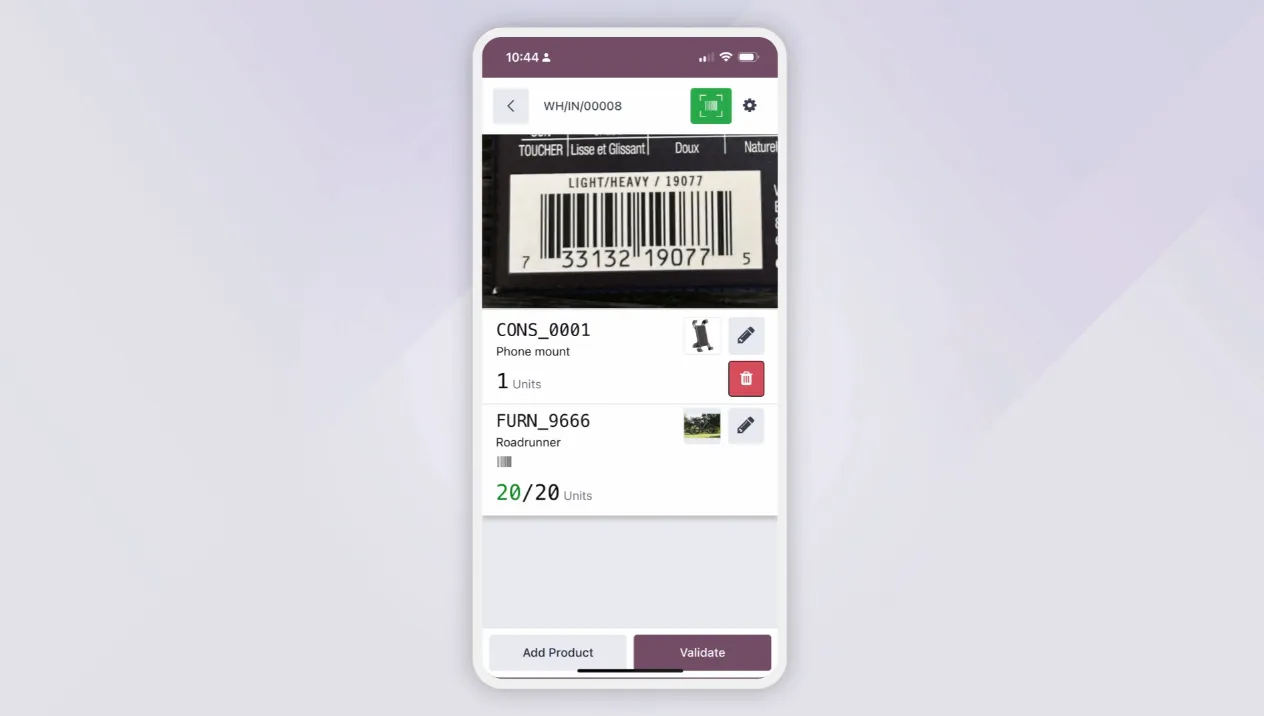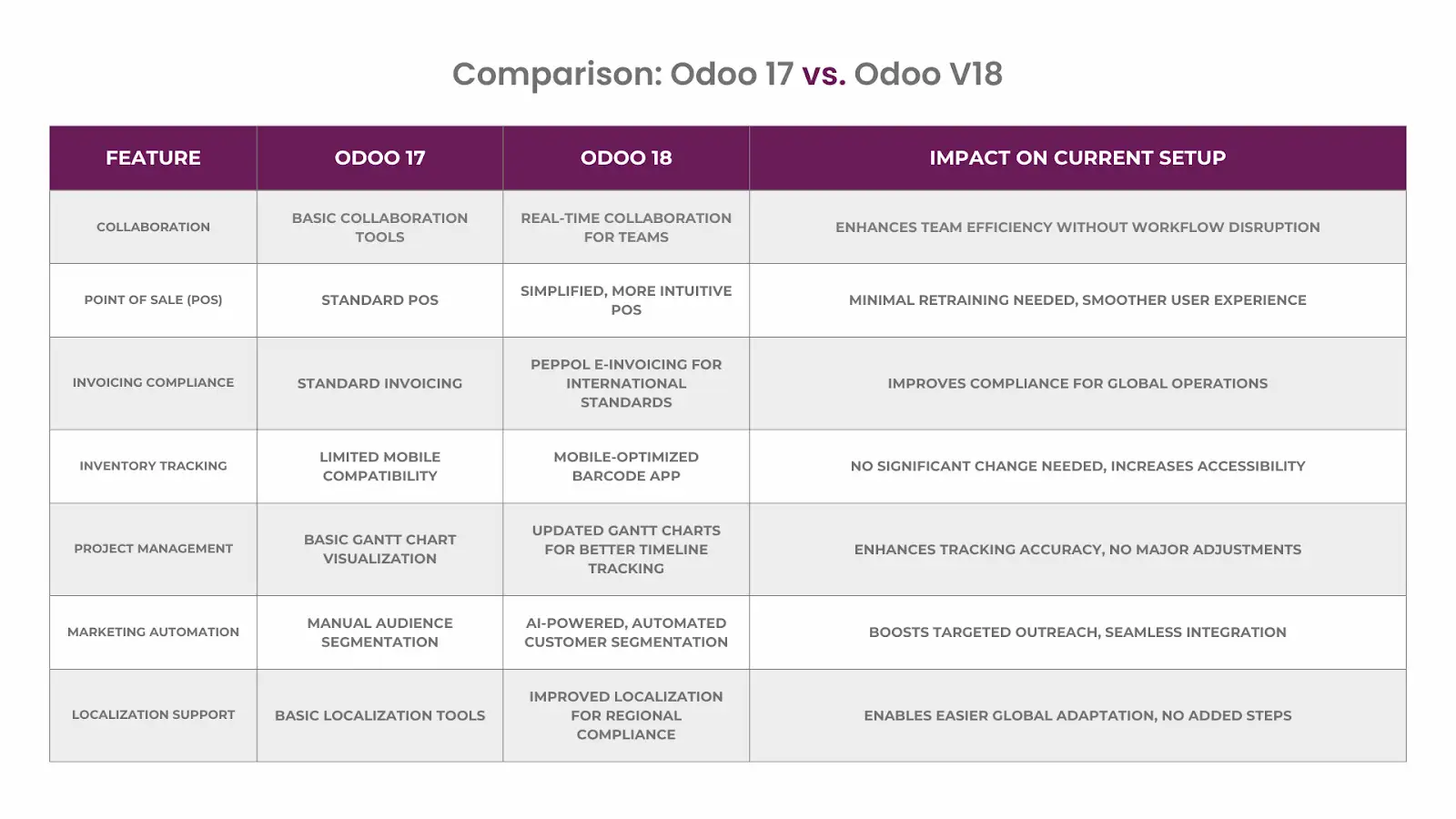What is CRM Software for Automotive Industry?
CRM software for automotive industry is the core tool that helps car dealerships manage leads, track buyers, and close more deals. Dealerships use CRM tools to organize their sales process, follow up with customers, and engage prospects at the right time.
Each auto dealer faces fierce competition. A CRM solution gives dealerships the power to build long-term relationships and increase car sales through better communication and follow-up. Sales teams rely on these tools to handle every customer interaction smoothly—from the first inquiry to post-sale service.
Understanding CRM in Car Dealerships
A CRM for car dealerships transforms the way dealers interact with buyers. It keeps track of every phone call, email, test drive, and service request. No lead gets ignored, and no follow-up is missed.
Auto dealerships benefit from a clear view of their pipeline. A salesman can instantly see where a customer stands, what kind of car they want, and when they’re most likely to buy. This customer visibility improves response time, builds trust, and supports higher sales efficiency.
Sales process automation reduces manual tasks. Car dealers no longer spend time sorting spreadsheets or managing calendars. The CRM software does it all—faster and smarter.
Key Features of Automotive CRM Software
Every top automotive CRM solution comes packed with features tailored to the unique needs of car dealers:
- Lead tracking and assignment to make sure every inquiry is followed up quickly
- Mobile app access for sales reps working on the lot or off-site
- Inventory management integration to match the right vehicle to the right buyer
- Marketing campaign tools to send personalized offers, promotions, or service reminders
- Customer communication history so every team member is informed
- Service scheduling to coordinate repair shop visits and follow-ups
- Analytics and reporting to measure team performance and sales trends
A good CRM system works behind the scenes, helping dealerships manage both sales and service departments efficiently.
Benefits of Using CRM in the Automotive Sector
The automotive market is more competitive than ever. Using a CRM system allows dealerships to boost performance and deliver better customer experiences.
Here’s how CRM Software helps increase car sales:
- Every sales opportunity is captured, followed up, and moved through the pipeline
- Customer information is stored in one place, making interactions smoother
- Automated marketing keeps the dealership top of mind
- Sales teams close deals faster with less paperwork
- Better customer service leads to repeat business and referrals
Independent auto shops and multi-location dealerships alike use CRM software to stay organized, improve follow-up, and sell more cars. The right CRM doesn’t just support the sales process—it transforms it into a system that delivers results in a competitive automotive market.
How Can CRM Software Increase Car Sales?
Automating the Sales Process with CRM Tools
CRM tools bring automation into every part of the sales process. Car dealers no longer waste time manually updating spreadsheets or setting reminders. The CRM system automatically assigns leads, sends follow-up emails, and schedules appointments.
Every salesman gets alerts to contact prospects at the right time. This keeps the sales pipeline active and moving. Automation shortens the time between lead generation and closing the sale.
Dealers can also automate test drive scheduling, loan application tracking, and inventory matching. All these touchpoints become faster and more accurate.
Tracking Sales Performance through CRM Solutions
CRM software gives dealers a full view of their team’s performance. Managers track sales targets, conversion rates, and response times in real time.
Each sales rep can see their own stats, helping them identify gaps and improve daily activity. Reports show which vehicles sell best, what campaigns bring in leads, and how fast deals move.
Sales forecasting becomes more accurate. Dealers use these insights to adjust pricing, shift inventory, or run focused promotions.
Improving Customer Relationships to Boost Sales
Every customer wants to feel valued. CRM software helps auto dealerships deliver a more personalized experience that builds trust and encourages loyalty.
Sales reps remember each buyer’s preferences, previous vehicles, and service history. CRM tools make it easy to send personalized messages or exclusive offers based on this information.
When buyers feel understood and respected, they are more likely to return and refer others. Building strong relationships through CRM tools doesn’t just improve customer satisfaction—it drives repeat sales and long-term growth
What are the Top CRM Solutions for Car Dealerships?
Review of the Best CRM Software for Automotive Industry
Top CRM software for the automotive industry helps car dealerships manage leads, streamline communications, and close more sales. These systems are designed to meet the specific needs of auto dealers, offering tools that handle both sales and service.
High-performing CRMs offer:
- Lead tracking with automatic assignment
- Integrated texting, emails, and call logging
- Appointment and test drive scheduling
- Inventory syncing with customer profiles
- Mobile apps for on-the-go sales teams
- Marketing campaign management
Some of the most recognized names in the industry include platforms like VinSolutions, Dealersocket, and Selly Automotive—each known for helping car dealers improve engagement and increase efficiency.
Comparing Pricing and Features of Leading CRM Providers
When comparing automotive CRM solutions, price is just one part of the decision. Features, usability, and customization options all play a major role.
Dealerships should review:
- Monthly cost per user
- Included features like reporting, automation, and customer insights
- Support availability (live chat, phone, email)
- Mobile access and cloud syncing
- Setup time and training options
Some systems offer free trials, while others bundle CRM tools with dealership management systems. Choosing the right tool depends on dealership size, sales volume, and the specific needs of the team.
Choosing the Right Automotive CRM for Your Dealership
Finding the right CRM means focusing on what helps the sales team close deals faster and improve the customer journey. Not every platform fits every car dealership, so the selection process should involve testing features and checking integrations with existing tools.
Important questions to ask:
- Does the system support lead follow-up automation?
- Can it integrate with service scheduling or inventory software?
- Is it easy to train new users on?
- Does it track customer communication in one place?
- Can it grow with the dealership as operations expand?
Choosing the best CRM software helps dealerships turn leads into loyal buyers.
How to Use CRM to Enhance Customer Experience in Auto Dealerships?
Personalizing Customer Interactions with CRM Software
CRM software gives auto dealers the tools to personalize every interaction. Each buyer has different preferences, budgets, and expectations. A CRM system tracks this information, helping dealerships tailor conversations and offers to match each individual.
Sales reps see full customer profiles before making contact. They can refer to past visits, vehicle interests, or service history during a call or showroom meeting. This personal touch builds trust and makes buyers feel valued.
Targeted promotions, follow-ups after test drives, and reminders about upcoming services keep customers engaged. Personalized communication creates better customer relationships and increases the chance of a sale.
Managing Customer Data Effectively in the Automotive Industry
Centralizing customer data is essential for every car dealership. CRM systems simplify data handling and make it more useful for the entire sales and service team.
Here’s how dealerships benefit from better customer data management:
- All customer interactions are recorded and accessible to the entire team
- Lead sources, preferences, and buying stages are visible in one dashboard
- Duplicate entries and missing contact details are eliminated
- Data-driven reports help identify sales trends and customer behaviors
- Service and follow-up teams can access up-to-date information anytime
Accurate data helps auto dealers respond faster, make smarter decisions, and avoid missed opportunities.
Improving Service and Support with CRM Tools
CRM tools help dealerships deliver better service at every stage of the customer journey. From the first inquiry to post-sale follow-up, the system keeps everything organized and accessible.
Service departments use CRM systems to schedule appointments, track vehicle issues, and send reminders for routine maintenance. Customers receive timely updates and feel supported beyond the sale.
Satisfied customers are more likely to return for future purchases or services. Better service leads to stronger relationships and long-term loyalty. Auto dealerships that use CRM tools for service and support build a reputation for professionalism and care.
What Role Does Lead Management Play in Automotive CRM?
Strategies for Effective Lead Management in Car Sales
Lead management is the core function of every automotive CRM. Without a clear strategy, dealers miss follow-ups and lose potential buyers. CRM software helps sales teams organize and prioritize leads based on interest level, buying timeline, and contact history.
Strong lead management strategies include:
- Assigning leads to the right sales rep based on availability or experience
- Categorizing leads into cold, warm, and hot segments for focused outreach
- Using follow-up schedules to maintain consistent communication
- Tracking lead sources to know what marketing channels perform best
- Using notes and tags to personalize communication with each prospect
A structured approach keeps leads moving through the funnel, increasing the chances of closing more deals.
Automating Lead Tracking with CRM Software
CRM systems automate the lead tracking process, reducing human error and speeding up response times. When a lead comes in—from a form, a phone call, or a showroom visit—the CRM automatically creates a record and sets follow-up tasks.
Dealerships can:
- Receive instant notifications when new leads are added
- Set automated emails or texts based on lead activity
- Assign tasks and follow-ups based on lead stage
- Use dashboards to monitor open opportunities
Automation helps sales teams stay organized and focused on the most promising prospects.
Converting Leads into Sales: Best Practices
Turning leads into buyers takes more than quick follow-ups. Dealerships that succeed follow clear sales steps supported by the CRM.
Best practices include:
- Contacting leads within minutes of inquiry
- Offering vehicle recommendations based on preferences
- Scheduling test drives through automated tools
- Sending tailored financing options
- Following up after showroom visits with personalized messages
Every step matters. CRM software keeps the process consistent and helps close deals faster.
Odoo CRM for Dealerships
Odoo CRM gives car dealerships the tools to manage leads with speed and precision. The platform tracks every interaction and automatically scores leads based on activity.
Dealers using Odoo benefit from:
- Real-time dashboards showing lead performance
- Integration with marketing apps for targeted campaigns
- Mobile access for tracking leads on the go
- Custom pipelines to match the dealership’s sales process
- Built-in analytics for smarter decision-making
Odoo helps dealerships streamline sales and increase conversions in a competitive automotive market
How to Measure the Success of CRM Implementation in Your Dealership?
Key Performance Indicators for CRM Success
Measuring the success of a CRM system starts with tracking clear performance metrics. These indicators show how well the CRM supports your dealership’s sales goals and customer engagement efforts.
Key performance indicators include:
- Lead response time
- Test drive-to-sale conversion rate
- Follow-up completion rate
- Repeat customer rate
- Average deal size
- Customer satisfaction scores
Dealers can use these numbers to understand how the sales team is performing and where improvements are needed.
Collecting and Analyzing Customer Feedback
Customer feedback plays a major role in evaluating CRM impact. Sales and service quality are directly linked to how well the CRM manages data and supports team communication.
Auto dealerships can collect feedback through:
- Post-sale surveys
- Service visit follow-ups
- Online reviews and ratings
- Direct communication via CRM email tools
Analyzing this feedback helps dealerships identify service gaps, uncover new opportunities, and strengthen customer relationships.
Adjusting Strategies Based on CRM Insights
CRMs provide detailed reports and dashboards that reveal buying patterns, sales trends, and team performance. Dealerships use this data to adjust sales tactics, refine marketing campaigns, and improve training programs.
Below is a sample table of metrics to track and what each one indicates:
| Metric | What It Indicates |
|---|---|
| Lead Conversion Rate | Effectiveness in turning prospects into buyers |
| Follow-up Time | Speed of team’s response to new inquiries |
| Customer Retention Rate | Success in keeping buyers engaged long-term |
| Sales Per Salesperson | Individual performance across the team |
| Average Sales Cycle Length | Time taken from lead to closing the deal |
| Satisfaction Survey Score | Quality of customer service and experience |
Using these insights, dealerships stay proactive and competitive in a fast-moving automotive market.
Focusing on Action: Supercharge Your Car Sales with Automotive CRM
Ready to experience the power of an automotive CRM System? Oakland OdooERP.ae offer a comprehensive CRM solutions designed for the automotive sector. Check how ERP Software implementation can empower your sales team, enhance customer loyalty, and significantly boost your car sales figures. Take your step towards a more efficient and profitable future for your dealership today. To talk to our erp consultation, contact us here.