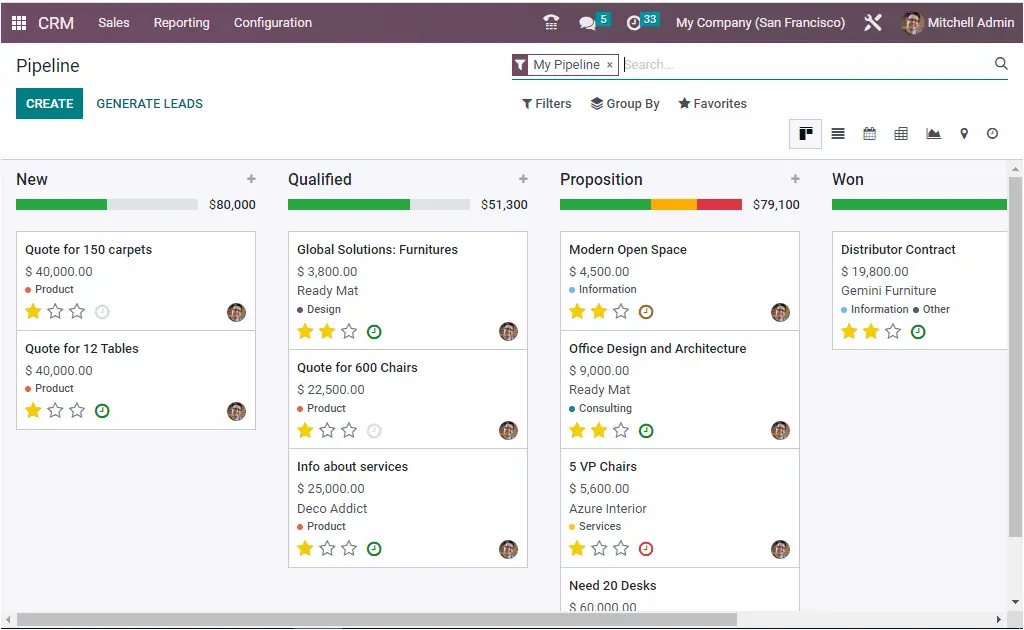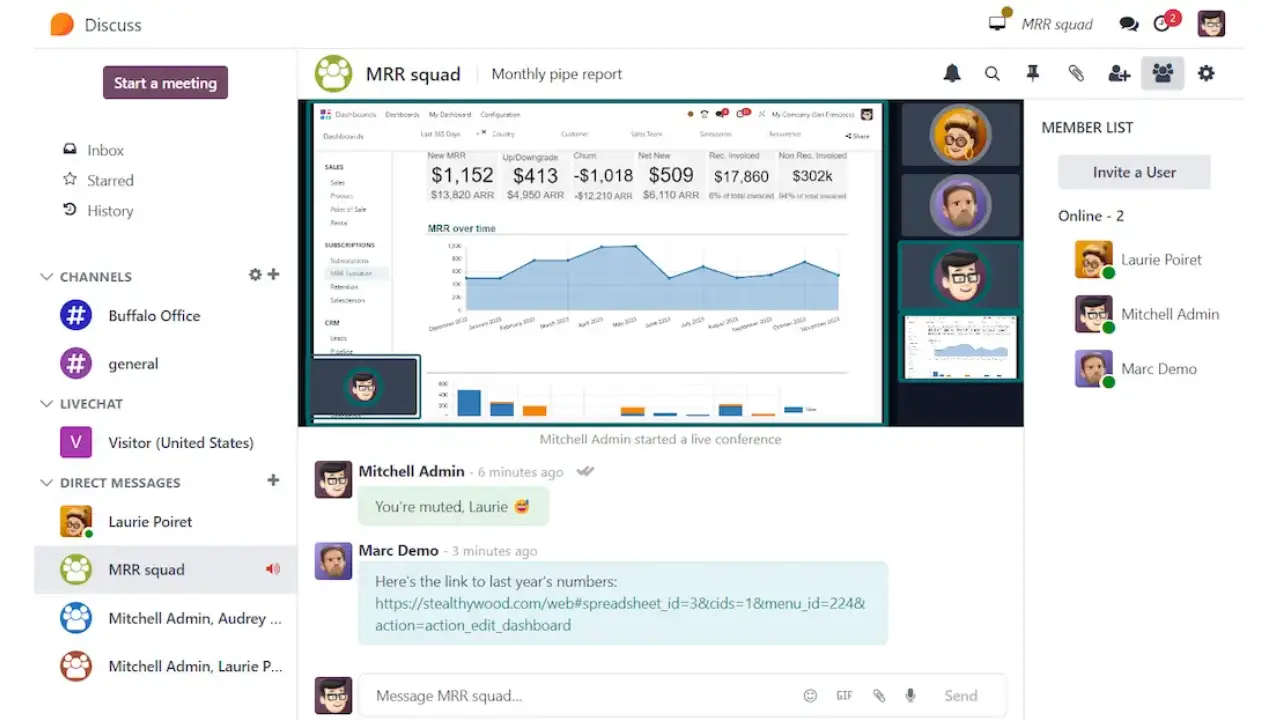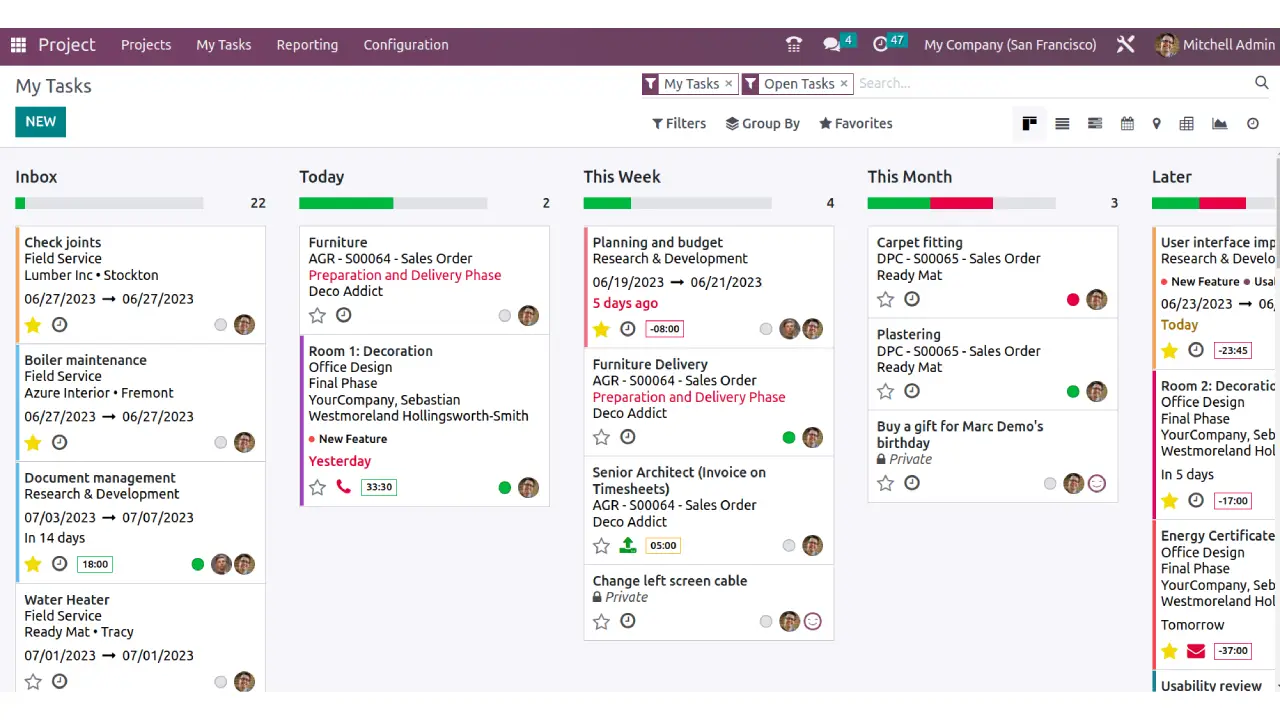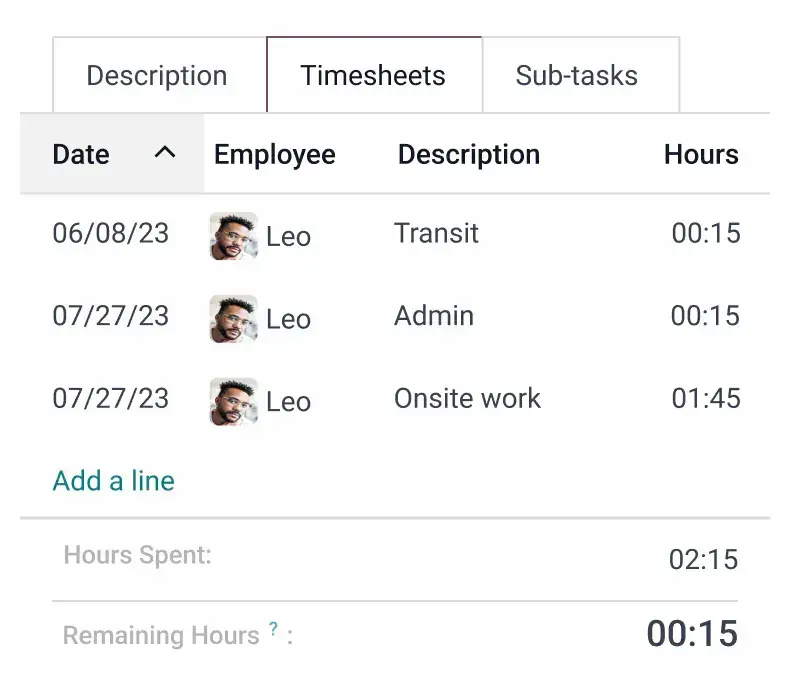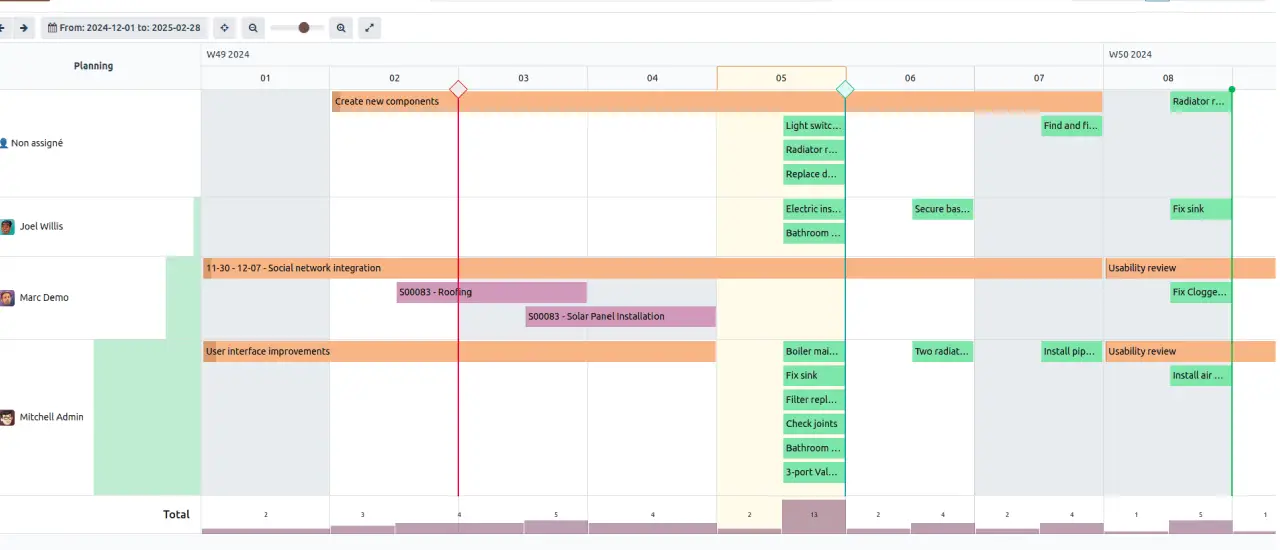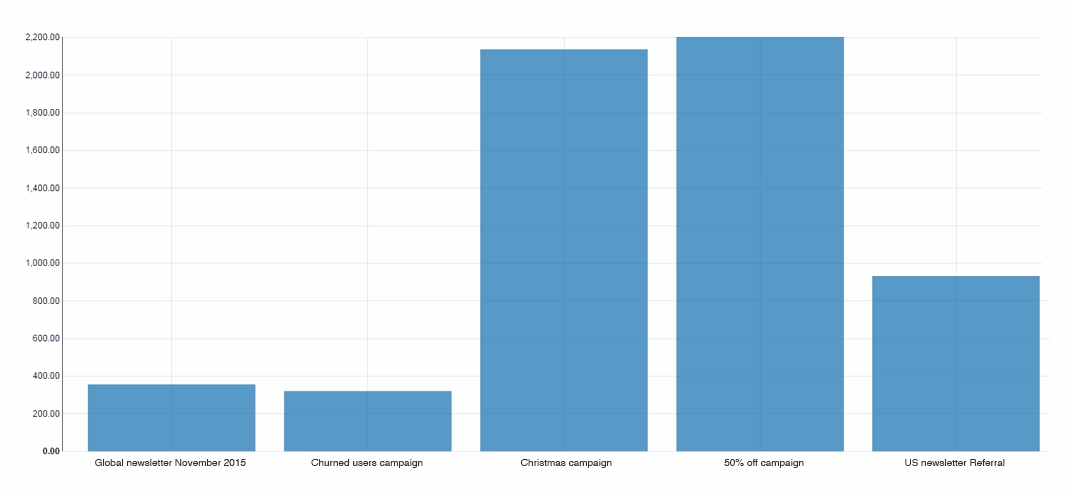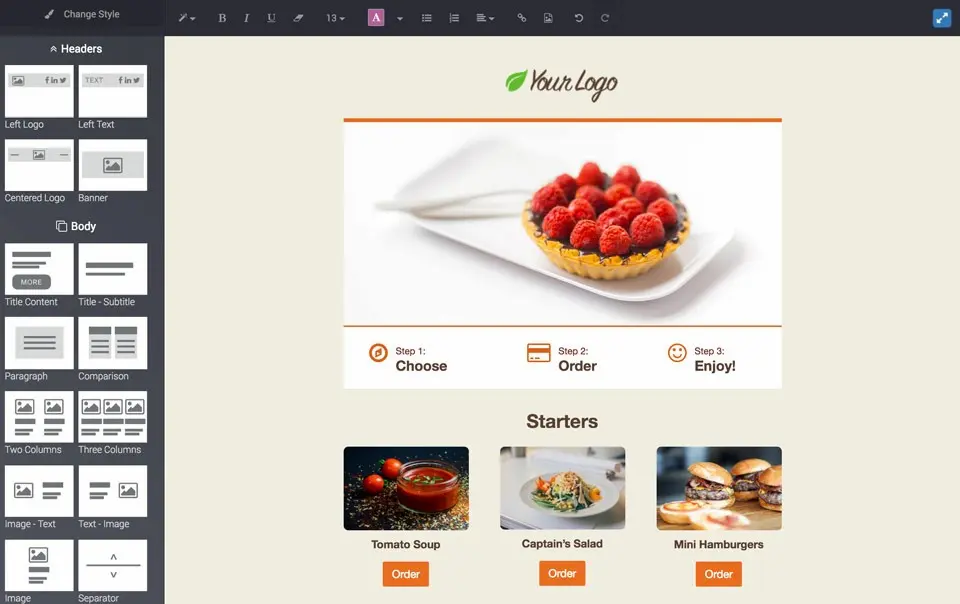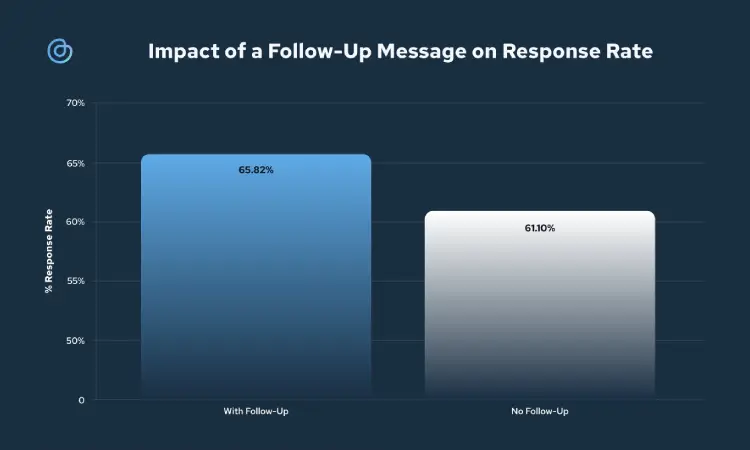What is Affiliate Program Management?
Affiliate program management refers to the ongoing process of planning, launching, optimizing, and growing an affiliate marketing program. Businesses rely on this strategy to boost sales, reach new audiences, and create cost-effective marketing channels.
With the right affiliate management tools, companies can oversee every aspect of their program, from tracking affiliate links to analyzing performance metrics. Managing affiliate relationships and making data-driven decisions becomes easier when using centralized platforms.
Successful affiliate program management requires a strong structure. Businesses must set clear goals, provide marketing materials, and maintain transparent communication.
What is the Role of an Affiliate Manager?
An affiliate manager leads the charge in growing and maintaining a brand’s affiliate program. The role demands both strategic vision and hands-on execution. A good manager focuses on recruiting the right affiliates and guiding them through onboarding.
Responsibilities of an affiliate program manager often include:
- Tracking affiliate performance using analytics dashboards
- Distributing marketing content like banners and email templates
- Communicating program updates to the affiliate network
- Ensuring timely payouts to maintain trust
- Reviewing and approving applications from potential partners
Odoo’s marketing apps help affiliate managers track results, distribute assets, and manage communications—all from a single interface.
Key Components of a Successful Affiliate Program
A successful affiliate program doesn’t happen by accident. It combines the right tools, team, and approach. Businesses using Odoo can manage affiliate programs more effectively with these core elements:
- Affiliate network selection: Choosing where to host your program impacts reach and control
- Clear commission structure: Affiliates need to know how they earn
- Custom tracking links: These links connect affiliate efforts with actual results
- Engagement and support: Successful affiliate management involves motivating and training your partners
- Regular reporting: Performance data guides optimization efforts
How to Align Your Affiliate Program with Your Brand
An affiliate program must reflect your brand’s tone, values, and goals. That alignment builds trust with both affiliates and customers.
To align your affiliate program with your brand:
- Provide branded marketing assets like logos, videos, and copy
- Set guidelines on how affiliates present your products
- Monitor content shared by affiliates to maintain consistency
- Communicate regularly to reinforce messaging
- Tailor your program to support ongoing marketing campaigns
Effective affiliate management depends on keeping your affiliates informed and empowered. Advanced communication tools allow businesses to update partners instantly, distribute campaign materials, and track affiliate sales—all while staying on brand.
What is Affiliate Marketing?
Affiliate marketing is a performance-based strategy where businesses reward individuals or partners—known as affiliates—for driving traffic or sales through unique referral links. Affiliates promote products or services using their own platforms, such as blogs, websites, email lists, or social media channels.
Each time a customer completes a desired action, like making a purchase or signing up for a service through an affiliate’s link, the affiliate earns a commission. The model benefits both sides. Businesses gain wider exposure without upfront advertising costs, and affiliates earn passive income by promoting products they trust.
Success in affiliate marketing depends on strong partnerships, clear commission structures, and reliable tracking systems that measure performance accurately.
The 3 Main Types of Affiliate Marketing
Different affiliate strategies suit different business goals. Here are the three most common types of affiliate marketing:
Unattached Affiliate Marketing
Affiliates promote products without a direct connection to the brand. They don’t use the product or claim any personal experience. This type relies heavily on paid ads, SEO, or mass traffic platforms. It’s less personal but easy to scale.
Related Affiliate Marketing
Affiliates promote products that fit their niche, even if they haven’t used them. For example, a fitness blogger might share links to workout supplements. They have credibility in the field, making their promotions more effective.
Involved Affiliate Marketing
Affiliates have used the product and personally endorse it. Their promotions feel authentic, and their content often includes reviews, tutorials, or behind-the-scenes usage. This method builds trust and drives high-quality traffic.
How to Choose the Right Affiliate Management Software?
Selecting the right affiliate management software directly impacts how efficiently you can manage your program and scale your results.
The right platform makes it easier to handle affiliate onboarding, track performance, and maintain strong affiliate relationships. Not all tools are created equal, so knowing what to look for can save time and boost campaign results.
Features to Look for in Management Tools
Affiliate management tools should help teams save time and grow smarter. Beyond just tracking links, modern platforms include smart features that streamline collaboration, reward success, and empower affiliates with insights.
Real-time Affiliate Tracking
Tracking links in real time gives businesses clarity. Performance data becomes immediately available, helping teams react faster. Click-through rates, conversions, and traffic sources are visible as they happen.
- No delays in performance analysis
- Better decision-making for campaign adjustments
- Transparent reporting for affiliate partners
Automated Payouts with Flexible Commissions
Manual payouts slow teams down. With automation, commission structures adapt to affiliate tiers, product types, or even seasonal promotions.
- Payments processed without delays
- Reduced errors in payout calculations
- Configurable rules for bonuses and thresholds
Integrated CRM for Relationship Management
Strong affiliate relationships drive long-term growth. Built-in CRM features help managers track every interaction, campaign update, and feedback loop.
- Centralized contact profiles and histories
- Notes and tags for personalized outreach
- Segmentation based on performance or category
Marketing Content Distribution
Affiliates perform better with ready-made content. Management tools should deliver banners, email templates, and shareable links through a built-in content hub.
- Access to pre-approved creatives
- Campaign-specific assets delivered instantly
- Unified brand messaging across affiliates
Custom Dashboards for Affiliates
Empowered affiliates bring better results. Custom dashboards give partners visibility into their own numbers—clicks, conversions, earnings—without waiting for updates.
- Personalized performance overviews
- Goal tracking for top performers
- Incentive insights based on individual growth
Benefits of Using Affiliate Marketing Software
Using dedicated affiliate marketing software brings structure and clarity to your program. It reduces manual work, improves communication, and gives businesses more control. Major benefits include:
- Saving time through automation of repetitive tasks
- Keeping affiliates engaged with regular updates and reports
- Boosting affiliate sales by delivering targeted marketing assets
- Improving visibility through campaign insights and performance tracking
- Managing affiliates efficiently with tools built to scale
Affiliate marketing software creates a more organized structure, allowing teams to focus on growing revenue rather than managing spreadsheets.
What Are the Best Strategies for Managing Affiliates Effectively?
Managing affiliates effectively goes beyond just tracking links and sending payments. It’s about creating a partnership that drives long-term growth for both sides. Successful affiliate program management depends on strategy, communication, and consistent support.
Recruiting New Affiliates for Your Program
Bringing in the right affiliates starts with clear criteria. Focus on individuals or businesses whose audience matches your ideal customer profile. High-performing affiliates often come from:
- Content creators and bloggers in your niche
- Influencers with engaged communities
- Niche websites with strong organic traffic
- Existing customers who already trust your brand
Create a landing page that explains your affiliate program clearly. Highlight benefits, commission details, and promotional support. Make the signup process simple and offer fast approval to motivate action.
How to Keep Your Affiliates Engaged?
Engagement fuels activity. Affiliates who feel valued stay active and motivated. To keep your affiliates involved:
- Share regular updates on products, promotions, or seasonal offers
- Offer exclusive incentives like bonus payouts or limited-time commissions
- Provide fresh marketing materials that are easy to use
- Recognize top performers through leaderboards or shout-outs
- Host webinars or Q&A sessions to maintain open communication
Keep communication consistent. Affiliates should always know where to get help, find resources, and see how they’re performing.
Building Strong Relationships with Your Affiliates
Strong relationships lead to trust, and trust boosts results. Managing an affiliate network becomes easier when affiliates feel like part of the team. Build loyalty by:
- Sending personalized messages on milestones or achievements
- Asking for feedback and showing that it shapes the program
- Offering early access to new products or updates
- Supporting affiliates with tailored advice and resources
A good affiliate manager acts as a guide, not just a supervisor. When affiliates see you as a partner in their success, they’ll promote your brand with more passion and consistency.
How to Measure the Success of Your Affiliate Program?
Tracking the right data is critical for growing a successful affiliate program. Performance must be measured consistently to understand what’s working and where to improve. Businesses that rely on guesswork often waste time and budget. Smart affiliate management uses metrics to drive every decision.
Key Metrics for Affiliate Program Performance
Numbers tell the story. To manage affiliates effectively, focus on performance indicators that reflect both sales and engagement. Key metrics include:
- Conversion Rate: The percentage of clicks that turn into sales
- Click-Through Rate (CTR): How often people click on affiliate links
- Average Order Value (AOV): The average size of purchases from affiliate traffic
- Commission Payouts: How much you’re paying versus what you’re earning
- New Customer Acquisition: The number of first-time buyers referred by affiliates
These figures help identify high-performing partners and weak spots in your affiliate marketing strategy.
Using Analytics to Improve Your Affiliate Marketing
Data drives smarter affiliate strategies. Looking beyond sales helps businesses understand what truly influences conversions and long-term growth. Each insight opens the door to better decision-making and improved partner results.
Spot Top Performing Affiliates
Analytics uncover which affiliates bring the most qualified leads. Instead of just measuring total traffic, focus on the quality of engagement. Time on site, bounce rates, and conversion ratios reveal who’s truly delivering value.
- Identify high-value traffic sources
- Prioritize support and incentives for top affiliates
- Focus budget on proven partnerships
Refine Marketing Materials
Click data shows what works. Tracking banners, email templates, and links helps identify which creatives drive action. Use this insight to guide content updates and refine campaign messaging.
Affiliate managers improve engagement when materials are tailored to audience behavior.
Rework Commission Structures
Not all traffic is equal. Some affiliates bring volume, others bring conversions. Use behavioral trends to design commission models that reward both.
- Create tiered structures based on performance
- Reward conversion-focused affiliates more generously
- Boost loyalty among high-impact partners
Track Seasonal Patterns
Affiliate performance often shifts with the seasons. Use analytics to prepare for traffic peaks and adjust campaigns around recurring trends.
Tracking changes over time helps with:
- Planning inventory and promotions
- Coordinating seasonal creatives
- Forecasting affiliate payouts more accurately
Turn Reports into Strategy
Detailed analytics help affiliate managers test, refine, and scale. Success becomes repeatable when decisions are backed by clear numbers and pattern recognition.
Evaluating the Effectiveness of Your Affiliate Campaigns
Not all campaigns perform equally. Every affiliate campaign should be evaluated based on clear goals. Whether it’s brand awareness, lead generation, or direct sales, define success from the start.
Evaluate campaign effectiveness by:
- Comparing campaign results to baseline metrics
- Reviewing ROI on a campaign-by-campaign basis
- Monitoring how long referred customers stay engaged
- Gathering affiliate feedback to improve future launches
A strong affiliate marketing program grows through continuous improvement. Measuring campaign outcomes and adapting strategies helps build a reliable, high-impact marketing channel.
Tips to Improve Your Affiliate Management Program
An organized and strategic approach to affiliate management transforms average programs into powerful marketing engines. Whether you’re starting fresh or refining your existing structure, the following tips help build a more effective and scalable affiliate program.
1. Define Clear Goals and Commission Models
Start with specific, measurable goals. Decide if your focus is on increasing sales, boosting leads, or expanding reach. Align your commission structure with those goals to reward the right behaviors. For example, offer higher commissions for high-ticket items or first-time customer referrals.
2. Recruit the Right Affiliates
Not all affiliates are a good fit. Look for partners who already reach your target audience. Use social media, niche forums, and your customer base to find quality candidates. Focus on affiliate marketers who align with your brand values and can communicate your message effectively.
3. Provide High-Quality Marketing Materials
Make it easy for affiliates to promote your products. Offer ready-made banners, email templates, social media posts, and product images. Keep materials updated and aligned with current marketing campaigns. When affiliates have what they need, they produce better results.
4. Communicate Regularly and Offer Support
Keep your affiliates informed about product updates, seasonal promotions, and performance feedback. Set up regular newsletters, webinars, or a resource hub. Respond quickly to questions and requests. Strong communication helps affiliates stay active and confident.
5. Track, Analyze, and Optimize
Use affiliate tracking tools to monitor performance in real time. Look at key metrics like clicks, conversions, and revenue. Identify what’s working and where changes are needed. A data-driven approach helps you manage affiliates better and scale your program with confidence.
How can Odoo CRM Help?
Running a successful affiliate program requires more than just tracking sales. Affiliate marketers need tools that support communication, workflow automation, and real-time reporting.
Odoo CRM delivers a complete management solution for affiliate program managers who want to build, grow, and support their affiliate network effectively.
Centralized Affiliate Data
Odoo CRM stores every detail of your affiliate program in one dashboard. From contact history to deal progress, affiliate managers can instantly view performance metrics and program activity.
This organization helps affiliate marketing teams avoid confusion, manage leads better, and scale faster.
- Full visibility over partner communications
- Easy tracking of affiliate sales and campaigns
- Quick access to deal stages and next actions
Structured Onboarding and Engagement
Affiliate marketing success depends on how smoothly new partners are introduced. Odoo CRM lets affiliate managers design workflows that guide partners from registration to launch.
Using email templates, tasks, and scheduled messages, teams can:
- Welcome new partners with ease
- Share marketing materials instantly
- Keep communication with affiliates consistent
Visual Affiliate Pipelines
Odoo CRM helps manage your affiliate program using custom sales pipelines. Managers track where each partner stands—prospect, active, or top performer—and react quickly to performance changes.
With real-time dashboards, businesses can:
- Highlight high-value partners
- Spot inactive affiliates
- Adjust goals based on real-time progress
Cross-Team Coordination
Collaboration between sales, support, and the marketing team becomes seamless. Internal notes, live updates, and contact tagging keep teams aligned while managing the affiliate channel.
- No duplicate outreach
- Unified brand messaging
- Faster issue resolution
Campaign Insights and Forecasting
Odoo CRM includes analytics that improve the effectiveness of your affiliate program. Managers measure what’s working, from referral traffic to revenue trends, then adapt based on data.
Performance reports help teams:
- Optimize affiliate marketing campaigns
- Reward top partners with tailored incentives
- Grow the program based on proven results
Build Your Affiliate Relationships
A powerful affiliate program requires careful relationship management. Odoo CRM empowers teams to effectively manage your affiliate program, build trust, and support affiliate marketing success with clear tools and organized processes.
Whether you’re working with a small network or looking to scale with affiliate management companies, Odoo CRM gives your team the structure needed to thrive.
Summary
How to Manage an Affiliate Program Like a Pro?
Running a successful affiliate program takes more than launching links and waiting for results. True affiliate management involves planning, communication, analysis, and relationship-building. When done right, it becomes one of the most powerful marketing strategies available.
Key Steps to Manage an Affiliate Program Like a Pro
- Set clear program goals: Decide if the focus is on traffic, leads, or revenue growth. This guides your commission model and campaign structure.
- Recruit affiliates strategically: Find partners who match your brand and can reach the right audience. Quality beats quantity every time.
- Use affiliate management tools: Software helps track affiliate sales, automate tasks, and manage communication. Tools vary in complexity—some offer deep customization, while others prioritize simplicity.
- Keep your affiliates engaged: Share updates, provide fresh content, and recognize top performers. Unengaged affiliates become inactive fast.
- Track and optimize campaigns: Measure your affiliate program’s performance using key metrics like conversions, CTR, and average order value. Use these insights to adjust and grow.
For those ready to scale, investing in the right affiliate management solution or working with affiliate management companies can bring structure and strategic support. But even with help, the core success always relies on consistent effort and smart decision-making.
Managing an affiliate program like a pro means giving your affiliates the tools, motivation, and support to succeed—while staying agile and focused on results.