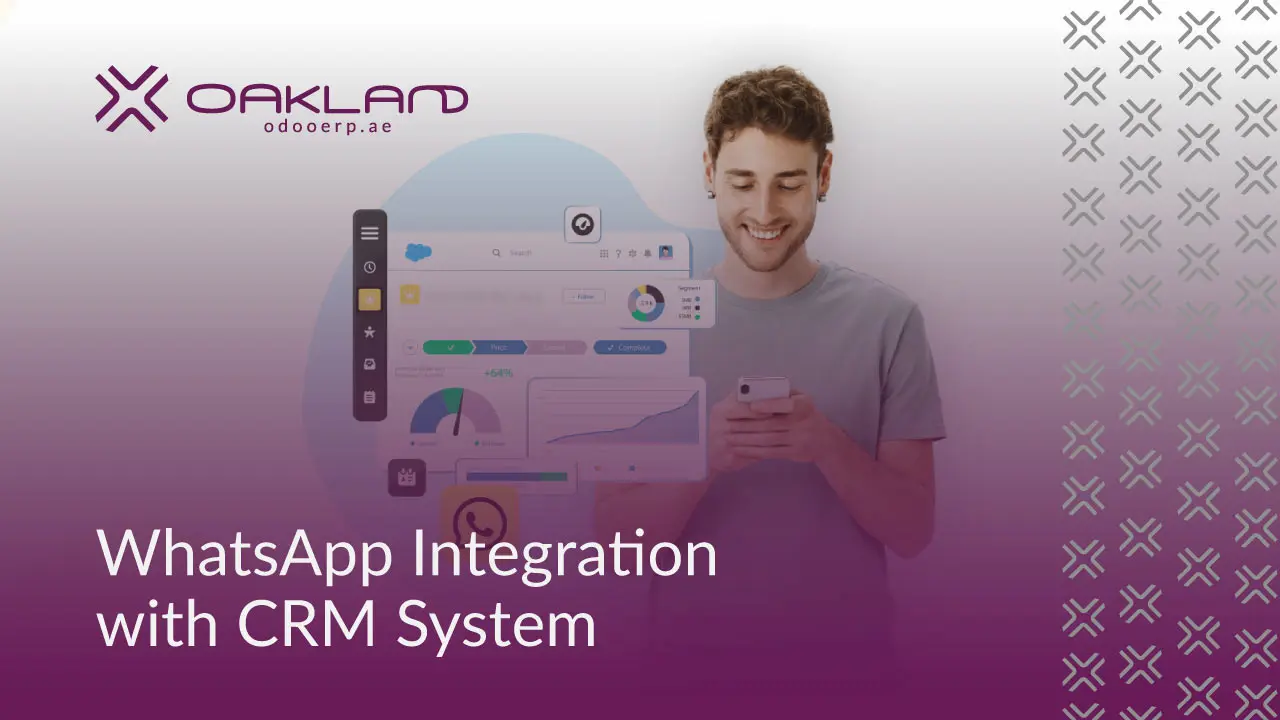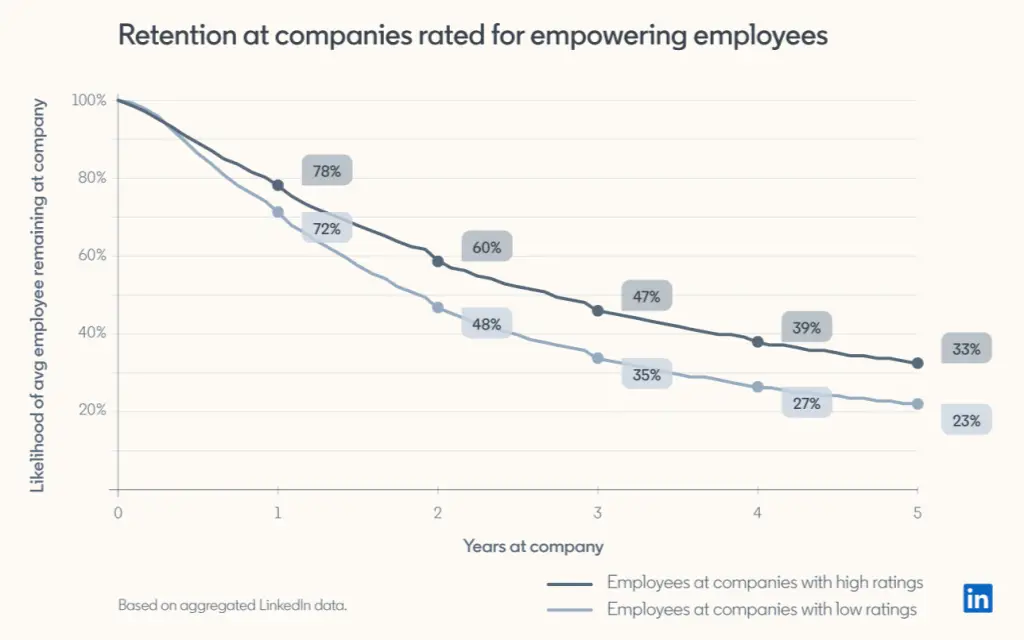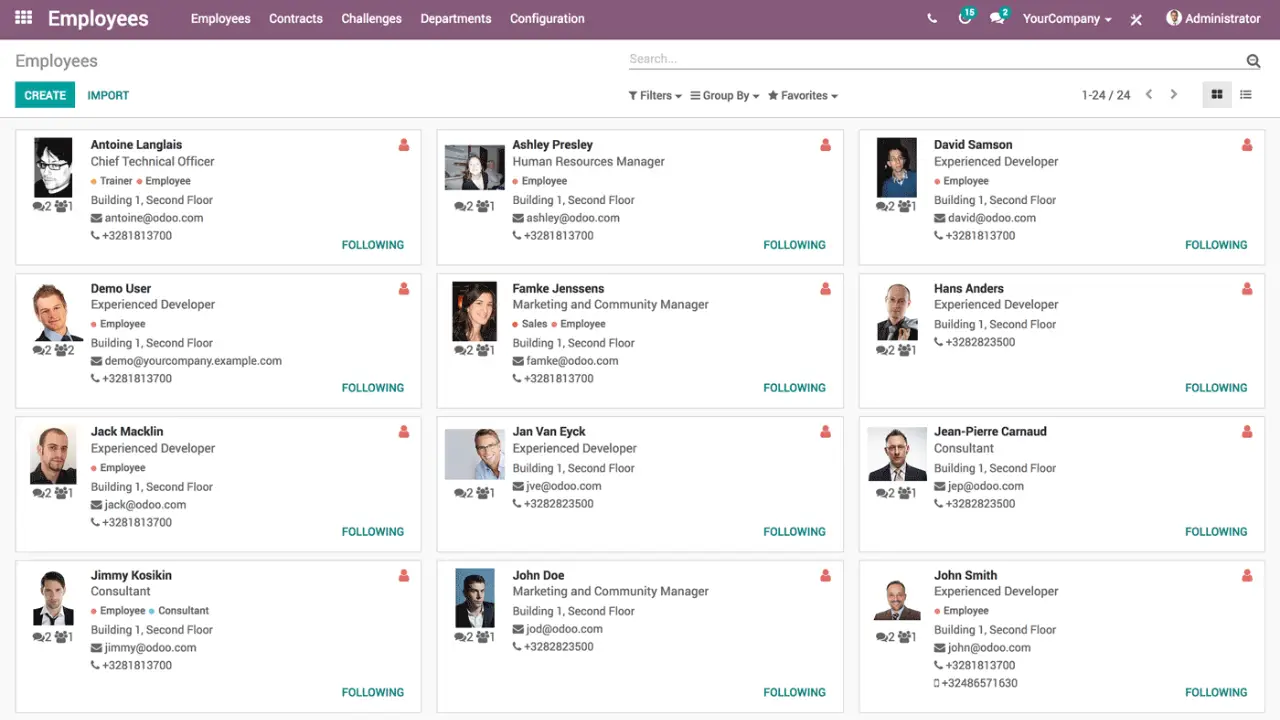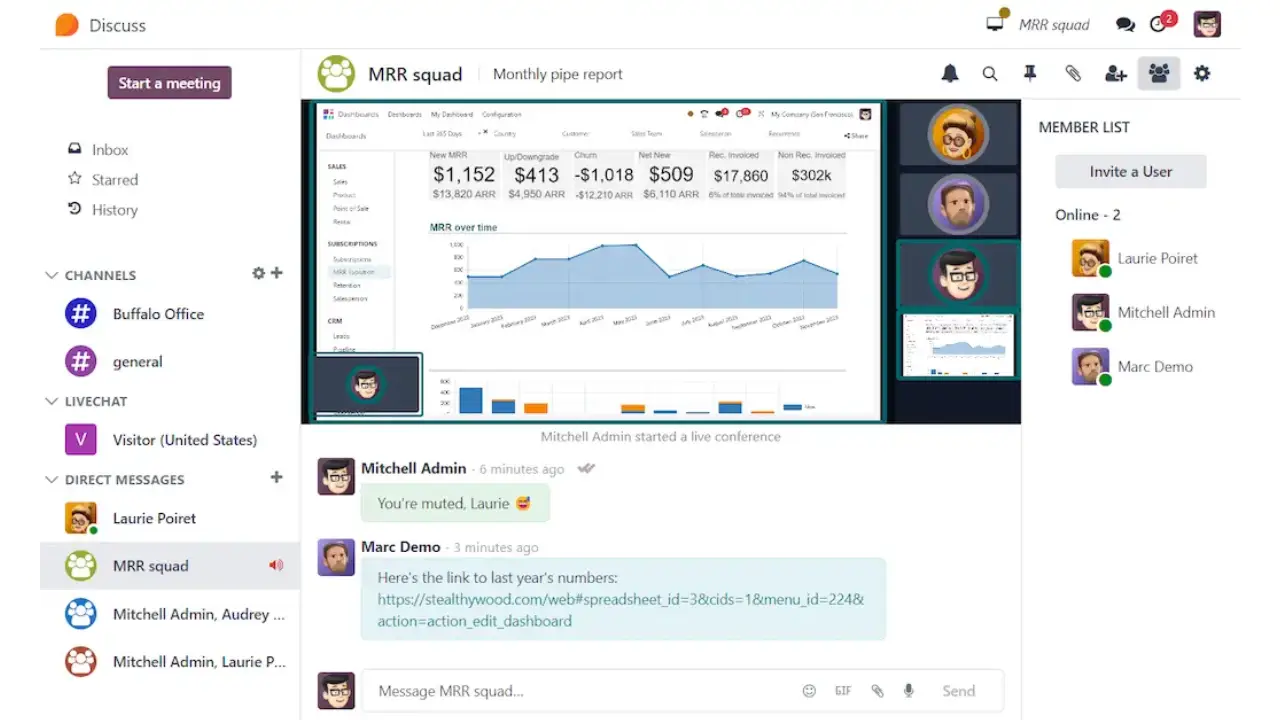5 Benefits of Using WhatsApp Integration with Your CRM System
If your sales reps are not using CRM with WhatsApp integration, you will find here 5 reasons to integrate your CRM software with WhatsApp.
WhatsApp CRM Integration Multitude of Benefits
1: Faster response time
Speed matters in customer interactions. Research from Lead Connect shows that 78% of customers buy from the brand that responds first. With WhatsApp integrated into your CRM (customer relationship management), your sales team receives instant alerts for incoming messages. No more switching tabs or constantly checking their phones—responses happen in real time.
This seamless communication reduces response delays, keeping potential leads engaged before they turn to competitors. Automated replies can handle common inquiries, while CRM-stored customer data allows personalized responses without searching through multiple systems. Faster responses translate to more conversions and stronger customer relationships.
2: Higher engagement rates
WhatsApp messages boast a 60% engagement rate, far surpassing the 37.9% seen in email communication. Integrating WhatsApp with Odoo CRM helps businesses connect with customers more effectively, ensuring messages are seen and acted upon.
personalized messaging, sales teams can tailor interactions based on customer behavior and preferences. Automated follow-ups and real-time conversations keep prospects engaged, fostering stronger relationships. This direct, informal communication encourages responses and increases the likelihood of conversions.
3: WhatsApp’s appeal to younger audiences
Younger generations prefer messaging over calling, making WhatsApp an ideal platform for engaging with Gen Z and millennials. Studies show that many Gen Z buyers favor direct texts for making purchases, skipping complex checkout processes. Integrating WhatsApp with Odoo CRM ensures businesses can connect with this audience in a way they find comfortable and convenient.
With Odoo’s WhatsApp CRM, sales teams can engage prospects instantly, answer inquiries, and guide them through the buying journey without disrupting their preferred communication style. Personalized product recommendations, instant support, and quick purchase options create a seamless sales experience that resonates with younger consumers.
A WhatsApp-integrated CRM also builds long-term customer relationships by keeping interactions casual yet professional. Businesses that adapt to messaging trends will attract more leads and stay ahead in an era where text-first communication dominates.
4: Keeping up with customer expectations
Modern consumers demand instant responses, with research showing that 90% expect companies to reply immediately. Integrating WhatsApp with Odoo CRM ensures businesses meet this expectation effortlessly. Automated replies, quick follow-ups, and timely reminders keep customers engaged without overwhelming sales teams.
“90% of customers expect businesses to respond to their inquiries immediately.”
With chat automation, inquiries receive instant acknowledgment, even outside business hours. This feature prevents lost leads and improves customer satisfaction. Real-time messaging also streamlines support, allowing teams to resolve concerns faster and build trust.
5: Creating a relaxed and personalized dialogue
Customers appreciate personalized engagement, with 81% preferring brands that offer tailored interactions. WhatsApp CRM tools in Odoo help businesses create a relaxed, one-on-one dialogue that makes customers feel valued and understood.
Unlike formal emails or scripted calls, WhatsApp conversations feel natural and engaging. Sales teams can send personalized recommendations, answer queries in a friendly tone, and build stronger relationships with customers. This trust-driven approach enhances customer loyalty and increases conversion rates.
What is API in WhatsApp?
WhatsApp API (Application Programming Interface) is a tool designed for businesses to integrate WhatsApp messaging into their CRM, ERP, or customer support systems. Unlike the standard WhatsApp Business app, the API version allows automation, bulk messaging, and seamless communication with customers at scale.
Key Features of WhatsApp Business API
- Automated Messaging – Send order confirmations, reminders, and follow-ups without manual effort.
- Integration with CRM & ERP – Connect WhatsApp with Odoo CRM to centralize customer interactions.
- Chatbots & AI Support – Automate responses for FAQs and improve customer support efficiency.
- Multi-Agent Access – Multiple team members can handle WhatsApp chats from a single business account.
- Secure & Verified Messaging – Use official WhatsApp Business API providers to ensure compliance and prevent spam.
Can you integrate WhatsApp with CRM?
Yes, WhatsApp can be integrated with Odoo CRM, allowing businesses to streamline communication, enhance engagement, and automate customer interactions. The CRM integration with WhatsApp ensures real-time messaging, personalized responses, and a seamless sales process.
Steps to Integrate WhatsApp with Odoo CRM System
-
Choose a WhatsApp Business API Provider
- WhatsApp doesn’t offer direct integration, so you need an authorized WhatsApp Business API provider like Twilio, Gupshup, or 360dialog.
- These providers act as a bridge between WhatsApp and Odoo CRM platform.
-
Install the WhatsApp CRM Integration Module in Odoo
- Odoo has third-party apps and custom modules that enable WhatsApp integration.
- You can find these in the Odoo App Store or develop a custom solution tailored to your business needs.
-
Configure API and Webhooks
- Get API credentials from your WhatsApp Business API provider.
- Connect the API with Odoo CRM by adding the API key, webhook URLs, and authentication details.
- Ensure the settings allow sending and receiving messages from Odoo’s CRM interface.
-
Automate Messaging and Notifications
- Set up automated messages for lead follow-ups, appointment reminders, and order confirmations.
- Use Odoo’s workflow automation to trigger WhatsApp messages based on customer actions.
-
Enable WhatsApp Communication in CRM
- Add a WhatsApp chat button to customer profiles in Odoo CRM.
- Allow sales and support teams to send and track messages directly from Odoo.
- Monitor conversation history to maintain context in customer interactions.
-
Monitor and Optimize Performance
- Use Odoo’s reporting tools to analyze WhatsApp engagement rates.
- Track response times and customer interactions to optimize communication strategies.
Need help integrating WhatsApp with your Odoo system? Contact Oakland now and we will help you!
Can I import my existing data into WhatsApp CRM?
Yes, you can import your existing contacts into WhatsApp CRM, but all previous messages will be deleted during the process. WhatsApp does not allow message history to be transferred due to privacy and security restrictions.
What Happens to Previous WhatsApp Messages?
- All past conversations will be lost since WhatsApp does not allow message history to be imported.
- Only new messages exchanged after integration will be logged in Odoo CRM.
While past messages can’t be saved, starting fresh with an integrated CRM ensures better tracking, automation, and customer engagement within WhatsApp.