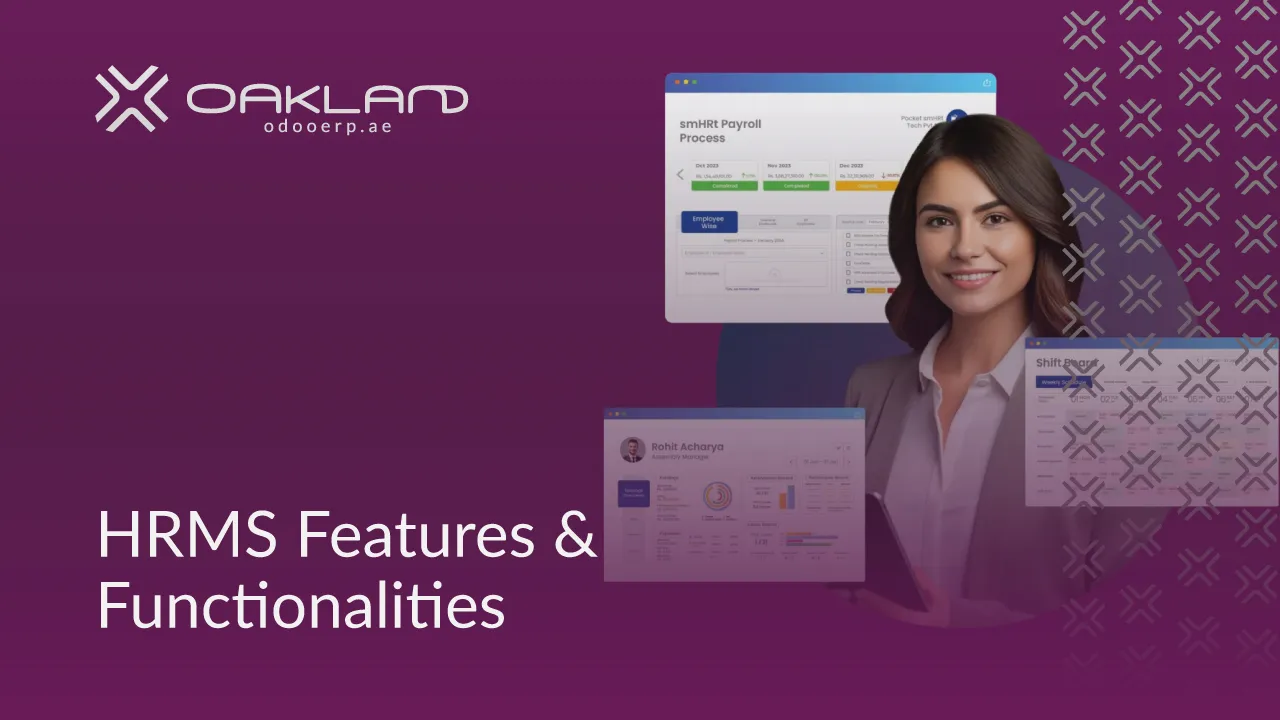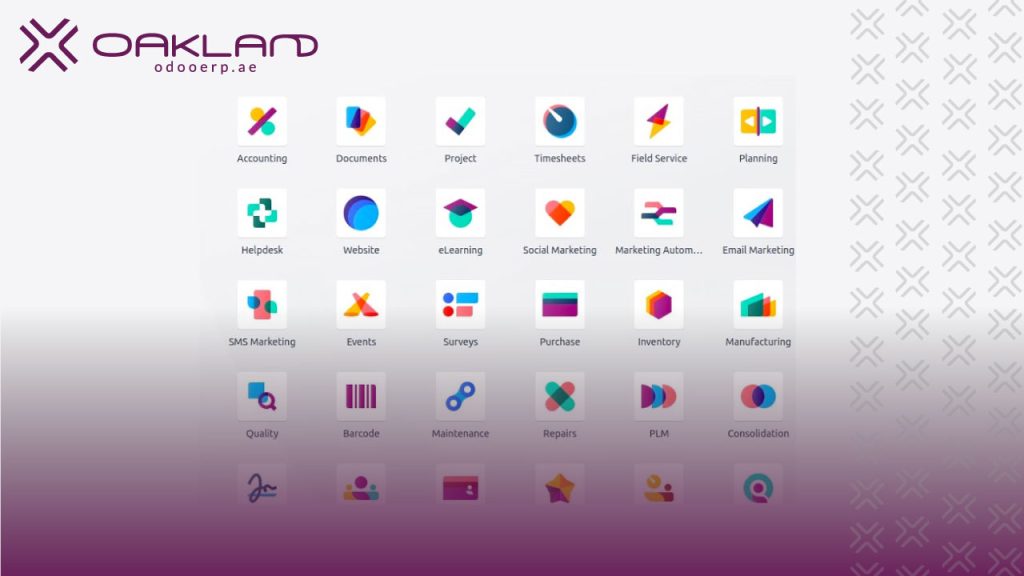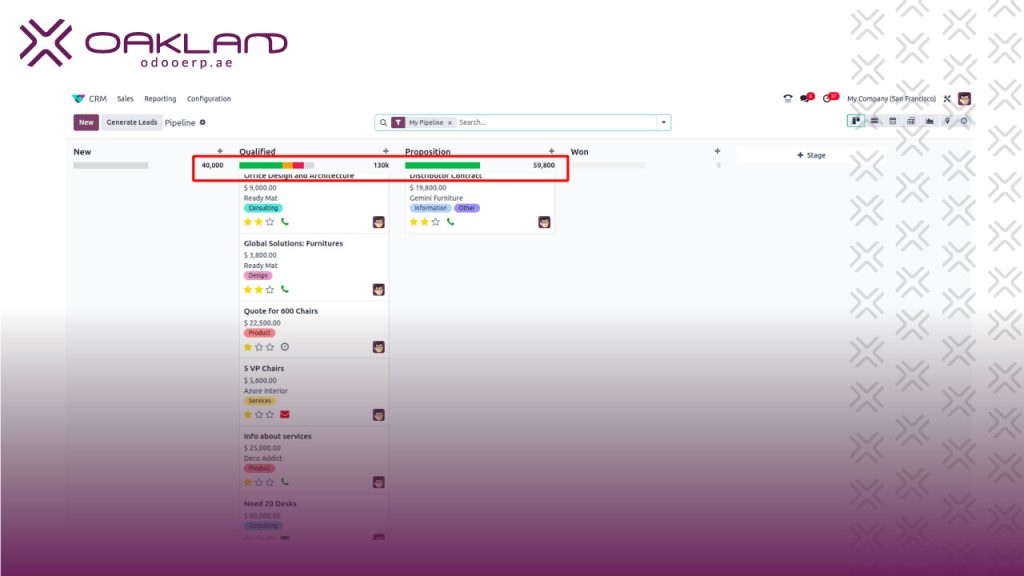1. Odoo ERP
Key Features
Modular Architecture
Odoo offers a flexible modular system that allows businesses to add functionalities as needed. This modularity ensures that businesses can scale their ERP system in alignment with their growth, adding new features without overhauling the entire system.
User-Friendly Interface
The interface of Odoo is designed to be intuitive and easy to navigate. Users, regardless of their technical proficiency, find it accessible and straightforward, which reduces the
learning curve and enhances productivity from the outset.
Customization Options
Odoo’s open-source nature provides extensive
customization options. Businesses can tailor the system to their specific requirements, ensuring that the ERP solution fits perfectly with their unique operational needs.
Benefits
Scalability
Odoo is ideal for both small businesses and large enterprises due to its scalable nature. As a business grows, Odoo can expand with it, ensuring that the
ERP system remains relevant and effective at all stages of business development.
Cost-Effective
One of the standout features of Odoo is its affordability. It offers a free Community edition and competitively priced Enterprise editions, making it a
cost-effective choice for businesses looking to maximize their ROI on ERP investments.
Integration Capabilities
Odoo integrates seamlessly with a wide range of third-party applications, providing businesses with the flexibility to connect their ERP system with other essential software tools. This capability enhances the overall functionality and efficiency of business operations.
Implementation
Cloud and On-Premise
Odoo offers both cloud-based and on-premise deployment options, giving businesses the flexibility to choose the
implementation that best suits their operational needs and IT infrastructure.
Support Services
Comprehensive support services are available, including tutorials, forums, and direct customer service. This ensures that businesses can quickly resolve any issues and keep their ERP system running smoothly.
Training Resources
Extensive training materials are provided to help users and developers become proficient with Odoo. These resources include online courses,
documentation, and
community forums, ensuring that users can fully leverage the capabilities of the ERP system.
2. SAP ERP
Key Features
Advanced Analytics
SAP ERP includes powerful analytics tools that process real-time data, enabling businesses to make informed decisions swiftly. These tools offer deep insights into business operations, financial performance, and market trends.
Comprehensive Modules
SAP ERP boasts an extensive range of modules covering all critical business functions, including finance, human resources, supply chain management, and customer relationship management. This comprehensive suite ensures that all aspects of a business are integrated and streamlined.
Global Reach
Designed for multinational corporations, SAP ERP supports multiple currencies, languages, and international compliance standards. This global capability ensures seamless operations for businesses with international footprints.
Benefits
Robust Security
High-level security features in SAP ERP protect sensitive business data from unauthorized access and cyber threats. Advanced encryption, access controls, and regular security updates ensure data integrity and confidentiality.
Scalability
SAP ERP is built to handle the needs of large enterprises, making it highly scalable. Whether expanding into new markets or increasing operational capacity, SAP ERP can grow with the business without compromising performance.
Integration
Seamless integration with other SAP products and third-party applications enhances the functionality of SAP ERP. This interoperability ensures that businesses can create a cohesive and efficient IT ecosystem.
Implementation
Professional Services
SAP offers professional implementation services to ensure a smooth transition. These services include project management, system configuration, data migration, and user training, ensuring the ERP system is tailored to the specific needs of the business.
Custom Solutions
Tailored solutions address the unique requirements of different industries. SAP consultants work closely with businesses to customize the ERP system, ensuring it aligns perfectly with operational workflows and business objectives.
Ongoing Support
Continuous support and regular updates keep the SAP ERP system running optimally. SAP provides a range of support services, including technical assistance, troubleshooting, and system maintenance, to ensure long-term success.
3. Oracle NetSuite
Key Features
Cloud-Based
Oracle NetSuite is a fully cloud-based ERP solution, providing businesses with the flexibility to access their system from anywhere, at any time. This cloud-based approach ensures scalability, data security, and reduced IT costs.
Real-Time Data
Real-time data processing capabilities enable businesses to make timely and accurate decisions. NetSuite’s real-time analytics provide insights into financial performance, inventory levels, customer behaviors, and more.
Comprehensive Suite
NetSuite covers a wide range of business functions, including financial management, customer relationship management (CRM), e-commerce, and supply chain management. This comprehensive suite ensures all business operations are integrated and streamlined.
Benefits
Flexibility
NetSuite is highly flexible and customizable to meet the diverse needs of various industries. Businesses can tailor the system to their specific requirements, ensuring it supports their unique operational processes.
Scalability
Suitable for businesses of all sizes, NetSuite can scale as the business grows. Whether a small startup or a large enterprise, NetSuite can expand to accommodate increasing demands and complexities.
User-Friendly
NetSuite features a clean and intuitive interface that is easy to navigate. This user-friendly design reduces the learning curve and increases user adoption, enhancing overall productivity.
Implementation
Quick Deployment
NetSuite offers a rapid deployment process, helping businesses get up and running quickly. This quick start approach minimizes downtime and accelerates the time to value.
Expert Support
Access to a network of certified implementation partners ensures expert support throughout the deployment process. These partners provide the necessary expertise to configure and optimize the system according to business needs.
Training Programs
Comprehensive training programs are available to ensure users can fully leverage the capabilities of NetSuite. These programs include online courses, documentation, and hands-on training sessions to build user proficiency.
4. Microsoft Dynamics 365
Key Features
Integrated CRM and ERP
Microsoft Dynamics 365 seamlessly merges CRM and ERP functionalities into one platform. This integration ensures that customer data and business processes are aligned, providing a unified view of the business and enhancing customer relationship management.
AI and Machine Learning
Advanced AI and machine learning capabilities are embedded within Dynamics 365, offering predictive insights that help businesses make informed decisions. These features aid in forecasting, identifying trends, and automating routine tasks to increase efficiency.
Customizable Modules
Dynamics 365 offers highly customizable modules to fit the unique needs of various industries. Businesses can choose from a range of modules such as finance, sales, customer service, and operations, and tailor them to their specific operational requirements.
Benefits
Seamless Integration
Dynamics 365 integrates seamlessly with other Microsoft products like Office 365 and Power BI. This interoperability allows businesses to leverage existing tools and streamline their workflows, enhancing overall productivity.
Cloud and On-Premise Options
Businesses have the flexibility to deploy Dynamics 365 either in the cloud or on-premise, depending on their needs and IT infrastructure. This flexibility ensures that the ERP system can adapt to different business environments and requirements.
Enhanced Collaboration
With tools designed to improve collaboration and communication, Dynamics 365 enhances team productivity. Features like shared dashboards, real-time data sharing, and collaborative workspaces enable teams to work together more effectively.
Implementation
Flexible Deployment
Dynamics 365 offers flexible deployment options, allowing businesses to choose the best fit for their operations. Whether opting for a cloud-based solution for scalability or an on-premise setup for control, Dynamics 365 caters to diverse needs.
Expert Consultation
Microsoft provides expert consultation services to help businesses select and implement the right modules. Consultants work closely with businesses to understand their requirements and configure the system for optimal performance.
Ongoing Support
Continuous support and regular updates ensure that Dynamics 365 remains current and effective. Microsoft offers extensive support services, including technical assistance, troubleshooting, and system maintenance.
5. Epicor ERP
Key Features
Industry-Specific Solutions
Epicor ERP is designed with industry-specific solutions that cater to the unique needs of sectors such as manufacturing, distribution, and retail. These tailored solutions ensure that the ERP system aligns perfectly with industry practices and requirements.
Scalable Architecture
The scalable architecture of Epicor ERP allows businesses to grow without needing a complete system overhaul. This scalability is crucial for businesses looking to expand their operations and increase their market presence.
Real-Time Analytics
Epicor ERP includes robust real-time analytics that provide deep insights into business operations. These analytics help businesses make data-driven decisions, optimize processes, and improve overall performance.
Benefits
Customization
Epicor ERP offers a high level of customization, enabling businesses to tailor the system to their specific needs. This flexibility ensures that the ERP solution fits seamlessly with existing processes and workflows.
User-Friendly
The user-friendly interface of Epicor ERP is designed to be accessible to users of all technical skill levels. This ease of use reduces the learning curve and enhances productivity, making it easier for employees to adopt the system.
Integration
Epicor ERP integrates well with various third-party applications and existing systems. This interoperability ensures that businesses can create a cohesive IT environment, enhancing the efficiency of their operations.
Implementation
Implementation Services
Epicor provides comprehensive implementation services to ensure a smooth transition to the new ERP system. These services include project management, system configuration, and user training, ensuring that the system is set up correctly from the start.
Training and Support
Extensive training and support resources are available to help users get the most out of Epicor ERP. These resources include online tutorials, documentation, and live support, ensuring that users can effectively utilize the system.
Cloud and On-Premise Options
Businesses can choose between cloud-based and on-premise deployments, depending on their specific needs and infrastructure. This flexibility ensures that Epicor ERP can adapt to different business environments and operational requirements.
6. Infor ERP
Key Features
Industry-Specific Modules
Infor ERP offers tailored modules for various industries, including manufacturing, healthcare, and retail. These industry-specific solutions ensure that the ERP system meets the unique requirements and challenges of each sector.
Cloud-Based
Infor ERP is a cloud-based platform, providing businesses with the flexibility to access their data and applications from anywhere. This cloud infrastructure supports scalability, real-time updates, and reduced IT costs.
AI-Driven Insights
Advanced AI-driven insights are integrated into Infor ERP, enabling businesses to leverage data analytics for better decision-making. These insights help in predicting trends, optimizing operations, and enhancing overall efficiency.
Benefits
Scalability
Infor ERP is designed to scale with the business, accommodating growth and increasing complexity. This scalability makes it suitable for both small businesses and large enterprises.
User Experience
Infor places a strong emphasis on user experience, offering an intuitive and user-friendly interface. This focus on usability ensures quick adoption and reduces the need for extensive training.
Integration
Infor ERP integrates seamlessly with other Infor products and various third-party applications. This integration capability ensures that businesses can create a cohesive and efficient IT ecosystem.
Implementation
Consultation Services
Infor provides professional consultation services to assist businesses in implementing their ERP system. These services include needs assessment, system configuration, and project management to ensure a smooth deployment.
Training Programs
Comprehensive training programs are available to help users get the most out of Infor ERP. These programs include online courses, workshops, and personalized training sessions.
Support Services
Infor offers ongoing support services to ensure that the ERP system remains effective and up-to-date. This support includes technical assistance, troubleshooting, and regular system updates.
7. Acumatica
Key Features
Cloud ERP
Acumatica is a fully cloud-based ERP solution, providing businesses with the flexibility to access their system from any location. This cloud architecture supports scalability, real-time data access, and lower IT overheads.
Modular Design
Acumatica features a modular design, allowing businesses to select and implement the modules that best fit their needs. This modularity ensures that the ERP system can grow and evolve with the business.
Real-Time Visibility
Acumatica provides real-time visibility into business operations, offering dashboards and reports that deliver critical insights. This real-time data access helps businesses make informed decisions quickly and efficiently.
Benefits
Cost-Effective
Acumatica offers competitive pricing plans, making it an affordable ERP solution for businesses of all sizes. Its cost-effective nature ensures a high return on investment for businesses looking to streamline their operations.
User-Friendly
The user-friendly interface of Acumatica is designed to be accessible to users of all skill levels. This ease of use reduces the learning curve and increases productivity across the organization.
Customization
Acumatica is highly customizable, allowing businesses to tailor the system to their specific operational needs. This customization capability ensures that the ERP solution fits perfectly with existing processes.
Implementation
Quick Start
Acumatica offers a rapid implementation process, helping businesses get up and running quickly. This quick start approach minimizes downtime and accelerates the time to value.
Expert Support
Access to a network of certified implementation partners ensures expert support throughout the deployment process. These partners provide the necessary expertise to configure and optimize the system according to business needs.
Training Resources
Extensive training materials and resources are available to help users and developers become proficient with Acumatica. These resources include online tutorials, documentation, and community forums.
8. Tally ERP
Key Features
VAT Compliance
Tally ERP is designed to comply with VAT regulations, making it an ideal choice for businesses in the UAE. It simplifies VAT filing and ensures that all financial transactions are accurately recorded.
Accounting and Finance
The software includes comprehensive accounting and finance modules, covering everything from ledger management to financial reporting. This ensures that businesses can maintain accurate financial records and generate detailed reports.
Inventory Management
Tally ERP offers robust inventory management capabilities, allowing businesses to track stock levels, manage reorders, and monitor inventory movements. This helps in optimizing stock levels and reducing carrying costs.
Benefits
Ease of Use
Tally ERP is known for its user-friendly interface, which simplifies navigation and reduces the learning curve. This makes it accessible to users with varying levels of technical expertise.
Affordability
As a cost-effective solution, Tally ERP is suitable for small and medium-sized businesses. Its affordability ensures that businesses can implement a robust ERP system without a significant financial outlay.
Scalability
Tally ERP can scale with the business, accommodating growth and increasing complexity. This scalability ensures that the system remains relevant and effective as the business expands.
Implementation
Local Support
Tally ERP provides local support in the UAE, ensuring that businesses have access to timely assistance. This support includes technical help, training, and troubleshooting.
Training Programs
Comprehensive training programs are available to help users become proficient with Tally ERP. These programs include online tutorials, workshops, and personalized training sessions.
Custom Solutions
The system can be customized to meet the specific needs of different businesses. This customization ensures that Tally ERP aligns perfectly with existing processes and workflows.
9. Focus ERP
Key Features
Comprehensive Modules
Focus ERP offers a wide range of modules that cover all critical business functions, including finance, HR, inventory, and sales. This comprehensive coverage ensures that all aspects of the business are integrated and streamlined.
Real-Time Data
The software provides real-time data processing, allowing businesses to make informed decisions based on up-to-date information. This real-time visibility enhances operational efficiency and decision-making.
User-Friendly Interface
Focus ERP features an intuitive and easy-to-use interface, which simplifies navigation and reduces the learning curve. This accessibility ensures quick adoption and increased productivity.
Benefits
Scalability
Focus ERP is designed to scale with the business, accommodating growth and increasing complexity. This scalability makes it suitable for businesses of all sizes, from startups to large enterprises.
Integration
The system integrates seamlessly with various third-party applications and existing systems. This integration capability ensures that businesses can create a cohesive IT environment.
Customization
Focus ERP offers a high level of customization, allowing businesses to tailor the system to their specific needs. This flexibility ensures that the ERP solution fits seamlessly with existing processes.
Implementation
Professional Services
Focus ERP provides comprehensive implementation services to ensure a smooth transition to the new system. These services include project management, system configuration, and user training.
Training and Support
Extensive training and support resources are available to help users get the most out of Focus ERP. These resources include online tutorials, documentation, and live support.
Flexible Deployment
Businesses can choose between cloud-based and on-premise deployments, depending on their specific needs and infrastructure. This flexibility ensures that Focus ERP can adapt to different business environments.
10. Sage ERP
Key Features
Advanced Functionality
Sage ERP offers advanced features for accounting, finance, and more, providing businesses with the tools they need to manage their operations effectively. These features include detailed financial reporting, asset management, and payroll processing.
Industry-Specific Solutions
The software provides tailored solutions for different industries, ensuring that the ERP system meets the unique requirements of various sectors. This industry-specific approach enhances the relevance and effectiveness of the system.
Cloud and On-Premise Options
Sage ERP can be deployed either in the cloud or on-premise, giving businesses the flexibility to choose the best option for their needs. This flexibility supports scalability and data security.
Benefits
Scalability
Sage ERP is designed to grow with the business, accommodating increased complexity and operational demands. This scalability ensures that the system remains effective as the business expands.
User-Friendly
The system features an intuitive interface that simplifies navigation and reduces the learning curve. This user-friendly design ensures quick adoption and enhances overall productivity.
Integration
Sage ERP integrates seamlessly with other Sage products and various third-party applications. This integration capability ensures that businesses can create a cohesive and efficient IT ecosystem.
Implementation
Expert Consultation
Sage provides expert consultation services to help businesses select and implement the right solution. Consultants work closely with businesses to understand their needs and configure the system for optimal performance.
Training Programs
Comprehensive training programs are available to ensure that users can fully leverage the capabilities of Sage ERP. These programs include online courses, workshops, and personalized training sessions.
Ongoing Support
Continuous support and regular updates ensure that the Sage ERP system remains current and effective. Sage offers a range of support services, including technical assistance, troubleshooting, and system maintenance.
If you are looking for an ERP software to streamline your business, you can approach us. We are an award-winning ERP Consultant in UAE with a proven track record of success in helping businesses like yours. Offering industry-specific expertise and comprehensive support, we ensure your transition to ERP is smooth and successful. Explore our wide range of solutions we offered and find the perfect fit for your business.