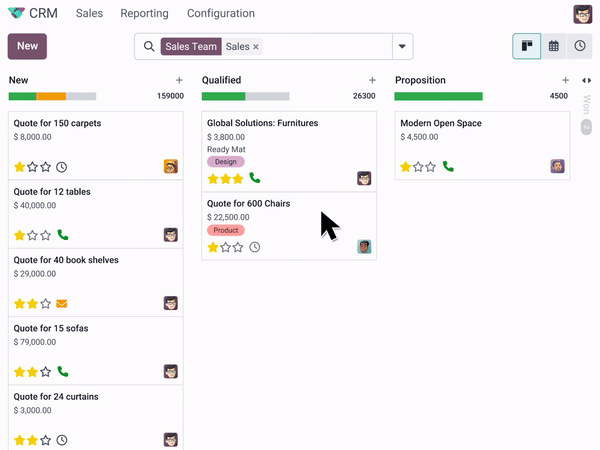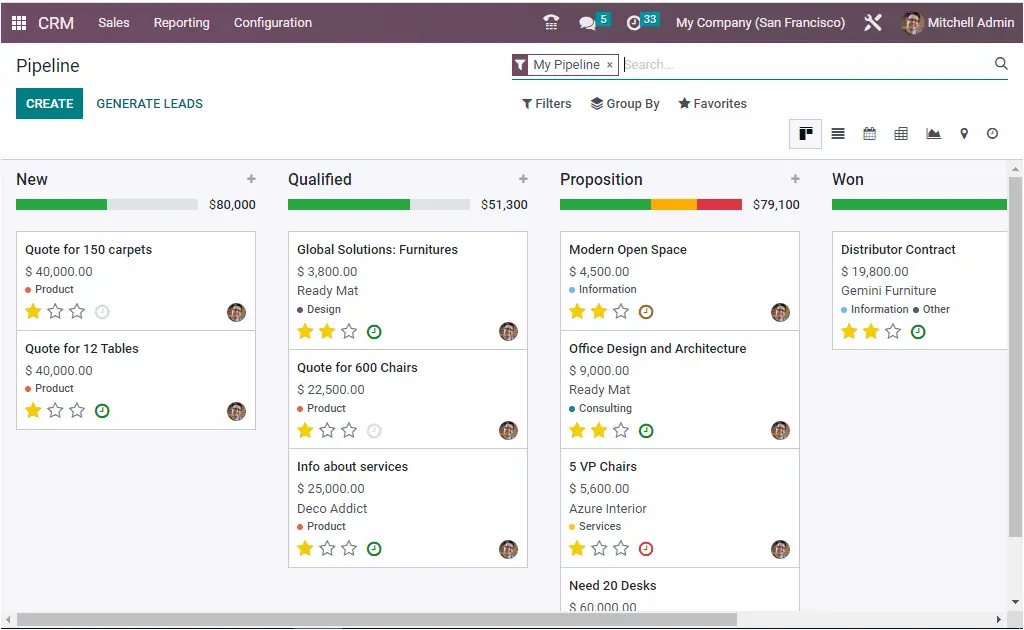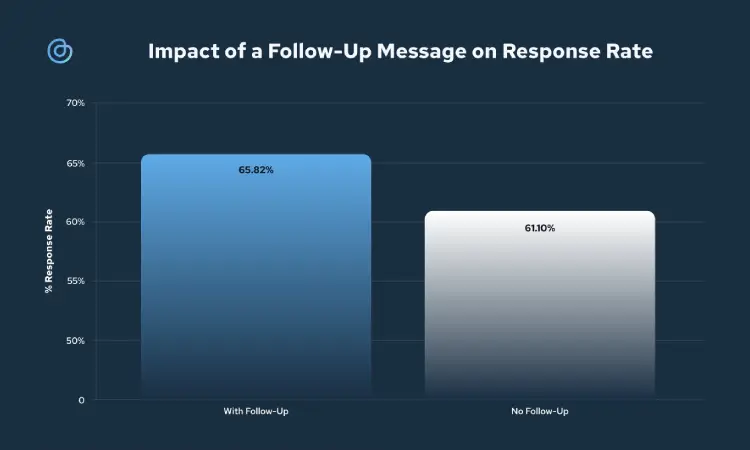Best Ecommerce CRM Solutions for Businesses in 2025
For e-commerce success in 2025, you’ll want to take into account top CRM platforms like HubSpot, Klaviyo, monday.com, and Zoho CRM. These ecommerce crm solutions offer vital features including seamless marketplace integration, automated workflows, and AI-powered analytics to boost sales by up to 30%.
Your choice should align with your business size and growth goals, focusing on platforms that provide real-time insights and multichannel capabilities. Discover which platform’s unique strengths best match your e-commerce needs.
CRM in the E-commerce
What makes eCommerce CRM distinct from traditional customer management systems? Although standard CRMs focus on basic contact management, eCommerce CRMs are built specifically for online retail success. You’ll find native integrations with platforms like Shopify, Amazon, and eBay that give you real-time visibility into orders, inventory, and customer behavior.
Your eCommerce CRM works as your digital command center, offering two-way sync with storefronts and marketplaces. This means you’re always connected to your customers’ journey – from browsing to purchase and beyond.
Through unified customer profiles and behavioral segmentation, you can create highly targeted campaigns that boost engagement. The system’s automation capabilities handle routine tasks while you focus on growth, making it easier to scale your online business across multiple channels. Advanced email automation features allow businesses to streamline communication and create personalized sequences that nurture customer relationships effectively.
Key Benefits of CRM for E-commerce Businesses
Implementing a CRM system can transform your e-commerce business by delivering multiple strategic advantages. You’ll boost your sales by up to 30% through centralized customer data that enables laser-focused marketing campaigns tailored to your audience’s needs.
Transform your e-commerce with CRM integration – unlock 30% sales growth through data-driven marketing and personalized customer targeting.
Your team will reclaim 10-15 hours weekly by automating routine tasks like follow-up emails and order updates. You’ll gain powerful insights into your most valuable customer segments, allowing you to optimize your marketing budget and maximize ROI.
With seamless multichannel integration across Shopify, Amazon, and social platforms, you’ll create consistent customer experiences that drive loyalty.
Best of all, you’ll see up to 25% higher customer retention rates through personalized engagement and proactive support, giving you the freedom to focus on scaling your business strategically.
Professional ERP training services can further enhance your team’s efficiency by reducing operational errors and optimizing business processes across all channels.
Essential Features to Look for in an E-commerce CRM
When selecting a CRM for your e-commerce business, prioritize features that directly impact your bottom line and operational efficiency. You’ll want seamless integrations with platforms like Shopify, WooCommerce, and Amazon to centralize your data in one powerful hub.
Look for unified customer profiles that give you instant access to purchase history, communication records, and behavioral patterns. Make sure you’ve got robust automation capabilities for recovering abandoned carts and launching personalized upsell campaigns.
Real-time inventory tracking and shipment updates are vital for staying on top of your operations.
Don’t overlook advanced segmentation tools that let you group customers based on their interests, buying patterns, and location. These features empower you to create targeted marketing campaigns that drive sales and build stronger customer relationships.
A well-structured sales pipeline with conversion rate tracking helps optimize your e-commerce sales process and accurately forecast future revenue.
Top CRM Solutions for E-commerce
When you’re choosing a CRM for your e-commerce business, you’ll find powerful solutions in platforms like HubSpot CRM and Zoho CRM, which offer robust automation and integration capabilities vital for online retail. Klaviyo stands out for its specialized e-commerce marketing features, while monday.com and odoo provide flexible, customizable options that can adapt to your growing business needs. These platforms each bring unique strengths to the table, from HubSpot’s user-friendly interface to Zoho’s extensive functionality, making it indispensable to match your specific requirements with the right solution. The integration of AI-powered analytics helps predict sales success rates and provides valuable insights for data-driven decision-making.
Odoo
Odoo stands out as a versatile open-source CRM solution that’s perfectly suited for e-commerce businesses of all sizes. You’ll find its extensive suite seamlessly integrates with major platforms like Shopify and WooCommerce, giving you complete control over your customer data and sales processes.
| Feature | Benefit | Impact |
|---|---|---|
| Lead Management | Automated tracking | Higher conversion rates |
| Customer Segmentation | Targeted marketing | Improved ROI |
| Pipeline Automation | Streamlined workflows | Increased efficiency |
| Custom Dashboards | Real-time insights | Better decision-making |
What makes Odoo particularly appealing is its ability to grow with your business. You can start small and gradually expand its functionality as your needs evolve. The platform’s open-source nature means you’re not locked into proprietary systems, and you can customize every aspect to match your unique business requirements.
Monday.com
Looking for a versatile CRM that adapts to your e-commerce needs? monday.com delivers an impressive suite of tools that seamlessly integrate with platforms like Shopify and WooCommerce.
You’ll gain control over your operations with customizable workflows that streamline order processing, inventory management, and customer communications.
The platform’s automation features eliminate repetitive tasks, freeing you to focus on growth and strategy.
Real-time analytics dashboards put essential data at your fingertips, enabling quick decisions based on sales performance, customer engagement, and inventory levels.
Whether you’re running a small online store or managing a large enterprise, monday.com’s scalable plans grow with you.
Take advantage of custom fields, third-party integrations, and multichannel marketing capabilities to build stronger customer relationships and drive sales success.
Klaviyo
Ready to transform your e-commerce marketing with precision targeting? Klaviyo stands out as a powerhouse for businesses seeking automated, personalized customer communication.
You’ll benefit from seamless integration with major platforms like Shopify, WooCommerce, and Magento, ensuring your marketing efforts stay in sync with real-time data.
Klaviyo’s robust automation flows and behavioral segmentation can supercharge your sales – just ask Nifty Gifts, who saw a 77% revenue boost.
You’ll get deep insights through detailed analytics, tracking everything from open rates to customer lifetime value, helping you optimize every campaign for maximum impact.
While the platform offers a free plan for small stores, be mindful that costs can climb as your contact list grows.
Still, the potential ROI makes it a compelling choice for serious e-commerce players.
Zoho CRM
While Klaviyo excels in email marketing automation, Zoho CRM offers a thorough solution for managing your entire e-commerce operation. You’ll get extensive customization options and a user-friendly interface that won’t break the bank.
What sets Zoho apart is its seamless integration with major platforms like Shopify and WooCommerce, letting you handle customers, orders, and inventory from one central hub. The platform’s automation features streamline your workflow with smart lead scoring, follow-up reminders, and detailed analytics to boost your marketing campaigns.
Starting with a free plan for small teams, you can scale up as your business grows.
Plus, you’ll benefit from deep social media integration and the broader Zoho ecosystem, giving you the tools to create personalized customer experiences and drive growth on your terms.
HubSpot CRM
If you’re searching for a thorough yet user-friendly CRM solution, HubSpot stands out as a powerhouse for e-commerce businesses. With over two million users worldwide, it’s revolutionized how online stores manage customer relationships without breaking the bank.
You’ll get robust features completely free, including contact management, deal tracking, and indispensable automation tools.
- Connect your online store instantly through native integrations with Shopify and WooCommerce, syncing customer data and orders in real-time
- Launch automated email campaigns and track customer engagement without needing technical expertise
- Scale your operations seamlessly with AI-powered insights and advanced reporting options in premium tiers
HubSpot’s extensive online resources and intuitive interface empower you to take control of your customer relationships while focusing on what matters most – growing your business.
Implementing CRM in Your E-commerce Business
Before selecting a CRM platform, you’ll need to assess your business requirements, including customer data management, automation needs, and integration capabilities with your existing e-commerce tools.
You can then choose the right CRM solution that aligns with your goals, whether it’s Salesforce for enterprise-level operations or HubSpot for smaller businesses.
Once you’ve selected your platform, create a structured implementation plan that includes data migration, team training, and establishing clear workflows to maximize your CRM’s effectiveness.
Consider working with Odoo ERP experts who can provide customized solutions tailored to your specific business processes and implementation needs.
Assess Your Business Needs
Successfully implementing a CRM in your e-commerce business starts with a thorough assessment of your operational requirements. You’ll need to identify your sales channels, evaluate customer segmentation needs, and map out your current workflows to guarantee the CRM you choose aligns with your business goals.
By understanding your growth trajectory and data requirements, you’re empowered to select a solution that scales with your success.
- Analyze your sales channels: Determine if you’re selling through Shopify, Amazon, eBay, or multiple platforms to guarantee seamless integration
- Map your customer journey: Track touchpoints from acquisition to post-purchase support for targeted automation
- Calculate your growth metrics: Project your data volume and customer base expansion to choose a CRM with sufficient capacity and scalability
Choose the Right CRM Platform
While evaluating CRM platforms for your e-commerce business, focus on solutions that offer seamless integration with your existing sales channels and align with your growth objectives. Look for platforms that connect effortlessly with Shopify, Amazon, or WooCommerce to maintain uninterrupted data flow across your operations.
Consider scalable options like Salesforce Customer 360 for enterprise-level needs, or start with HubSpot’s free plan if you’re building from scratch.
For data-driven operations, Freshworks delivers comprehensive analytics and automation capabilities without overwhelming your team.
Don’t forget to test the platform’s user interface and available training resources – you’ll want a solution that your team can master quickly.
Compare pricing structures and verify that the features match your budget, keeping in mind that the right CRM will fuel your business’s expansion.
Plan the Implementation Process
Now that you’ve selected your CRM platform, implementing it effectively requires careful planning and systematic execution. You’ll need to analyze your current workflows and identify opportunities where CRM integration can streamline your operations. Focus on mapping out your customer journey and determining which touchpoints need automation or enhanced personalization.
- Start by auditing your existing customer data, cleaning up any inconsistencies, and organizing it into structured formats that’ll seamlessly transfer to your new CRM.
- Create a detailed migration timeline, including testing phases and backup procedures to prevent data loss during the transition.
- Set up automated workflows for critical processes like abandoned cart recovery, post-purchase follow-ups, and customer segmentation to immediately leverage your CRM’s capabilities.
Break free from manual processes and let your CRM handle the heavy lifting while you focus on growth.
Monitor and Optimize
Once your CRM system is up and running, continuous monitoring and optimization become essential for maximizing its impact on your e-commerce business. Track key metrics like response times and conversion rates to identify areas needing improvement.
You’ll want to review customer interaction data regularly to spot service bottlenecks and streamline your support processes.
Use your CRM’s analytics to refine marketing strategies and customer segmentation. By monitoring cart abandonment patterns, you can create targeted recovery campaigns that boost conversions by up to 30%.
Keep an eye on inventory updates and order processing through your platform integrations to maintain operational efficiency. Remember, consistent analysis of CRM insights helps you adapt quickly to changing customer needs and market trends, crucial for driving higher customer retention and lifetime value.
Frequently Asked Questions
What Is the Best CRM in 2025?
You’ll find Salesforce Customer 360 leads the pack with advanced analytics, whereas HubSpot’s user-friendly platform and Freshworks’ all-in-one solution offer strong alternatives for different business needs.
What Is the Future of Ecommerce in 2025?
You’ll see ecommerce dominating 25% of retail sales, with AI-driven personalization, seamless omnichannel experiences, and emerging tech like AR and voice commerce reshaping how you buy and sell online.
What Is the Best CRM Solutions for Ecommerce?
You’ll find Salesforce Customer 360 best for scaling, HubSpot great for small stores with its free features, and Freshworks ideal if you’re seeking powerful analytics and integrated sales tools.
How Big Is the CRM Market in 2025?
You’ll find the CRM market reaching $128 billion in 2025, with a strong 12% annual growth rate. Most of that revenue comes from SMEs, whereas North America leads the global market share.
Conclusion
You’ll find that implementing the right CRM system is crucial for your e-commerce success in 2025. By choosing a platform that aligns with your business needs, integrates smoothly with your existing tools, and offers robust analytics, you’re setting yourself up for growth.
Don’t wait to leverage these powerful solutions – your customers expect personalized experiences, and a modern CRM will help you deliver them.