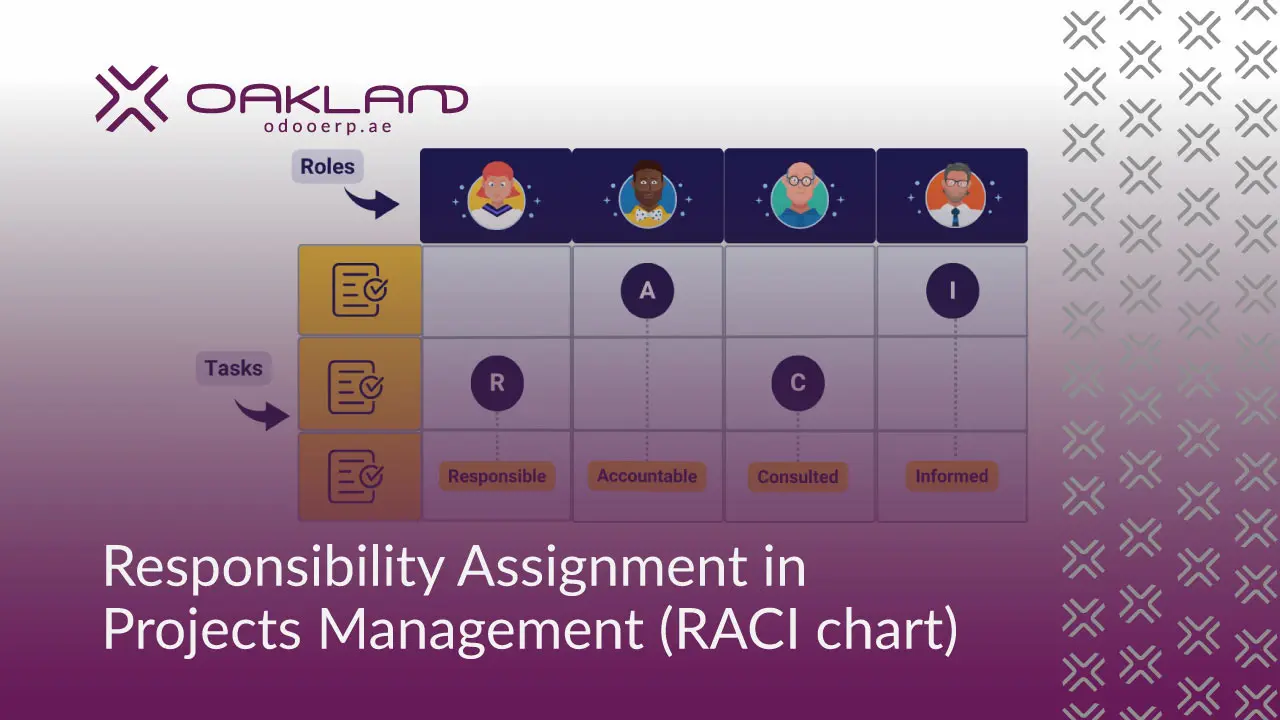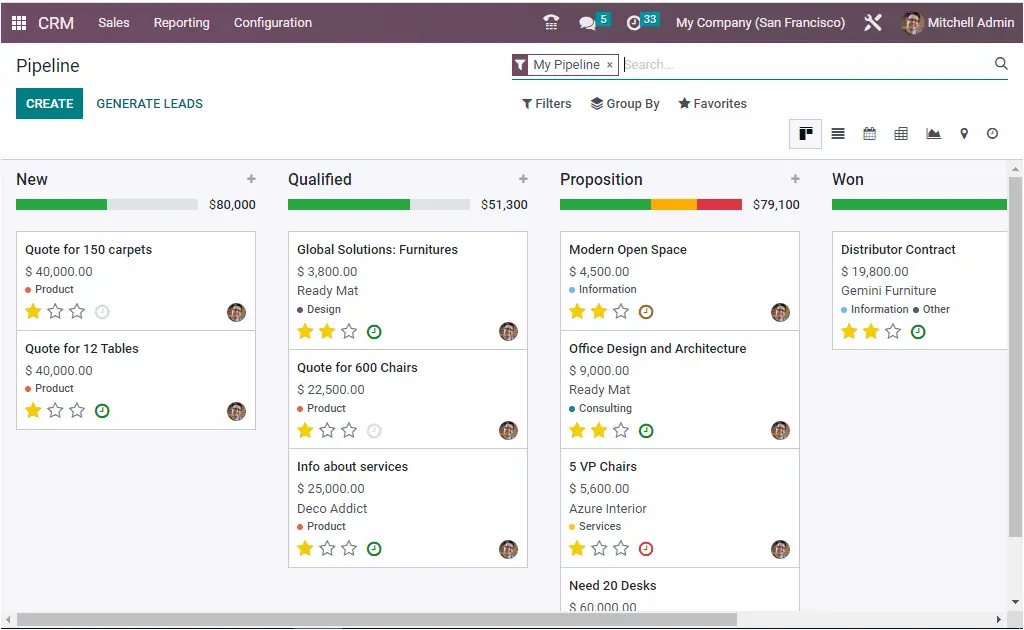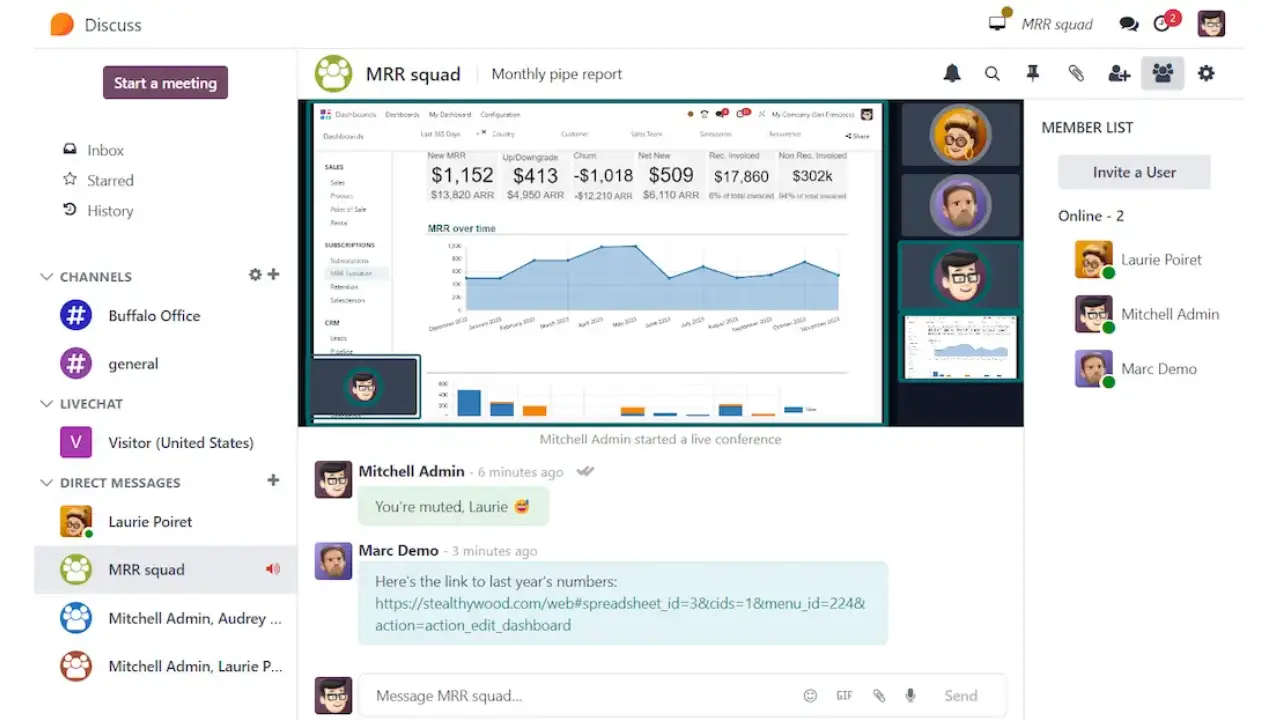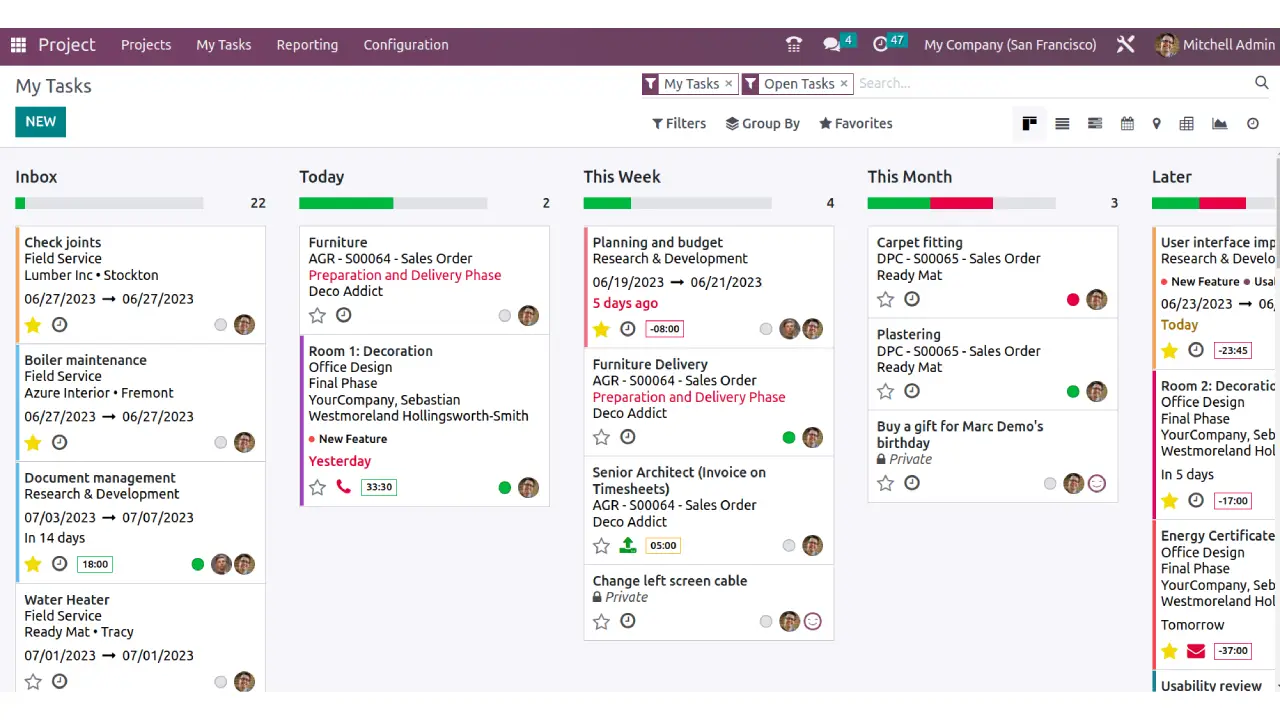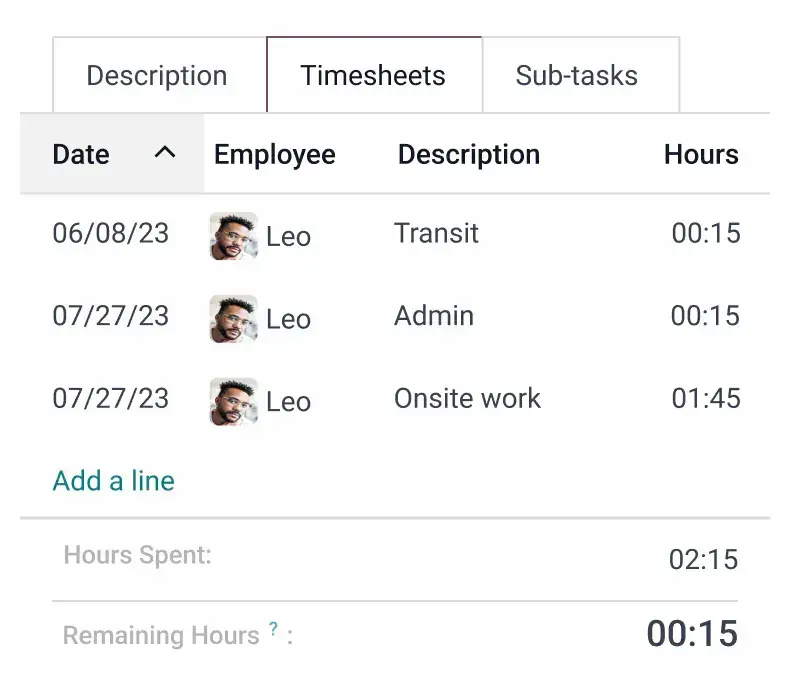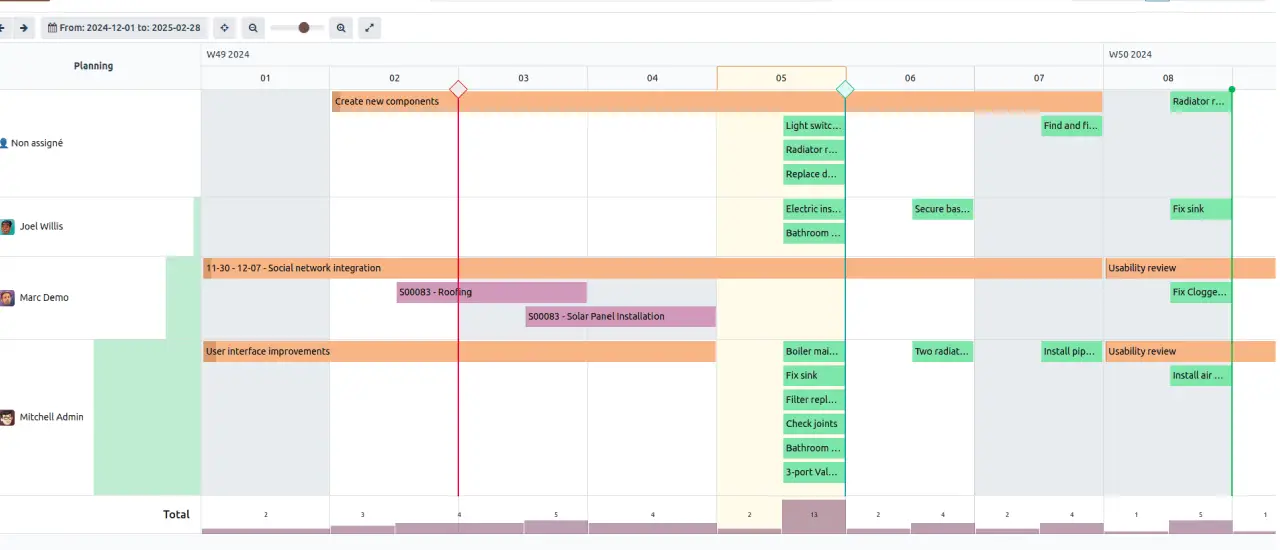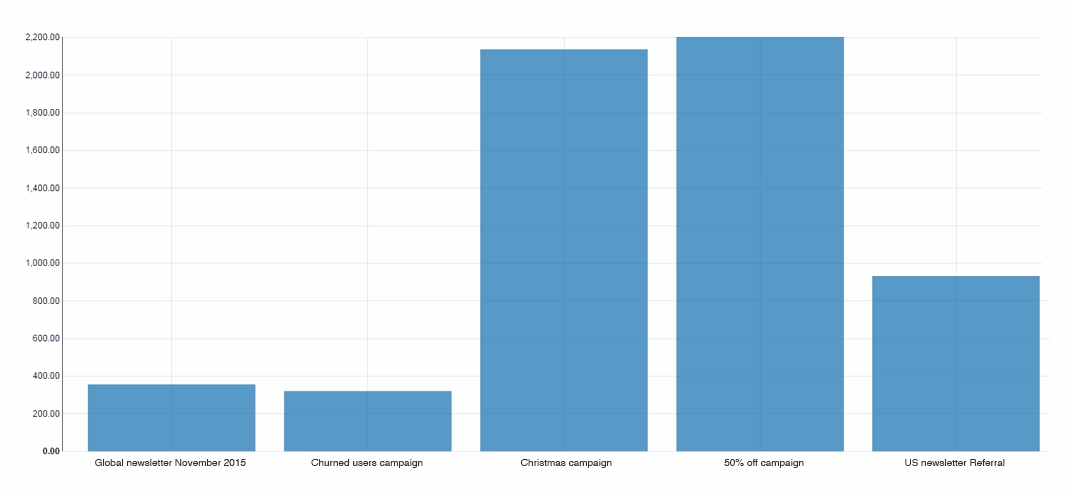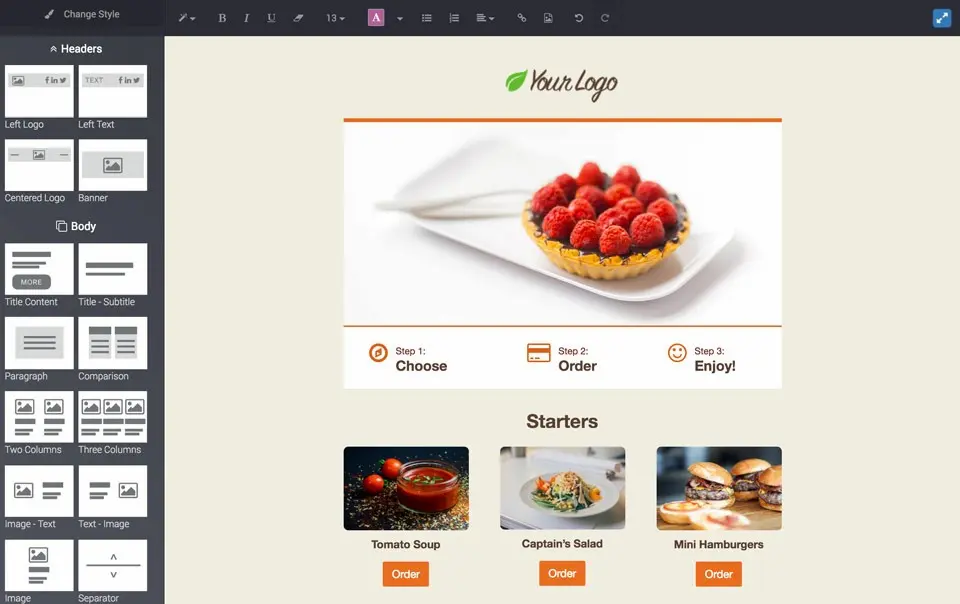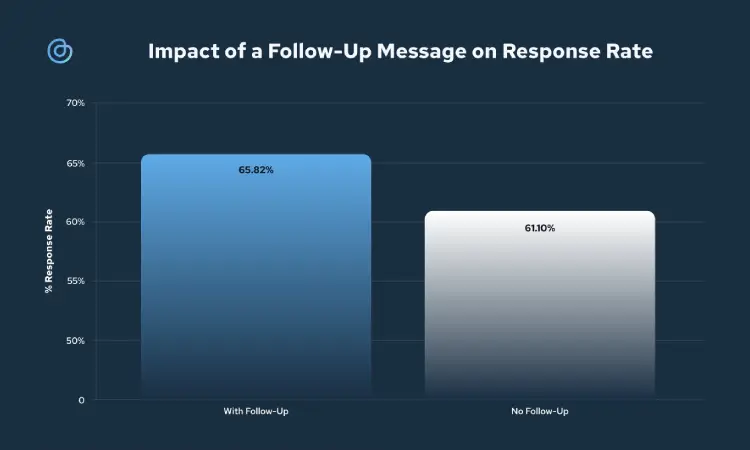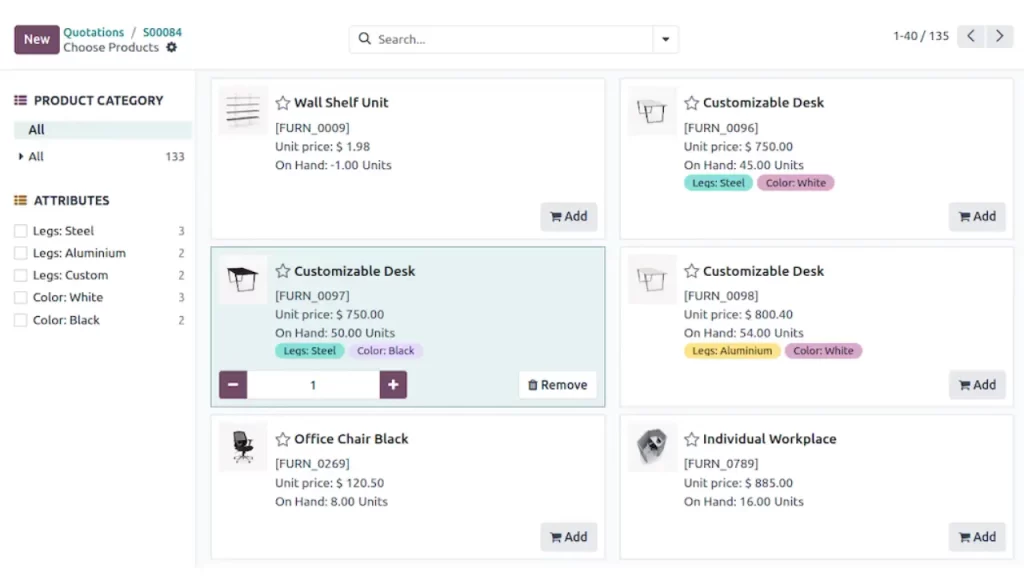What is a RACI Chart?
A RACI chart is a responsibility assignment matrix used in project management to define roles and responsibilities clearly. It helps teams identify who is Responsible, Accountable, Consulted, and Informed for each task. This structured approach minimizes confusion and ensures smooth project execution.
RACI Roles Explained:
- Responsible (R): The person(s) who execute the task.
- Accountable (A): The individual who ensures the task is completed.
- Consulted (C): The expert(s) whose input is required.
- Informed (I): The stakeholders who need updates.
Why is a RACI Chart Important?
Clarity in responsibilities enhances team collaboration and prevents work duplication. A RACI matrix also ensures that decision-makers remain accountable, while stakeholders stay informed. It is particularly useful in complex projects where multiple teams and departments are involved.
Benefits of RACI Charts
1. Enhanced Clarity in Roles and Responsibilities
A RACI chart eliminates confusion by clearly defining who is responsible, accountable, consulted, and informed for each task. This prevents role overlap and ensures smooth project execution.
2. Centralized Communication
The RACI matrix acts as a central hub for role-related information, streamlining communication across teams and ensuring that stakeholders stay informed.
3. Increased Accountability
By assigning a specific Accountable (A) person for each task, RACI charts improve ownership and decision-making. Team members understand their roles, reducing delays and mismanagement.
4. Better Project Planning and Resource Allocation
Knowing who is responsible for each project phase helps managers set realistic timelines and allocate resources efficiently. It also allows teams to identify and address potential bottlenecks early.
Limitations of RACI Charts
1. Over-Reliance on the Framework
Some teams rely too much on the RACI model, neglecting other essential aspects of communication and project management. Regular check-ins and team discussions should complement RACI use.
2. Lack of Task Execution Guidance
A RACI chart defines who is involved in a task but does not explain how to complete it. This can lead to inconsistencies if team members interpret responsibilities differently.
3. Difficulty Adapting to Dynamic Projects
Projects evolve, and responsibilities may shift over time. A static RACI matrix does not easily account for these changes, making regular updates necessary.
4. Requires Supplementary Agile Practices
To overcome RACI limitations, businesses should integrate it with agile project management practices, such as:
✅ Daily standups for continuous alignment.
✅ Retrospectives to refine roles and processes.
✅ Detailed process documentation for clear task execution.
How the RACI Model Enhances Project Success?
A well-structured RACI model helps teams track project progress, ensuring timely task completion. It prevents bottlenecks by clearly identifying decision-makers. By following a RACI matrix, organizations can improve workflow, reduce project risks, and achieve higher efficiency.
Step-by-Step Guide to Create a RACI Chart
A RACI matrix ensures clear roles and responsibilities in a project. Follow these steps to create an effective RACI chart:
- List Project Tasks – Identify all key tasks and deliverables in the project plan.
- Define Project Roles – Determine the individuals or teams involved.
- Assign RACI Roles – Mark each task with Responsible (R), Accountable (A), Consulted (C), or Informed (I).
- Validate with Stakeholders – Ensure clarity in roles and resolve conflicts.
- Communicate the Matrix – Share the RACI chart with the team.
- Monitor and Update – Adjust responsibilities as the project evolves.
RACI Matrix Template for Easy Implementation
Using a predefined RACI template saves time and simplifies role assignments. Below is a basic RACI matrix template:
| Task | Responsible (R) | Accountable (A) | Consulted (C) | Informed (I) |
|---|---|---|---|---|
| Define Project Scope | X | X | ||
| Approve Budget | X | X | X | |
| Execute Tasks | X | X | ||
| Review Project Outcome | X | X | X |
A structured RACI matrix improves project execution, reduces miscommunication, and ensures accountability. Using Odoo’s project management tool, businesses can seamlessly assign roles, track responsibilities, and enhance project success.
What are the Roles in a RACI Chart?
A RACI chart defines four key roles to ensure clear responsibilities in a project. Each role plays a specific function in decision-making and execution.
- Responsible (R) – The person or team who executes the task and ensures completion.
- Accountable (A) – The individual who owns the task’s success and makes final decisions.
- Consulted (C) – Experts or stakeholders who provide input before a task is completed.
- Informed (I) – Team members or stakeholders who need updates on progress but don’t contribute directly.
Defining Project Roles and Responsibilities
Assigning the correct RACI roles improves workflow efficiency and prevents confusion. A single person must be Accountable (A) per task to ensure decision-making authority. Multiple individuals may be Responsible (R) for executing tasks.
Example of RACI Role Assignments
| Task | Responsible (R) | Accountable (A) | Consulted (C) | Informed (I) |
|---|---|---|---|---|
| Define Project Scope | Project Manager | Sponsor | Stakeholders | Team Leads |
| Approve Budget | Finance Team | CFO | Project Manager | Department Heads |
| Execute Tasks | Team Members | Team Lead | Subject Matter Experts | Stakeholders |
| Review Project Outcome | Quality Team | Project Sponsor | Clients | All Team Members |
Common RACI Roles in Project Management
A well-defined RACI model enhances team coordination and ensures smooth project execution. Some typical roles include:
- Project Manager – Ensures proper task delegation and oversees execution.
- Project Sponsor – Provides strategic direction and financial approval.
- Team Leads – Monitor execution and ensure team alignment.
- Subject Matter Experts – Offer specialized knowledge for decision-making.
Using a RACI matrix within Odoo’s project management module, businesses can assign roles effectively, streamline workflows, and enhance project success.
Examples of RACI Charts in Different Projects
A RACI chart adapts to various industries by ensuring clear responsibilities and structured workflows. Below are examples of how a RACI matrix applies to different projects.
Use RACI Charts in IT Project Management
IT projects often involve multiple teams, making a RACI matrix crucial for success. Assigning clear roles prevents delays and ensures smooth execution.
Example: IT System Deployment
| Task | Responsible (R) | Accountable (A) | Consulted (C) | Informed (I) |
|---|---|---|---|---|
| Define Project Scope | Project Manager | IT Director | Stakeholders | Team Leads |
| Develop Software | Developers | Tech Lead | QA Team | Business Team |
| Test and Debug | QA Team | Test Manager | Developers | Stakeholders |
| Deploy System | IT Team | IT Director | Project Manager | End Users |
| Monitor Performance | IT Support | Operations Lead | IT Director | All Teams |
A structured RACI matrix in IT projects improves collaboration, accountability, and efficiency. Using Odoo’s project management tools, businesses can track task progress, assignments, and role clarity effortlessly.
RACI Chart Examples for Marketing Campaigns
Marketing campaigns require coordination between content creators, designers, strategists, and decision-makers. A RACI model helps streamline execution and ensures timely delivery.
Example: Digital Marketing Campaign
| Task | Responsible (R) | Accountable (A) | Consulted (C) | Informed (I) |
|---|---|---|---|---|
| Define Campaign Goals | Marketing Team | Marketing Director | Sales Team | Executives |
| Create Content | Content Team | Content Manager | SEO Specialist | Marketing Team |
| Design Visuals | Graphic Designer | Creative Lead | Content Team | Marketing Director |
| Launch Social Media Ads | Ad Specialist | Digital Marketing Lead | Sales Team | Marketing Team |
| Analyze Campaign Performance | Data Analyst | Marketing Director | Ad Specialist | Executives |
A RACI framework in marketing projects ensures smooth collaboration, proper approvals, and role clarity. With Odoo’s marketing module, businesses can assign responsibilities, monitor performance, and optimize campaigns efficiently.
Case Study: RACI Matrix in Construction Projects
A construction project involves multiple teams, including architects, engineers, contractors, and project managers. A RACI matrix ensures clear role assignments, minimizing delays and improving efficiency.
Applying a RACI Chart in Construction
Large-scale construction projects require structured responsibility assignment to manage timelines, budgets, and compliance. Below is an example of how a RACI model helps streamline operations.
Example: Commercial Building Construction
| Task | Responsible (R) | Accountable (A) | Consulted (C) | Informed (I) |
|---|---|---|---|---|
| Approve Project Plan | Project Manager | Client | Architects, Engineers | Construction Team |
| Secure Permits | Compliance Officer | City Authorities | Legal Team | Project Manager |
| Design Architectural Plans | Architect | Chief Engineer | Client | Construction Team |
| Procure Materials | Procurement Team | Project Manager | Contractors | Finance Team |
| Execute Construction | Contractors | Site Supervisor | Engineers | Stakeholders |
| Conduct Safety Inspections | Safety Officer | Compliance Officer | Project Manager | Workers |
| Final Approval & Handover | Client | Project Manager | Architects, Engineers | Construction Team |
Benefits of a RACI Matrix in Construction
- Defines responsibilities for each phase of construction.
- Ensures compliance with legal and safety regulations.
- Improves communication between teams and stakeholders.
- Prevents delays caused by unclear roles.
- Optimizes project execution by eliminating role overlaps.
Using a RACI matrix within Odoo’s project management module, construction firms can efficiently assign responsibilities, monitor progress, and ensure smooth project delivery.
How to Use RACI Charts Effectively?
A RACI chart is a powerful tool for managing projects, but its effectiveness depends on proper implementation. Following best practices ensures clear accountability, smooth collaboration, and project success.
Best Practices for Using a RACI Framework
1. Define Clear Project Roles
Before creating a RACI matrix, identify all key roles in the project. Ensure that each task has only one “Accountable” (A) person to prevent confusion in decision-making.
2. Keep It Simple and Relevant
A RACI chart should be concise and easy to understand. Focus on key tasks and avoid overcomplicating assignments. Too many “Consulted” (C) or “Informed” (I) roles can slow down project execution.
3. Align RACI with Team Workflows
Integrate the RACI framework into your project management workflow. Use Odoo’s project management tools to automate task assignments and track responsibilities.
4. Communicate and Review with Stakeholders
A RACI chart should be a living document. Review it regularly with the team to ensure alignment with project goals. Adjust responsibilities as needed to address changes.
5. Ensure Team Buy-In and Accountability
Clearly explain each person’s role in the RACI matrix and set expectations. Accountability improves when team members understand their responsibilities and how they contribute to the project’s success.
6. Monitor Progress and Adjust as Needed
Use real-time tracking tools like Odoo to monitor progress. If bottlenecks arise, reassess the RACI roles to improve efficiency and ensure tasks are completed on time.
By implementing these best practices, businesses can streamline projects, eliminate role confusion, and improve efficiency using a RACI chart.
Streamlining Projects with RACI Charts
A RACI chart helps businesses improve project efficiency by clearly defining roles and responsibilities. When used correctly, it prevents confusion, reduces delays, and enhances team collaboration.
How RACI Charts Improve Project Workflow?
- Clarifies Responsibilities – Ensures that every task has a designated person in charge.
- Prevents Task Overlaps – Avoids duplication of efforts and conflicting roles.
- Enhances Communication – Keeps stakeholders informed and ensures smooth decision-making.
- Reduces Project Delays – Speeds up approvals and execution by assigning clear accountability.
Using Odoo’s project management tools, businesses can integrate RACI charts into their workflows, ensuring seamless task delegation and better project outcomes.
Common Mistakes to Avoid When Using a RACI Chart
Even though a RACI matrix is an effective project management tool, certain mistakes can reduce its effectiveness. Avoid these errors to ensure successful implementation.
1. Assigning Multiple Accountable (A) Roles
Every task should have only one accountable person to ensure clear decision-making. Having multiple people in charge creates confusion and delays.
2. Overcomplicating the Chart
A RACI matrix should be simple and relevant. Including too many Consulted (C) or Informed (I) roles can slow down progress and create unnecessary approvals.
3. Failing to Communicate the RACI Chart
A RACI chart is effective only when the entire team understands their roles. Regular meetings and reviews help ensure alignment.
4. Not Updating the Chart as the Project Evolves
Projects change over time, and responsibilities may shift. A static RACI matrix can become outdated, leading to confusion. Regular updates ensure it remains relevant.
5. Ignoring Stakeholder Feedback
Stakeholders must agree with their roles in the RACI framework. Lack of involvement can lead to resistance or misalignment in execution.
How to Fix These Mistakes?
- Keep the RACI chart simple and easy to understand.
- Use project management modules like Odoo’s to automate task tracking and role assignments.
- Regularly review and adjust the matrix to fit changing project needs.
By avoiding these mistakes, businesses can maximize the benefits of RACI charts, ensuring smoother project execution and role clarity.
RACI Matrix Alternatives
While the RACI matrix is a widely used tool for assigning roles and responsibilities, some projects may require different frameworks based on their complexity, decision-making structure, or collaboration needs. Here are some RACI alternatives that organizations can use.
1. RASCI (Responsible, Accountable, Supportive, Consulted, Informed)
RASCI adds a “Supportive (S)” role, which represents individuals who assist in completing a task but do not have full responsibility.
Best for:
- Large projects where teams provide additional support.
- Projects with cross-functional collaboration.
2. DACI (Driver, Approver, Contributor, Informed)
This model focuses on decision-making rather than execution. The Driver (D) leads the task, while the Approver (A) makes final decisions. Contributors (C) provide input, and Informed (I) are updated on progress.
Best for:
- Product development and strategic decision-making.
- Fast-moving projects requiring clear approval processes.
3. RACI-VS (Responsible, Accountable, Consulted, Informed, Verifier, Signatory)
This model extends RACI by adding:
- Verifier (V) – Ensures work meets standards.
- Signatory (S) – Gives final approval before implementation.
Best for:
- Regulated industries requiring compliance checks.
- Quality control in manufacturing, healthcare, and construction.
4. RAPID (Recommend, Agree, Perform, Input, Decide)
RAPID focuses on decision-making, assigning roles to those who recommend, agree, perform, provide input, or make final decisions.
Best for:
- Organizations where decisions involve multiple stakeholders.
- Corporate governance and high-level strategic planning.
5. CLAM (Contributes, Leads, Approves, Monitors)
A simplified model where:
- Contributes (C) – Provides input or does the work.
- Leads (L) – Oversees execution.
- Approves (A) – Makes the final call.
- Monitors (M) – Tracks progress and reports updates.
Best for:
- Small teams and startups with flexible structures.
- Projects that need lightweight responsibility tracking.
RAPID vs RACI: Key Differences
Both RAPID and RACI frameworks help businesses organize responsibilities, but they serve different purposes. RAPID focuses on decision-making, while RACI is used for project role assignments.
Comparison of RAPID and RACI
| Framework Name | Definition | Best Use Case |
|---|---|---|
| RAPID | Recommend, Agree, Perform, Input, Decide | Decision-making |
| RACI | Responsible, Accountable, Consulted, Informed | Project management |
When to Use RAPID?
- Best for decision-making processes in complex projects.
- Helps define who makes recommendations, provides input, and makes final decisions.
- Prevents delays and confusion in approval processes.
When to Use RACI?
- Best for assigning roles and responsibilities in a project.
- Ensures clear accountability for task execution.
- Improves workflow clarity and team collaboration.
Key Takeaway
- Use RAPID when the focus is on structured decision-making.
- Use RACI when managing tasks, responsibilities, and project execution.
When to Use a RACI Chart?
A RACI chart is essential when a project involves multiple stakeholders, unclear roles, or complex workflows. It helps teams define responsibilities, improve collaboration, and prevent confusion.
Best Scenarios for Using a RACI Chart
1. Large or Complex Projects
Projects involving multiple departments or teams benefit from a RACI matrix to ensure role clarity and accountability.
🔹Example: Enterprise software development, construction projects, and mergers.
2. Cross-Functional Collaboration
When multiple teams work together, a RACI chart prevents overlap and ensures smooth communication and execution.
🔹Example: Marketing teams working with sales and product teams on a new launch.
3. Unclear Decision-Making Roles
If projects face delays due to unclear accountability, a RACI framework helps assign one accountable person per task to drive progress.
🔹Example: Budget approvals, risk assessments, and compliance processes.
4. Regulatory & Compliance Requirements
Industries with strict legal or quality standards use RACI models to track responsibilities for compliance, audits, and approvals.
🔹Example: Healthcare regulations, financial audits, and manufacturing quality control.
5. Scaling Business Operations
As companies grow, standardizing roles and processes through a RACI matrix ensures consistency and efficiency.
🔹Example: Expanding teams, launching new locations, or implementing ERP systems like Odoo.
When Not to Use a RACI Chart?
While a RACI chart is useful for managing responsibilities, there are situations where it may not be the best tool. In some cases, using a simpler or more flexible approach might be more effective.
When a RACI Chart is Not Necessary?
1. Small or Simple Projects
If a project involves a small team with straightforward tasks, a RACI matrix may add unnecessary complexity. A simple task list or Kanban board might be more efficient.
🔹Example: A two-person marketing campaign or a quick website update.
2. Highly Agile or Fast-Paced Workflows
Projects using Agile methodologies require dynamic role adjustments, making a rigid RACI structure impractical. Scrum roles (Product Owner, Scrum Master, Development Team) may work better.
🔹Example: Software development using Scrum or Kanban frameworks.
3. Teams with Clear, Fixed Roles
When team members already have well-defined responsibilities, a RACI chart may be redundant. Traditional job descriptions or team hierarchies may be enough.
🔹Example: A finance department where accountants, analysts, and managers have predefined duties.
4. Projects Requiring High Flexibility
If a project requires frequent role changes, a RACI matrix may become too rigid. A more flexible collaborative approach could be better.
🔹Example: Crisis response teams or creative brainstorming sessions.
5. Overly Bureaucratic Environments
Organizations that rely too heavily on RACI matrices for every decision may slow down decision-making and innovation. Teams should avoid over-documenting roles for routine tasks.
🔹Example: A startup where quick decisions and adaptability are critical.