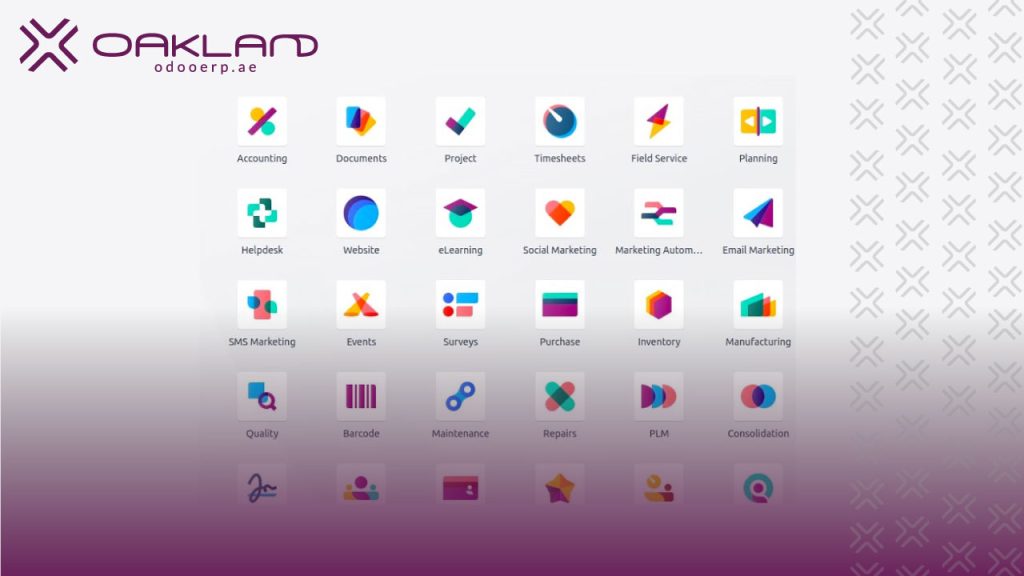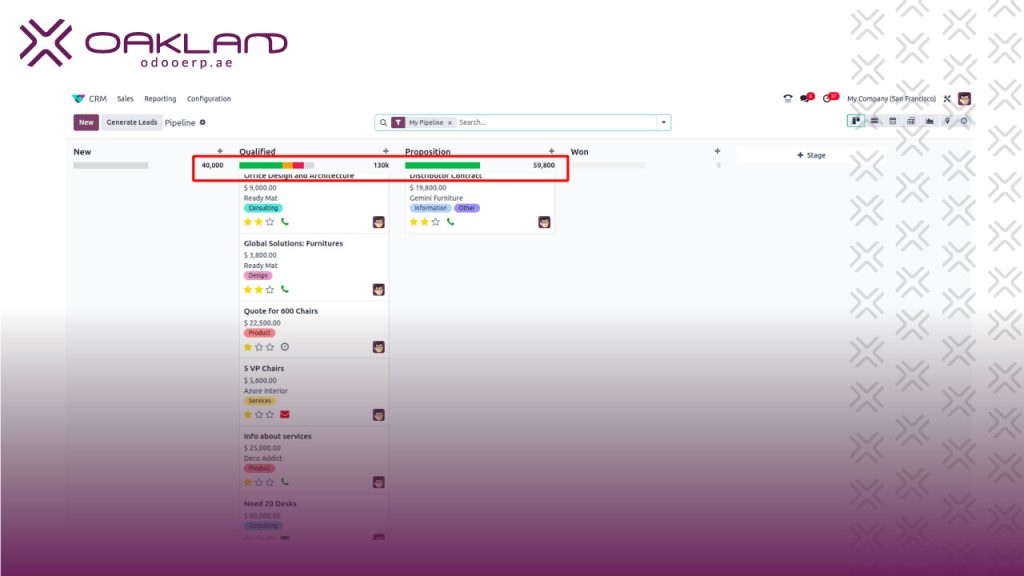Running a property rental business in Odoo involves several steps to effectively manage properties, tenants, leases, payments, and maintenance. Odoo is a comprehensive business management software that offers various modules and apps to streamline different aspects of a business, including rental property management. Here’s a general guide on how to run a property rental business in Odoo:
Tenant Management
Meduim and big real estate companies can have hundreds of tenants. as you may imagine, it is quite difficult to manage them all manually. Odoo can significantly enhance the effectiveness of tenant management and help them provide a seamless service.
Starting a Property Rental Business in Odoo ERP Enables You to:
Create Tenant Profiles
Create a profile for each tenant, and store all tenant information in one place, including personal details, contact information, and rental history, improving data accessibility and management. Whenever you need any information about any tenant, a quick search is all you need to obtain all the information.
Updating their info will change the values for any user who has access to the software, ensuring all users will have up-to-date data at any moment.
Customizable Fields
Adapt the tenant profile to include specific information relevant to your business, such as tenant preferences or background checks. Whatever information you think that is needed for your company, can be customized.
Lease Management
Employees sometimes spend hours creating leases; it is a simple task yet a time-consuming one. But worry not, Odoo has the best solution for you. Not only will it help you create new leases faster, but it will also help with lease management.
Automate Lease Creation
It is possible to automate the process and create a lease when the lead in the CRM is marked. Odoo has a smart and easy drag-and-drop template creation, helping you create a lease in seconds. It is also possible to save the lease as a template to use for future leads and save more time.
Document Management
Instead of storing files locally in different offices, just keep them in the server of the software, where anyone can access them. Odoo Document Management offers an amazing document management allowing you to use tags to classify the documents, set access, and even edit tools to split and merge the PDF files.
Financial Management
Every month, you have rents to collect, salaries and maintenance costs to pay, and between them you have the profit or loss. Instead of keeping it manual, and spend weeks on the process, why not just keep everything automated and let the system handle everything for you?
Invoicing Automation
You can streamline the billing process by automatically generating rental invoices on a set schedule, reducing manual work and the potential for errors.
Customizable Invoice Templates
Tailor the appearance and content of invoices to meet the specific needs of your business and to comply with local regulations.
Payment Tracking
Odoo can be set up to automatically track rent payments as they come in. We can integrate it with online payment gateways, bank accounts, and other payment methods. Each payment can be automatically matched with the corresponding tenant and lease agreement.
The same thing applies as well for other payments, which means you will have tracking for every incoming and outgoing payment, with the ability to calculate profits and costs accurately.
Financial Reporting
Generate detailed financial reports to gain insights into income, pending dues, and overall financial health of the property rental business.
Maintenance and Service Requests
Maintenance and service requests are the lifeblood of property management companies. They represent the needs and concerns of tenants. The main challenges are to be on time, and to remain under the budget. Odoo ERP systems can simplify the process for you, allowing you to:
Schedule Maintenance
Use the calendar feature to schedule regular maintenance and inspections, this way you will not forget about routine maintenance.
Manage Service Requests:
You can allow tenants to submit service requests via a special portal. and use the system to classify them into categories, marking them as urgent repairs, improvements and renovations, or amenity issues.
Reporting and Analytics
Reporting and analytics are crucial for understanding and optimizing the performance of a property rental business. When you have access to quick reporting tools, you can identify the sources of extra costs, know where you can earn more money, and more.
One of the power points of Odoo is its advanced reporting tools.
Generate Reports
Financial Reports: Create detailed financial reports including income statements, balance sheets, and cash flow statements. These reports can help you track revenue, expenses, and profitability of each property.
Occupancy Reports: Generate reports to track the occupancy rates of your properties. This includes information on which properties are rented out, which are vacant, and the duration of each tenancy.
Maintenance Reports: Keep tabs on the maintenance expenses and schedules for each property. This helps in planning budgets and understanding the cost implications of property upkeep.
Integrations
Did you know that Odoo can save you time and effort by allowing you to integrate the ERP system with other services and apps you need? Odoo has hundreds of integrations to help improve your business such as:
WhatsApp Integration
So, you can send instant message to your tenants from within the system including invoices, reminders, contracts, and more. It will save the time of the employees saving their time for more important tasks.
Email Integration
Odoo can be integrated with any email service which can help communicate with tenants or for email marketing as well.
Payment Gateways (PayPal, Stripe, etc.)
Link your favorite payment gateway to facilitate online rent payments. Integrating with payment gateways is essential, and Odoo ensures a secure connection with seamless experience.
Using Odoo for rental management and integrating Odoo with various third-party applications offer a comprehensive solution to enhance the efficiency and effectiveness of your property management company.
From streamlined accounting and finance management to advanced CRM capabilities and efficient document handling to sophisticated maintenance and analytics tools, these integrations cover all facets of property management.
To fully capitalize on the benefits of Odoo and its integrations, it’s essential to identify the specific needs of your business and choose the right tools that align with your objectives. At Oakland OdooERP.ae, we have the experience and knowledge to identify your needs and build the best Odoo ERP system for your Property Rental business with best quality of service you have been searching for. You can contact for a free consultation and Book for a Demo.